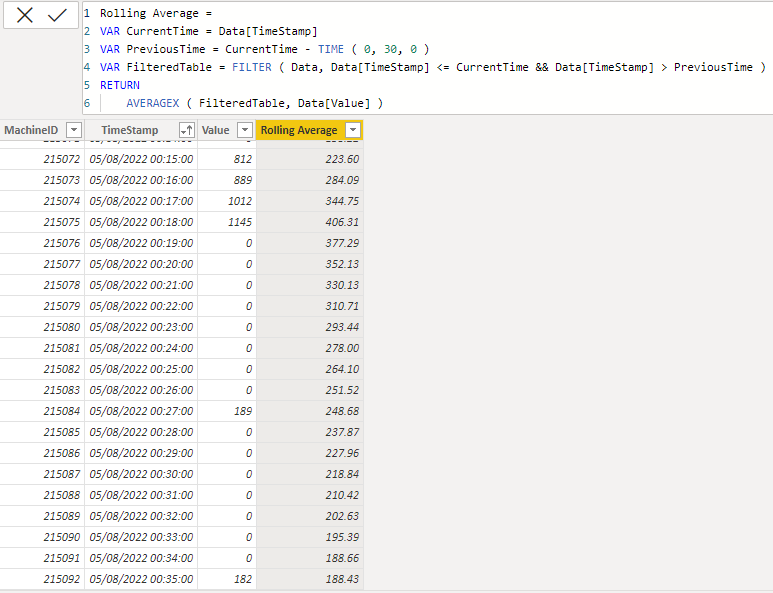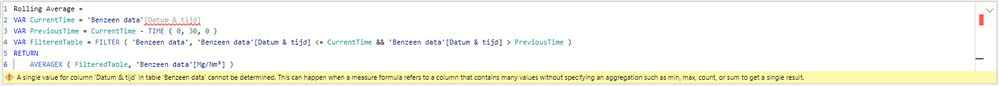FabCon is coming to Atlanta
Join us at FabCon Atlanta from March 16 - 20, 2026, for the ultimate Fabric, Power BI, AI and SQL community-led event. Save $200 with code FABCOMM.
Register now!- Power BI forums
- Get Help with Power BI
- Desktop
- Service
- Report Server
- Power Query
- Mobile Apps
- Developer
- DAX Commands and Tips
- Custom Visuals Development Discussion
- Health and Life Sciences
- Power BI Spanish forums
- Translated Spanish Desktop
- Training and Consulting
- Instructor Led Training
- Dashboard in a Day for Women, by Women
- Galleries
- Data Stories Gallery
- Themes Gallery
- Contests Gallery
- QuickViz Gallery
- Quick Measures Gallery
- Visual Calculations Gallery
- Notebook Gallery
- Translytical Task Flow Gallery
- TMDL Gallery
- R Script Showcase
- Webinars and Video Gallery
- Ideas
- Custom Visuals Ideas (read-only)
- Issues
- Issues
- Events
- Upcoming Events
Get Fabric Certified for FREE during Fabric Data Days. Don't miss your chance! Request now
- Power BI forums
- Forums
- Get Help with Power BI
- DAX Commands and Tips
- A rolling average per half hour
- Subscribe to RSS Feed
- Mark Topic as New
- Mark Topic as Read
- Float this Topic for Current User
- Bookmark
- Subscribe
- Printer Friendly Page
- Mark as New
- Bookmark
- Subscribe
- Mute
- Subscribe to RSS Feed
- Permalink
- Report Inappropriate Content
A rolling average per half hour
Hi,
I would like to calculate a rolling average per 30 minutes in large amount of data. Every minute a machine registers data. I want to see an average value over the PAST 30 minutes in THAT specific minute. So for example in minute 4 - an average of the past 30 minutes in values and in minute 57 - an average of the past 30 minutes in values.
I hope someone can help me with this.
The example that i am working on:
| 215063 | 5-8-2022 00:06 | 0 |
| 215064 | 5-8-2022 00:07 | 0 |
| 215065 | 5-8-2022 00:08 | 4,23 |
| 215066 | 5-8-2022 00:09 | 12 |
| 215067 | 5-8-2022 00:10 | 9,89 |
| 215068 | 5-8-2022 00:11 | 0 |
| 215069 | 5-8-2022 00:12 | 0 |
| 215070 | 5-8-2022 00:13 | 0 |
| 215071 | 5-8-2022 00:14 | 0 |
| 215072 | 5-8-2022 00:15 | 8,12 |
| 215073 | 5-8-2022 00:16 | 8,89 |
| 215074 | 5-8-2022 00:17 | 10,12 |
| 215075 | 5-8-2022 00:18 | 11,45 |
| 215076 | 5-8-2022 00:19 | 0 |
| 215077 | 5-8-2022 00:20 | 0 |
| 215078 | 5-8-2022 00:21 | 0 |
| 215079 | 5-8-2022 00:22 | 0 |
| 215080 | 5-8-2022 00:23 | 0 |
| 215081 | 5-8-2022 00:24 | 0 |
| 215082 | 5-8-2022 00:25 | 0 |
| 215083 | 5-8-2022 00:26 | 0 |
| 215084 | 5-8-2022 00:27 | 1,89 |
| 215085 | 5-8-2022 00:28 | 0 |
| 215086 | 5-8-2022 00:29 | 0 |
| 215087 | 5-8-2022 00:30 | 0 |
| 215088 | 5-8-2022 00:31 | 0 |
| 215089 | 5-8-2022 00:32 | 0 |
| 215090 | 5-8-2022 00:33 | 0 |
| 215091 | 5-8-2022 00:34 | 0 |
| 215092 | 5-8-2022 00:35 | 1,82 |
Solved! Go to Solution.
- Mark as New
- Bookmark
- Subscribe
- Mute
- Subscribe to RSS Feed
- Permalink
- Report Inappropriate Content
Hi @Anonymous
Please refer to attached file with the solution.
Rolling Average =
VAR CurrentTime = Data[TimeStamp]
VAR PreviousTime = CurrentTime - TIME ( 0, 30, 0 )
VAR FilteredTable = FILTER ( Data, Data[TimeStamp] <= CurrentTime && Data[TimeStamp] > PreviousTime )
RETURN
AVERAGEX ( FilteredTable, Data[Value] )
- Mark as New
- Bookmark
- Subscribe
- Mute
- Subscribe to RSS Feed
- Permalink
- Report Inappropriate Content
Hi @Anonymous
Please refer to attached file with the solution.
Rolling Average =
VAR CurrentTime = Data[TimeStamp]
VAR PreviousTime = CurrentTime - TIME ( 0, 30, 0 )
VAR FilteredTable = FILTER ( Data, Data[TimeStamp] <= CurrentTime && Data[TimeStamp] > PreviousTime )
RETURN
AVERAGEX ( FilteredTable, Data[Value] )
- Mark as New
- Bookmark
- Subscribe
- Mute
- Subscribe to RSS Feed
- Permalink
- Report Inappropriate Content
That is exactly what I need. I tried this and I still have one issue though...
Is there something I can do about it?
- Mark as New
- Bookmark
- Subscribe
- Mute
- Subscribe to RSS Feed
- Permalink
- Report Inappropriate Content
@Anonymous
The provided code is a calculated column not a measure. If you are looking for a measure, please check the sample file and amend it witht the eaxpexcted visual then share it with me.
Helpful resources

Power BI Monthly Update - November 2025
Check out the November 2025 Power BI update to learn about new features.

Fabric Data Days
Advance your Data & AI career with 50 days of live learning, contests, hands-on challenges, study groups & certifications and more!

| User | Count |
|---|---|
| 6 | |
| 5 | |
| 5 | |
| 4 | |
| 4 |
| User | Count |
|---|---|
| 24 | |
| 21 | |
| 15 | |
| 12 | |
| 12 |