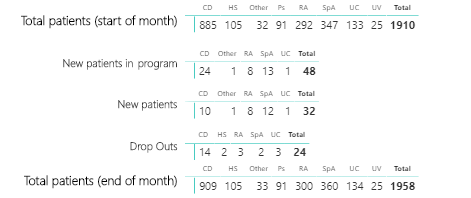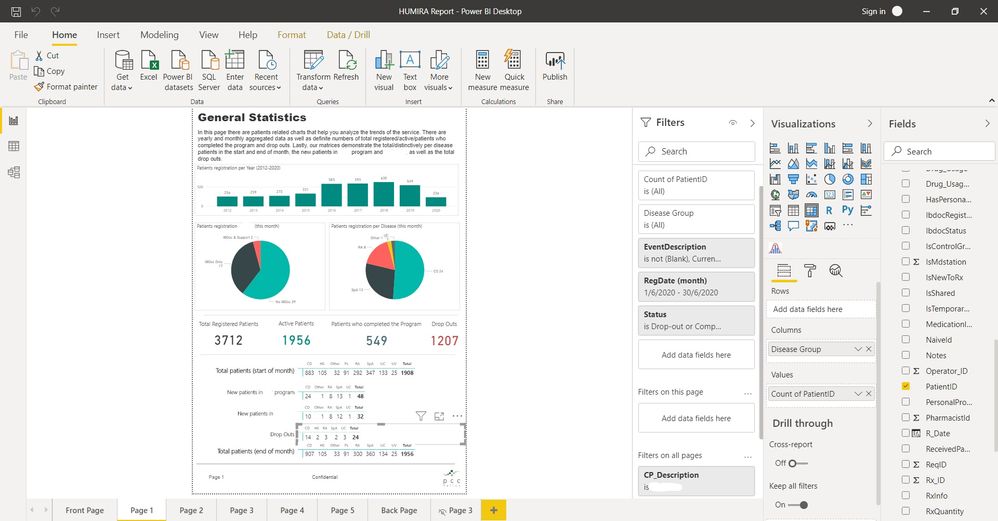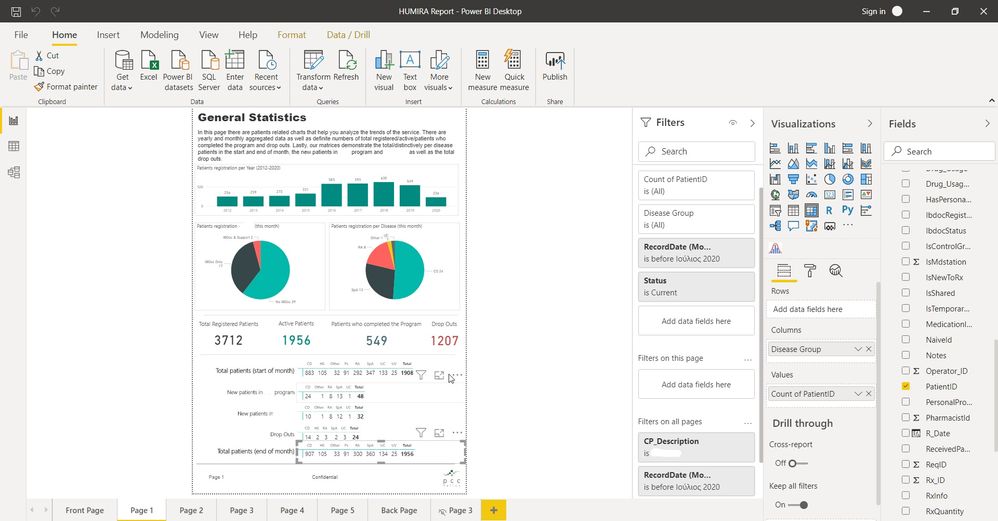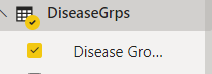Win a 3 Day Ticket to FabCon Vienna
We're giving away 30 tickets for FREE! Share your story, your vision, or your hustle and tell us why YOU deserve a ticket.
Apply now- Power BI forums
- Get Help with Power BI
- Desktop
- Service
- Report Server
- Power Query
- Mobile Apps
- Developer
- DAX Commands and Tips
- Custom Visuals Development Discussion
- Health and Life Sciences
- Power BI Spanish forums
- Translated Spanish Desktop
- Training and Consulting
- Instructor Led Training
- Dashboard in a Day for Women, by Women
- Galleries
- Data Stories Gallery
- Themes Gallery
- Contests Gallery
- Quick Measures Gallery
- Notebook Gallery
- Translytical Task Flow Gallery
- TMDL Gallery
- R Script Showcase
- Webinars and Video Gallery
- Ideas
- Custom Visuals Ideas (read-only)
- Issues
- Issues
- Events
- Upcoming Events
Win a FREE 3 Day Ticket to FabCon Vienna. Apply now
- Power BI forums
- Forums
- Get Help with Power BI
- DAX Commands and Tips
- A matter with DAX functions
- Subscribe to RSS Feed
- Mark Topic as New
- Mark Topic as Read
- Float this Topic for Current User
- Bookmark
- Subscribe
- Printer Friendly Page
- Mark as New
- Bookmark
- Subscribe
- Mute
- Subscribe to RSS Feed
- Permalink
- Report Inappropriate Content
A matter with DAX functions
Hello everyone,
I face a specific problem. As you can see the "total patients (start of month)" are 1910. Add to those the "new patients in program", who are 48, and then the "total patients (end of month)" are 1958. The problem is that in the last number (1958) the "Drop Outs" number, which is 24, should have been deducted and, thus, it should have been 1934. How can I achieve that? For these numbers I should note that I do not use a specific formula/function but it is just the count of patients for each case from our database.
I would be really grateful if you could help me solve that.
Thanks in advance.
- Mark as New
- Bookmark
- Subscribe
- Mute
- Subscribe to RSS Feed
- Permalink
- Report Inappropriate Content
@ThThGR , I give a solution some time back. See if that can help
https://community.powerbi.com/t5/Desktop/Churn-Rate-lost-Customer/m-p/1173754#M529196
- Mark as New
- Bookmark
- Subscribe
- Mute
- Subscribe to RSS Feed
- Permalink
- Report Inappropriate Content
Hello amitchandak,
Unfortunately it's not the case this time. Could you think about it as well, please?
- Mark as New
- Bookmark
- Subscribe
- Mute
- Subscribe to RSS Feed
- Permalink
- Report Inappropriate Content
Please @mention me in your reply if you want a response.
Copying DAX from this post? Click here for a hack to quickly replace it with your own table names
Has this post solved your problem? Please Accept as Solution so that others can find it quickly and to let the community know your problem has been solved.
If you found this post helpful, please give Kudos C
I work as a Microsoft trainer and consultant, specialising in Power BI and Power Query.
www.excelwithallison.com
- Mark as New
- Bookmark
- Subscribe
- Mute
- Subscribe to RSS Feed
- Permalink
- Report Inappropriate Content
Thanks for your interest.
I am just taking the data from the database without having any DAX measures that calculate both of them, including "total patients (end of month)". I use the table "DiseaseGrps" and from there the one titled "Disease Group", which I added on Columns. Moreover, I use the table "Personalized_Compliance" and from there the one titled "PatientID", which I added on Values as "Count of PatientID".
I assume that I will have to create a measure so as to do what I described on my post, is that right?
- Mark as New
- Bookmark
- Subscribe
- Mute
- Subscribe to RSS Feed
- Permalink
- Report Inappropriate Content
Is "total patients (end of month)" a measure or column in your database? If you can upload screenshots of the Fields pane that might help. 🙂
If they are measures, just do new Measure:
MyPatientCount (end of month) = [Total Patients (End of Month] - [Drop Outs]
Sorry for all the questions, but I'm still a little unclear on what the report looks like.
Thanks!
Please @mention me in your reply if you want a response.
Copying DAX from this post? Click here for a hack to quickly replace it with your own table names
Has this post solved your problem? Please Accept as Solution so that others can find it quickly and to let the community know your problem has been solved.
If you found this post helpful, please give Kudos C
I work as a Microsoft trainer and consultant, specialising in Power BI and Power Query.
www.excelwithallison.com
- Mark as New
- Bookmark
- Subscribe
- Mute
- Subscribe to RSS Feed
- Permalink
- Report Inappropriate Content
Allison thank you so much for your interest and your kindness to help me!
I have put nothing in "rows" as you will see below.
I am uploading photos so as to make you have a clear view.
I have deleted some "names" because of personal data matters (for example look at the filter "CP_Description is ......", in which I had a confidential piece of information).
Thanks in advance!
- Mark as New
- Bookmark
- Subscribe
- Mute
- Subscribe to RSS Feed
- Permalink
- Report Inappropriate Content
Right, so your data is:
table "DiseaseGrps" with column "Disease Group"
table "Personalized_Compliance" with column "PatientID"
Table name unknown with column "RecordDate" and table name unknown with column "Status"
I can't see all the filters on Status, but you can build measures for your requirements using DAX filters, for example:
Drop Outs = CALCULATE(COUNT( Personalized_Compliance[PatientID]), FILTER(Personalized_Compliance, Personalized_Compliance[Status] = "Drop-out" || Personalized_Compliance[Status] = "Com"), Month(Today())=Month(Personalized_Compliance[RecordDate]))
adjust accordingly for your data and filter requirements.
Please @mention me in your reply if you want a response.
Copying DAX from this post? Click here for a hack to quickly replace it with your own table names
Has this post solved your problem? Please Accept as Solution so that others can find it quickly and to let the community know your problem has been solved.
If you found this post helpful, please give Kudos C
I work as a Microsoft trainer and consultant, specialising in Power BI and Power Query.
www.excelwithallison.com
- Mark as New
- Bookmark
- Subscribe
- Mute
- Subscribe to RSS Feed
- Permalink
- Report Inappropriate Content
Thank you so much Allison!
Yes, I am using text boxes for the labels.
Correct! Table "DiseaseGrps" with column "Disease Group", table "Personalized_Compliance" with column "PatientID", table "Patients" with column "RecordDate" (or, more specifically, "RecordDate (Month)"). Lastly, table name "Personalized_Compliance" with column "Status".
As far as the filters on Status are concernced, take a look below please:
Now about Dax filters that you mention. Do you mean that I should make new measures (double click on "fields", then choose "new measure" and then build the function), right?
You gave an example:
Drop Outs = CALCULATE(COUNT( Personalized_Compliance[PatientID]), FILTER(Personalized_Compliance, Personalized_Compliance[Status] = "Drop-out" || Personalized_Compliance[Status] = "Com"), Month(Today())=Month(Personalized_Compliance[RecordDate]))
That was one expression like one line, right? It doesn't accept it. The symbol || is right?
Sorry for insisting on that but I am trying hard to figure out how I can just add the total patients (start of month) [line 1] to new patients in program [line 2] minus the drop outs. Then the "Total patients (end of month" will be correct.
Thanks again for your help!
- Mark as New
- Bookmark
- Subscribe
- Mute
- Subscribe to RSS Feed
- Permalink
- Report Inappropriate Content
The problem with the example I gave is that the table names don't match yours, and Status is in a different table, so you can't FILTER on status. You can maybe do this instead:
Drop Outs = CALCULATE(COUNT( Personalized_Compliance[PatientID]), Personalized_Compliance[Status] = "Drop-out" , Month(Today())=Patients[RecordDate])
Create a similar measure for Start of Month and New and then simply add/subtract all the measures to get End of Month
If that doesn't work, please paste sample data tables or upload sample pbix so we can work with the actual columns and tables.
Please @mention me in your reply if you want a response.
Copying DAX from this post? Click here for a hack to quickly replace it with your own table names
Has this post solved your problem? Please Accept as Solution so that others can find it quickly and to let the community know your problem has been solved.
If you found this post helpful, please give Kudos C
I work as a Microsoft trainer and consultant, specialising in Power BI and Power Query.
www.excelwithallison.com
Helpful resources
| User | Count |
|---|---|
| 13 | |
| 12 | |
| 8 | |
| 8 | |
| 6 |
| User | Count |
|---|---|
| 28 | |
| 19 | |
| 13 | |
| 11 | |
| 7 |