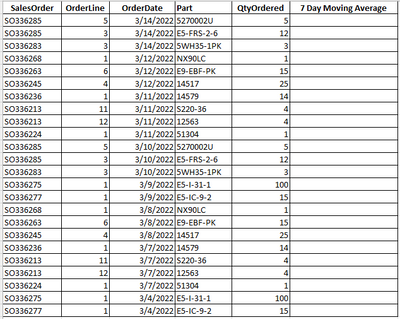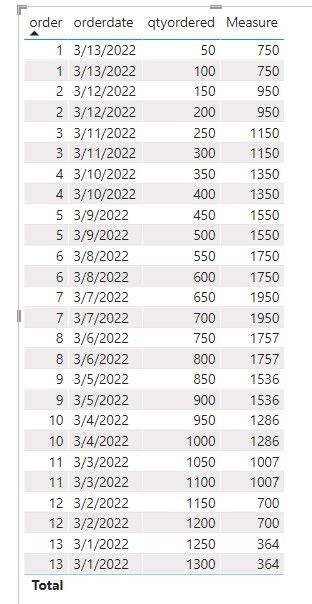Join us at FabCon Vienna from September 15-18, 2025
The ultimate Fabric, Power BI, SQL, and AI community-led learning event. Save €200 with code FABCOMM.
Get registered- Power BI forums
- Get Help with Power BI
- Desktop
- Service
- Report Server
- Power Query
- Mobile Apps
- Developer
- DAX Commands and Tips
- Custom Visuals Development Discussion
- Health and Life Sciences
- Power BI Spanish forums
- Translated Spanish Desktop
- Training and Consulting
- Instructor Led Training
- Dashboard in a Day for Women, by Women
- Galleries
- Data Stories Gallery
- Themes Gallery
- Contests Gallery
- Quick Measures Gallery
- Notebook Gallery
- Translytical Task Flow Gallery
- TMDL Gallery
- R Script Showcase
- Webinars and Video Gallery
- Ideas
- Custom Visuals Ideas (read-only)
- Issues
- Issues
- Events
- Upcoming Events
Enhance your career with this limited time 50% discount on Fabric and Power BI exams. Ends September 15. Request your voucher.
- Power BI forums
- Forums
- Get Help with Power BI
- DAX Commands and Tips
- 7 day moving average
- Subscribe to RSS Feed
- Mark Topic as New
- Mark Topic as Read
- Float this Topic for Current User
- Bookmark
- Subscribe
- Printer Friendly Page
- Mark as New
- Bookmark
- Subscribe
- Mute
- Subscribe to RSS Feed
- Permalink
- Report Inappropriate Content
7 day moving average
I really have zero DAX experience. I even tried to add a column and then enter an Excel formula at first. Of course after digging in a little I realized that it doesn't work that way in this case. I am using direct query from a SQL database.
My query data looks like the below table - and I am trying to add the final 7 day moving average column. In short, I need to sum the quantity ordered on each date and then calculate the 7 day moving average on those sums. I would then add that data to the line graph below.
What is the best way to go about doing this? In addiiton, is there a particular trainng course I can take to come up to speed?
Solved! Go to Solution.
- Mark as New
- Bookmark
- Subscribe
- Mute
- Subscribe to RSS Feed
- Permalink
- Report Inappropriate Content
Hi @dmunger ,
Please check the measure:
Measure = CALCULATE(SUM('Table'[qtyordered]),FILTER(ALLSELECTED('Table'),'Table'[orderdate]>SELECTEDVALUE('Table'[orderdate])-7&&'Table'[orderdate]<=SELECTEDVALUE('Table'[orderdate])))/7
Best Regards,
Jay
- Mark as New
- Bookmark
- Subscribe
- Mute
- Subscribe to RSS Feed
- Permalink
- Report Inappropriate Content
truptis - thank you for this. I couldn't figure out how to modify it for my report, but that's all on me. The measure that was suggested seems to be working great though, so I have a working model now. Again, thank you.
- Mark as New
- Bookmark
- Subscribe
- Mute
- Subscribe to RSS Feed
- Permalink
- Report Inappropriate Content
Hi @dmunger ,
Please check the measure:
Measure = CALCULATE(SUM('Table'[qtyordered]),FILTER(ALLSELECTED('Table'),'Table'[orderdate]>SELECTEDVALUE('Table'[orderdate])-7&&'Table'[orderdate]<=SELECTEDVALUE('Table'[orderdate])))/7
Best Regards,
Jay
- Mark as New
- Bookmark
- Subscribe
- Mute
- Subscribe to RSS Feed
- Permalink
- Report Inappropriate Content
jayw - This worked perfectly, thank you!
- Mark as New
- Bookmark
- Subscribe
- Mute
- Subscribe to RSS Feed
- Permalink
- Report Inappropriate Content
Hi @dmunger ,
Try using this:
TotalSales = Sum(Sales)
Avg Sales (MA 7 days) =
//Selecting the date in the range
VAR _LastDate =
MAX(Calendar[Date] )
VAR _Duration = 7 //Defining the duration to be considered for average calculation(k)
//For filtering the Calendar Table for the defined range
VAR_CalculationPeriod =
FILTER(
ALL(Calendar ),
AND(Calendar[Date] > _LastDate — _Duration, — the range start date
Calendar[Date] <= _LastDate — the range end date
)
)
VAR _MovingAverage =
IF (COUNTROWS ( _CalculationPeriod ) >= _Duration,
CALCULATE(AVERAGEX(Calendar,[TotalSales]), _CalculationPeriod))
RETURN
_MovingAverage
@dmunger -> Please hit the thumbs up & mark it as a solution if it works for you. Thank you.
Helpful resources
| User | Count |
|---|---|
| 14 | |
| 12 | |
| 8 | |
| 6 | |
| 5 |
| User | Count |
|---|---|
| 28 | |
| 18 | |
| 13 | |
| 7 | |
| 5 |