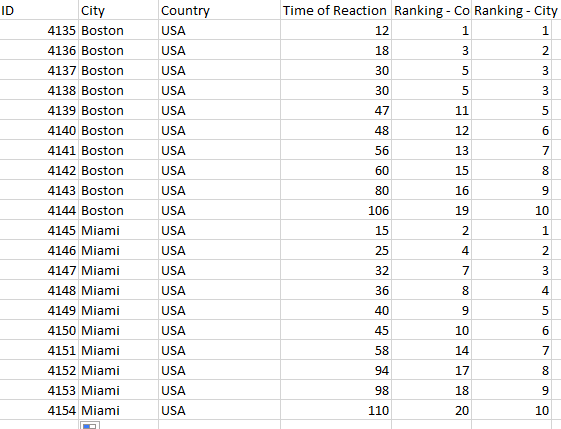Join the Fabric User Panel to shape the future of Fabric.
Share feedback directly with Fabric product managers, participate in targeted research studies and influence the Fabric roadmap.
Sign up now- Power BI forums
- Get Help with Power BI
- Desktop
- Service
- Report Server
- Power Query
- Mobile Apps
- Developer
- DAX Commands and Tips
- Custom Visuals Development Discussion
- Health and Life Sciences
- Power BI Spanish forums
- Translated Spanish Desktop
- Training and Consulting
- Instructor Led Training
- Dashboard in a Day for Women, by Women
- Galleries
- Data Stories Gallery
- Themes Gallery
- Contests Gallery
- QuickViz Gallery
- Quick Measures Gallery
- Visual Calculations Gallery
- Notebook Gallery
- Translytical Task Flow Gallery
- TMDL Gallery
- R Script Showcase
- Webinars and Video Gallery
- Ideas
- Custom Visuals Ideas (read-only)
- Issues
- Issues
- Events
- Upcoming Events
Get Fabric certified for FREE! Don't miss your chance! Learn more
- Subscribe to RSS Feed
- Mark Topic as New
- Mark Topic as Read
- Float this Topic for Current User
- Bookmark
- Subscribe
- Printer Friendly Page
- Mark as New
- Bookmark
- Subscribe
- Mute
- Subscribe to RSS Feed
- Permalink
- Report Inappropriate Content
small()
Hi,
I have the following problem. I have a sample of merchandise movements between different stores and the time (in minutes) that took those movements (reaction time), this is due to higher demand than planned so we have to move inventory between stores.
So, one of my KPI is the reaction time that covers the 90% of my movements. So technically I have to rank all of my movements in a given period of time, and select the one that covers the 90% of them. This KPI is measured by city, state and per country so the ranking has to be dinamic so the indicator has to recalculate depending of what you are looking.
Kind Regards
- Mark as New
- Bookmark
- Subscribe
- Mute
- Subscribe to RSS Feed
- Permalink
- Report Inappropriate Content
Hi,
It is unclear what is your issue. Could you please provide some screens with more deep explanation?
Thanks!
Evgenii Elkin,
Software Engineer
Microsoft Power BI Custom Visuals
pbicvsupport@microsoft.com
- Mark as New
- Bookmark
- Subscribe
- Mute
- Subscribe to RSS Feed
- Permalink
- Report Inappropriate Content
Hi,
I have the following sample of information of 2 cities, Miami and Boston, both from the USA:
My KPI works the following way, we can calculate it at a City level (Miami/Boston) or at a country level (USA) so...
For the USA
First, if we are measuring the time of reaction of the country USA we have a total of 20 movements right? (one per row)
Then we rank the time of reaction of those movements from 1 to 20
Then we calculate the 90% of 20 = 18
So finally the value of the KPI for USA is the time of reaction at the 18th position of our rank, in this case is 98 minutes
On the other hand for Boston (for example)
First, if we are measuring the time of reaction of the city Boston we have a total of 10 movements
Then we rank the time of reaction of those movements from 1 to 10
Then we calculate the 90% of 10 = 9
So finally the value of the KPI for USA is the time of reaction at the 9th, in this other case is 80 minutes
If we reply the excercise for Miami, the KPI is 98 minutes.
Sorry, if its hard to get, my english is not very good.
Kind regards
- Mark as New
- Bookmark
- Subscribe
- Mute
- Subscribe to RSS Feed
- Permalink
- Report Inappropriate Content
So, do you want to create a new visual to show this calculation or you look for an existing visual that can cover this?
Evgenii Elkin,
Software Engineer
Microsoft Power BI Custom Visuals
pbicvsupport@microsoft.com
- Mark as New
- Bookmark
- Subscribe
- Mute
- Subscribe to RSS Feed
- Permalink
- Report Inappropriate Content
Hi,
I'm trying to figure it out how to calculate first
Kind Regards
- Mark as New
- Bookmark
- Subscribe
- Mute
- Subscribe to RSS Feed
- Permalink
- Report Inappropriate Content
Hi,
You can try to build or take a visual that accepts couple of buckets.
The frist bucket accepts categories fields, the second accepts measures fields.
Categories are grouping fields, usually some strings or dates.
Measures are value fields, usually numbers. Measures obligatory apply some grouping function as sum, avg, first, last, etc
But it looks like that you need to program custom logic that takes 90% of summed up measure field value.
I suppose that some Gauge visuals can cover your task but I am not sure.
Evgenii Elkin,
Software Engineer
Microsoft Power BI Custom Visuals
pbicvsupport@microsoft.com
Helpful resources

Join our Fabric User Panel
Share feedback directly with Fabric product managers, participate in targeted research studies and influence the Fabric roadmap.