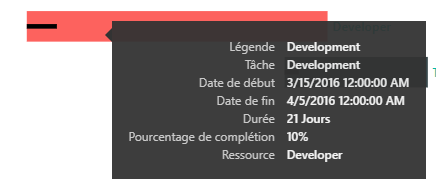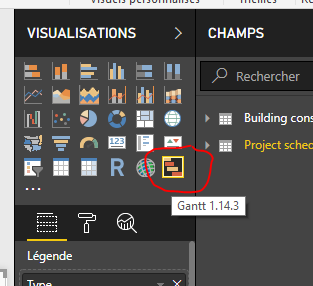FabCon is coming to Atlanta
Join us at FabCon Atlanta from March 16 - 20, 2026, for the ultimate Fabric, Power BI, AI and SQL community-led event. Save $200 with code FABCOMM.
Register now!- Power BI forums
- Get Help with Power BI
- Desktop
- Service
- Report Server
- Power Query
- Mobile Apps
- Developer
- DAX Commands and Tips
- Custom Visuals Development Discussion
- Health and Life Sciences
- Power BI Spanish forums
- Translated Spanish Desktop
- Training and Consulting
- Instructor Led Training
- Dashboard in a Day for Women, by Women
- Galleries
- Data Stories Gallery
- Themes Gallery
- Contests Gallery
- QuickViz Gallery
- Quick Measures Gallery
- Visual Calculations Gallery
- Notebook Gallery
- Translytical Task Flow Gallery
- TMDL Gallery
- R Script Showcase
- Webinars and Video Gallery
- Ideas
- Custom Visuals Ideas (read-only)
- Issues
- Issues
- Events
- Upcoming Events
The Power BI Data Visualization World Championships is back! Get ahead of the game and start preparing now! Learn more
- Power BI forums
- Forums
- Get Help with Power BI
- Custom Visuals Development Discussion
- gantt translation
- Subscribe to RSS Feed
- Mark Topic as New
- Mark Topic as Read
- Float this Topic for Current User
- Bookmark
- Subscribe
- Printer Friendly Page
- Mark as New
- Bookmark
- Subscribe
- Mute
- Subscribe to RSS Feed
- Permalink
- Report Inappropriate Content
gantt translation
Currently using Gantt 1.14.3 and tool tip doesn't translate to user language?
Is this a bug? Future developpement?
In it's current state that sadly prohibits usage for us.
Any workaround you guys could suggest?
Solved! Go to Solution.
- Mark as New
- Bookmark
- Subscribe
- Mute
- Subscribe to RSS Feed
- Permalink
- Report Inappropriate Content
Case closed.
Not really sure what the right sequence would be but it works now.
I've : deleted and re-added the add-on, forced the language to French in Power BI settings (both Application and Model in the Global section), closed and re-open the file,
Thanks all!
- Mark as New
- Bookmark
- Subscribe
- Mute
- Subscribe to RSS Feed
- Permalink
- Report Inappropriate Content
Gantt Chart is localized to most of languagues.
Where are you facing this issue? Can you sahre a screenshot for better understanding?
Ignat Vilesov,
Software Engineer
Microsoft Power BI Custom Visuals
- Mark as New
- Bookmark
- Subscribe
- Mute
- Subscribe to RSS Feed
- Permalink
- Report Inappropriate Content
- Mark as New
- Bookmark
- Subscribe
- Mute
- Subscribe to RSS Feed
- Permalink
- Report Inappropriate Content
Are you facing this issue in Power BI Desktop or web version?
Ignat Vilesov,
Software Engineer
Microsoft Power BI Custom Visuals
- Mark as New
- Bookmark
- Subscribe
- Mute
- Subscribe to RSS Feed
- Permalink
- Report Inappropriate Content
Power BI desktop.
Windows is in French as well as Power BI Desktop
- Mark as New
- Bookmark
- Subscribe
- Mute
- Subscribe to RSS Feed
- Permalink
- Report Inappropriate Content
What version of Power BI Desktop do you use? Is it Power BI Desktop for Report Server?
Ignat Vilesov,
Software Engineer
Microsoft Power BI Custom Visuals
- Mark as New
- Bookmark
- Subscribe
- Mute
- Subscribe to RSS Feed
- Permalink
- Report Inappropriate Content
PBI Version : 2.63.3272.40262 64-bit (octobre, 2018)
I'm querying a Tabular model so no, it's not Power BI Desktop for Report Server.
- Mark as New
- Bookmark
- Subscribe
- Mute
- Subscribe to RSS Feed
- Permalink
- Report Inappropriate Content
Thanks for details. We'll check it from our side today.
Ignat Vilesov,
Software Engineer
Microsoft Power BI Custom Visuals
- Mark as New
- Bookmark
- Subscribe
- Mute
- Subscribe to RSS Feed
- Permalink
- Report Inappropriate Content
Tranlation works well on my machine:
What version of Gantt Chart do you use? Can you hover the icon of Gantt Chart to get its version?
Ignat Vilesov,
Software Engineer
Microsoft Power BI Custom Visuals
- Mark as New
- Bookmark
- Subscribe
- Mute
- Subscribe to RSS Feed
- Permalink
- Report Inappropriate Content
Same : https://imgur.com/a/t6G6KGt
That's weird...
Can you tell what the add-on is basing its language on?
Does it look at Windows, PowerBI, the model?
I tried forcing both program parameters to french (2nd image here : https://imgur.com/a/t6G6KGt ) but to no avail, the labels are still in english. The whole PBI is in French as well as Windows. I'm stumped!
- Mark as New
- Bookmark
- Subscribe
- Mute
- Subscribe to RSS Feed
- Permalink
- Report Inappropriate Content
I tried creating a new PBI file, re-add the Gantt add-on from the marketplace and it's now correctly localized.
So my 'real' problem is now : how can I force the existing one to change?
I think there might be something with de PBI file itself because if I create a new tab and add a new Gantt, it's still in English. Could it be because it's a file that's been created with an older version of PBI? The viz in it are still 'old school' (IE the 'vanishing' menu bar (with the drill-down and such) is at the top whereas the newest version positionning it at the bottom...)
- Mark as New
- Bookmark
- Subscribe
- Mute
- Subscribe to RSS Feed
- Permalink
- Report Inappropriate Content
Case closed.
Not really sure what the right sequence would be but it works now.
I've : deleted and re-added the add-on, forced the language to French in Power BI settings (both Application and Model in the Global section), closed and re-open the file,
Thanks all!
Helpful resources

Power BI Dataviz World Championships
The Power BI Data Visualization World Championships is back! Get ahead of the game and start preparing now!

| User | Count |
|---|---|
| 1 | |
| 1 | |
| 1 | |
| 1 | |
| 1 |