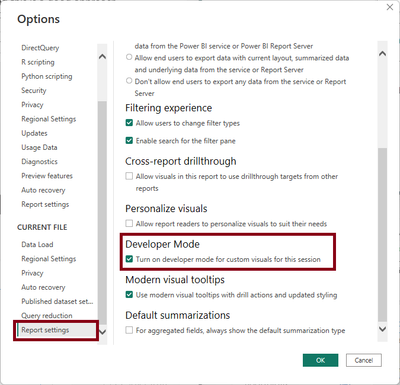FabCon is coming to Atlanta
Join us at FabCon Atlanta from March 16 - 20, 2026, for the ultimate Fabric, Power BI, AI and SQL community-led event. Save $200 with code FABCOMM.
Register now!- Power BI forums
- Get Help with Power BI
- Desktop
- Service
- Report Server
- Power Query
- Mobile Apps
- Developer
- DAX Commands and Tips
- Custom Visuals Development Discussion
- Health and Life Sciences
- Power BI Spanish forums
- Translated Spanish Desktop
- Training and Consulting
- Instructor Led Training
- Dashboard in a Day for Women, by Women
- Galleries
- Data Stories Gallery
- Themes Gallery
- Contests Gallery
- QuickViz Gallery
- Quick Measures Gallery
- Visual Calculations Gallery
- Notebook Gallery
- Translytical Task Flow Gallery
- TMDL Gallery
- R Script Showcase
- Webinars and Video Gallery
- Ideas
- Custom Visuals Ideas (read-only)
- Issues
- Issues
- Events
- Upcoming Events
The Power BI Data Visualization World Championships is back! Get ahead of the game and start preparing now! Learn more
- Power BI forums
- Forums
- Get Help with Power BI
- Custom Visuals Development Discussion
- Update custom visual to a new version
- Subscribe to RSS Feed
- Mark Topic as New
- Mark Topic as Read
- Float this Topic for Current User
- Bookmark
- Subscribe
- Printer Friendly Page
- Mark as New
- Bookmark
- Subscribe
- Mute
- Subscribe to RSS Feed
- Permalink
- Report Inappropriate Content
Update custom visual to a new version
Hello,
I just have build a new version of a custom visual (v1.0.0.3).
Then I went into Power BI desktop, imported the exported file. PBI asks me if I want to update the visual from v1.0.0.2 to the newer version, I agree and get the confirmation.
However, if I then look at the version, it still says version 1.0.0.2 with AppSource as the source.
How can I overwrite my file to use the local copy. I need to update the sample report to publish the new version to AppSource. Now I am kind of caught in a loop...
Thanks.
Solved! Go to Solution.
- Mark as New
- Bookmark
- Subscribe
- Mute
- Subscribe to RSS Feed
- Permalink
- Report Inappropriate Content
Hi @spandl,
If you're attempting to update your report ready for publication, you can use Developer mode to prevent loading of the visual from AppSource version for the current editing session, e.g.:
You will get an additional prompt when importing a .pbiviz that has an earlier version in AppSource, e.g.:
Choose Import local file and this will load the version from the .pbiviz.
Note that:
- This setting will revert when the file is closed and you will need to manually re-enable it each time you need it.
- If you're already on a page with the visual loaded, this will be using the version that was active prior to import. You will need to navigate away from the page and back (to re-initialise the constructor) if you aren't adding a new instance of the visual to the page.
Regards,
Daniel
Did I answer your question? Mark my post as a solution!
Proud to be a Super User!
On how to ask a technical question, if you really want an answer (courtesy of SQLBI)
- Mark as New
- Bookmark
- Subscribe
- Mute
- Subscribe to RSS Feed
- Permalink
- Report Inappropriate Content
Ah, perfect. This is what I was looking for.
Thanks!
- Mark as New
- Bookmark
- Subscribe
- Mute
- Subscribe to RSS Feed
- Permalink
- Report Inappropriate Content
Hi @spandl,
If you're attempting to update your report ready for publication, you can use Developer mode to prevent loading of the visual from AppSource version for the current editing session, e.g.:
You will get an additional prompt when importing a .pbiviz that has an earlier version in AppSource, e.g.:
Choose Import local file and this will load the version from the .pbiviz.
Note that:
- This setting will revert when the file is closed and you will need to manually re-enable it each time you need it.
- If you're already on a page with the visual loaded, this will be using the version that was active prior to import. You will need to navigate away from the page and back (to re-initialise the constructor) if you aren't adding a new instance of the visual to the page.
Regards,
Daniel
Did I answer your question? Mark my post as a solution!
Proud to be a Super User!
On how to ask a technical question, if you really want an answer (courtesy of SQLBI)
- Mark as New
- Bookmark
- Subscribe
- Mute
- Subscribe to RSS Feed
- Permalink
- Report Inappropriate Content
Something must have changed in the process. I could update the viusal, without updating the report.
I think this will work.
Helpful resources

Power BI Dataviz World Championships
The Power BI Data Visualization World Championships is back! Get ahead of the game and start preparing now!

| User | Count |
|---|---|
| 1 | |
| 1 | |
| 1 | |
| 1 | |
| 1 |