- Power BI forums
- Updates
- News & Announcements
- Get Help with Power BI
- Desktop
- Service
- Report Server
- Power Query
- Mobile Apps
- Developer
- DAX Commands and Tips
- Custom Visuals Development Discussion
- Health and Life Sciences
- Power BI Spanish forums
- Translated Spanish Desktop
- Power Platform Integration - Better Together!
- Power Platform Integrations (Read-only)
- Power Platform and Dynamics 365 Integrations (Read-only)
- Training and Consulting
- Instructor Led Training
- Dashboard in a Day for Women, by Women
- Galleries
- Community Connections & How-To Videos
- COVID-19 Data Stories Gallery
- Themes Gallery
- Data Stories Gallery
- R Script Showcase
- Webinars and Video Gallery
- Quick Measures Gallery
- 2021 MSBizAppsSummit Gallery
- 2020 MSBizAppsSummit Gallery
- 2019 MSBizAppsSummit Gallery
- Events
- Ideas
- Custom Visuals Ideas
- Issues
- Issues
- Events
- Upcoming Events
- Community Blog
- Power BI Community Blog
- Custom Visuals Community Blog
- Community Support
- Community Accounts & Registration
- Using the Community
- Community Feedback
Earn a 50% discount on the DP-600 certification exam by completing the Fabric 30 Days to Learn It challenge.
- Power BI forums
- Forums
- Get Help with Power BI
- Custom Visuals Development Discussion
- Stacked chart with positive (additions) and negati...
- Subscribe to RSS Feed
- Mark Topic as New
- Mark Topic as Read
- Float this Topic for Current User
- Bookmark
- Subscribe
- Printer Friendly Page
- Mark as New
- Bookmark
- Subscribe
- Mute
- Subscribe to RSS Feed
- Permalink
- Report Inappropriate Content
Stacked chart with positive (additions) and negative (removals), plus running total
I'm running into a problem where I'm not sure how to get the removal data information to display correctly. For example, for ticket m1, the creation date falls properly in November, but on the chart the removal date also shows up in November vs December (I do have creationDate as the relation to the calendar so that's why it is occuring, but I don't know how to resolve).
May I please get your help with
1) I have creations charted in the month they were created, but how do I show removals in the month they were removed
2) What would be the best way to create a running total to show how many tickets are currently open for a particuar month? Is the new window DAX function a good candidate for this?
Thank you
This is what I'm trying to accomlish:
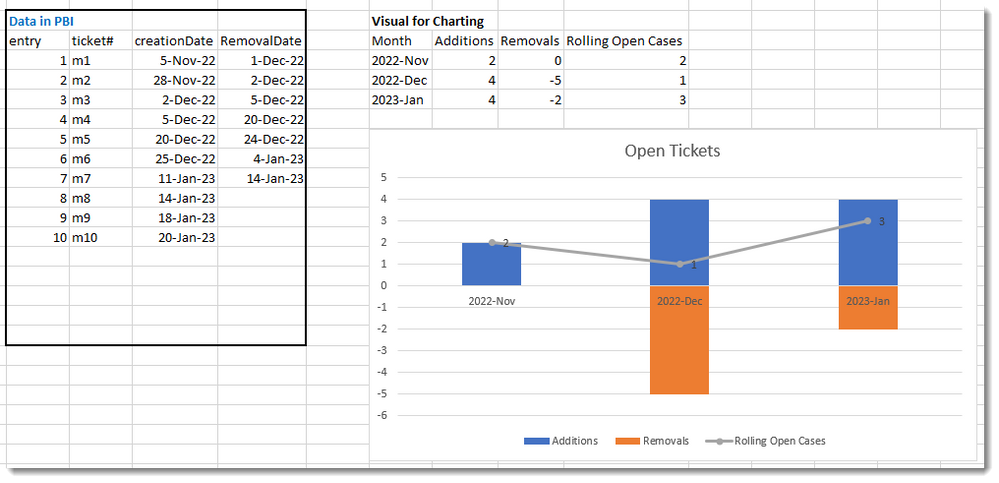
But the problem is that removed tickets show up in the same month as when the IT ticket was created (and the rolling open Tickets is not properly working)
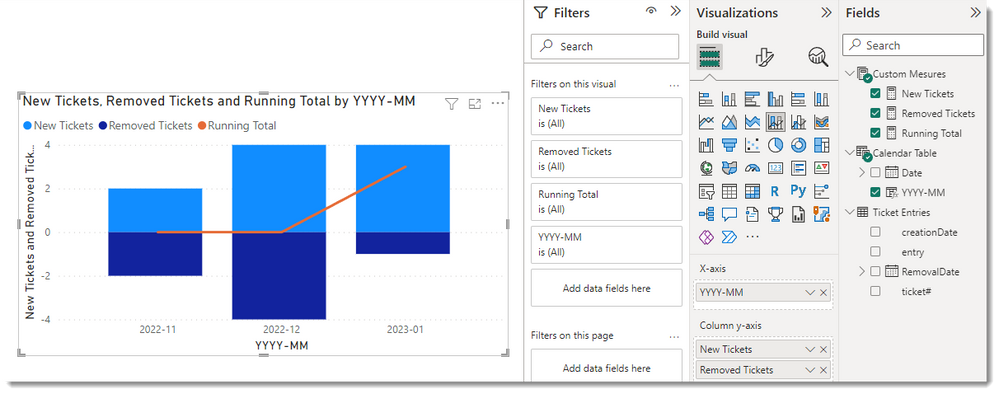
Data for cut & pasting into PBI:
| entry | ticket# | creationDate | RemovalDate |
| 1 | m1 | 5-Nov-22 | 1-Dec-22 |
| 2 | m2 | 28-Nov-22 | 2-Dec-22 |
| 3 | m3 | 2-Dec-22 | 5-Dec-22 |
| 4 | m4 | 5-Dec-22 | 20-Dec-22 |
| 5 | m5 | 20-Dec-22 | 24-Dec-22 |
| 6 | m6 | 25-Dec-22 | 4-Jan-23 |
| 7 | m7 | 11-Jan-23 | 14-Jan-23 |
| 8 | m8 | 14-Jan-23 | |
| 9 | m9 | 18-Jan-23 | |
| 10 | m10 | 20-Jan-23 |
visual table of the expected output:
| For charting | |||
| Month | Additions | Removals | Rolling Open IT Tickets |
| 2022-Nov | 2 | 0 | 2 |
| 2022-Dec | 4 | -5 | 1 |
| 2023-Jan | 4 | -2 | 3 |
Solved! Go to Solution.
- Mark as New
- Bookmark
- Subscribe
- Mute
- Subscribe to RSS Feed
- Permalink
- Report Inappropriate Content
- Mark as New
- Bookmark
- Subscribe
- Mute
- Subscribe to RSS Feed
- Permalink
- Report Inappropriate Content
- Mark as New
- Bookmark
- Subscribe
- Mute
- Subscribe to RSS Feed
- Permalink
- Report Inappropriate Content
Thank you, thank you, thank you!


