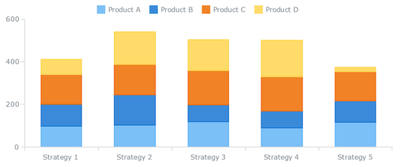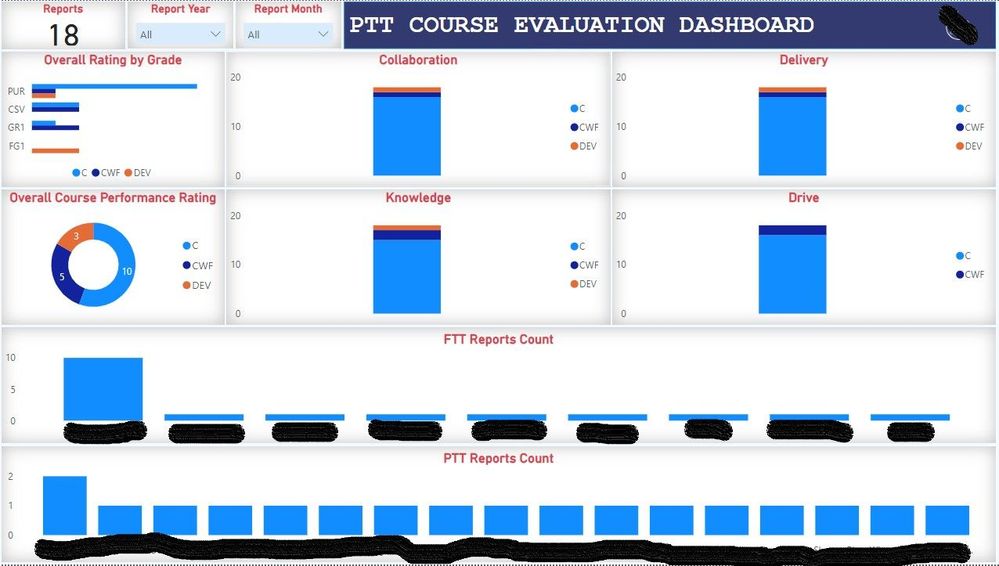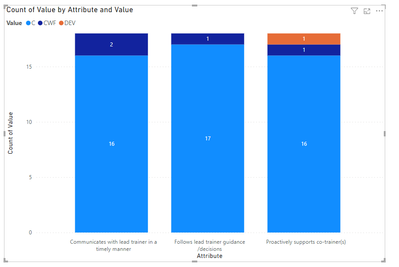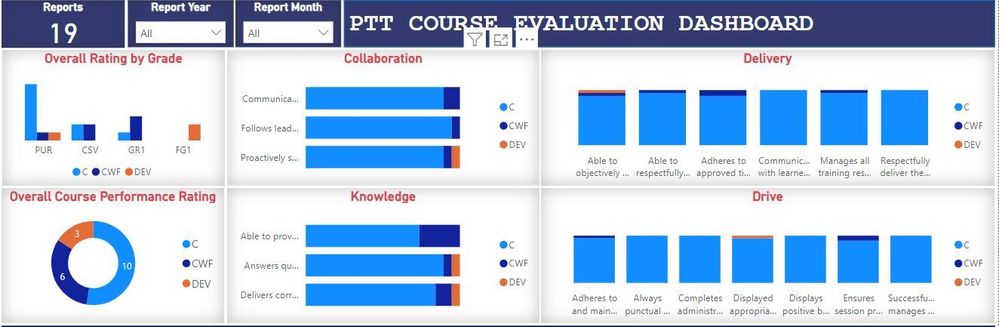FabCon is coming to Atlanta
Join us at FabCon Atlanta from March 16 - 20, 2026, for the ultimate Fabric, Power BI, AI and SQL community-led event. Save $200 with code FABCOMM.
Register now!- Power BI forums
- Get Help with Power BI
- Desktop
- Service
- Report Server
- Power Query
- Mobile Apps
- Developer
- DAX Commands and Tips
- Custom Visuals Development Discussion
- Health and Life Sciences
- Power BI Spanish forums
- Translated Spanish Desktop
- Training and Consulting
- Instructor Led Training
- Dashboard in a Day for Women, by Women
- Galleries
- Data Stories Gallery
- Themes Gallery
- Contests Gallery
- QuickViz Gallery
- Quick Measures Gallery
- Visual Calculations Gallery
- Notebook Gallery
- Translytical Task Flow Gallery
- TMDL Gallery
- R Script Showcase
- Webinars and Video Gallery
- Ideas
- Custom Visuals Ideas (read-only)
- Issues
- Issues
- Events
- Upcoming Events
Get Fabric Certified for FREE during Fabric Data Days. Don't miss your chance! Request now
- Power BI forums
- Forums
- Get Help with Power BI
- Custom Visuals Development Discussion
- Power BI count unique values in a column from Shar...
- Subscribe to RSS Feed
- Mark Topic as New
- Mark Topic as Read
- Float this Topic for Current User
- Bookmark
- Subscribe
- Printer Friendly Page
- Mark as New
- Bookmark
- Subscribe
- Mute
- Subscribe to RSS Feed
- Permalink
- Report Inappropriate Content
Power BI count unique values in a column from SharePoint list
Hi everyone,
I have a SharePoint list with multiple (choice) columns, each column has different values (C/CWF/DEV/NA). I want to divide the columns into 4 different bar charts where every chart displays on the X axis the names of the columns and the Y axis displays the bars where each bar shows the total number of different values in that specific column so I guess the bar would have 4 different colors.
Below is the table (it has more columns):
I want something similar to the below, basically I will need to create 4 of the below.
It is important that the charts update whnever a new entry is added to the list.
Thank you and I loof forward to your support.
Solved! Go to Solution.
- Mark as New
- Bookmark
- Subscribe
- Mute
- Subscribe to RSS Feed
- Permalink
- Report Inappropriate Content
- Mark as New
- Bookmark
- Subscribe
- Mute
- Subscribe to RSS Feed
- Permalink
- Report Inappropriate Content
Please provide sample data that covers your issue or question completely, in a usable format (not as a screenshot).
Do not include sensitive information or anything not related to the issue or question.
If you are unsure how to upload data please refer to https://community.fabric.microsoft.com/t5/Community-Blog/How-to-provide-sample-data-in-the-Power-BI-...
Please show the expected outcome based on the sample data you provided.
Want faster answers? https://community.fabric.microsoft.com/t5/Desktop/How-to-Get-Your-Question-Answered-Quickly/m-p/1447...
- Mark as New
- Bookmark
- Subscribe
- Mute
- Subscribe to RSS Feed
- Permalink
- Report Inappropriate Content
| FTT NAME | PTT NAME | PTT GRADE | DATE | Proactively supports co-trainer(s) | Follows lead trainer guidance /decisions | Communicates with lead trainer in a timely manner |
| User 1 | PTT1 | PUR | 45267 | C | C | C |
| User 1 | PTT2 | GR1 | 45266.3333 | CWF | CWF | CWF |
| User 1 | PTT3 | CSV | 45268 | C | C | C |
| User 2 | PTT4 | PUR | 45268 | C | C | C |
| User 3 | PTT5 | PUR | 45268 | C | C | CWF |
| User 4 | PTT6 | CSV | 45268 | C | C | C |
| User 5 | PTT7 | PUR | 45261 | C | C | C |
| User 6 | PTT8 | GR1 | 45267.3333 | DEV | C | C |
| User 7 | PTT9 | PUR | 45268 | C | C | C |
| User 1 | PTT10 | PUR | 45268 | C | C | C |
| User 1 | PTT11 | CSV | 45268 | C | C | C |
| User 3 | PTT2 | PUR | 45268 | C | C | C |
| User 2 | PTT12 | PUR | 45268 | C | C | C |
| User 8 | PTT13 | GR1 | 45268 | C | C | C |
| User 9 | PTT1 | PUR | 45287 | C | C | C |
| User 4 | PTT14 | CSV | 45287 | C | C | C |
| User 5 | PTT15 | FG1 | 45294 | C | C | C |
| User 2 | PTT16 | FG1 | 45301 | C | C | C |
Thank you for your reply @lbendlin .
Above is a sample data of a bigger table that I have on the SharePoint list. Out of this data I am generating a Power BI dashboard like the below:
Everything is ok on the dashboard except for the 4 visuals (Collaboration, Knowledge, Delivery and Drive). Based on the sample table provided, the last 3 columns are under the collaboration visual which I want it to display like the visual below:
Help me with that and I will follow the same for the other 3 visuals.
Let me know if you need any more information.
Thank you 🙂
- Mark as New
- Bookmark
- Subscribe
- Mute
- Subscribe to RSS Feed
- Permalink
- Report Inappropriate Content
- Mark as New
- Bookmark
- Subscribe
- Mute
- Subscribe to RSS Feed
- Permalink
- Report Inappropriate Content
Hi @lbendlin ,
Thank you for your reply.
I did that and it worked fine for the 1st visual "Collaboration". A soon I did the same for the other 3 visuals (Knowledge, Delivery and Drive) it duplicated the rows resulting to innacurate values in the visuals. So instead of having a total of 18 for each column, it gave 2394 and other higher values. If I click on the row and remove duplicates it removes necessary rows which again results in inaccurate values.
Is there a way to share the file with you so you can have a better understanding and maybe fix it?
Thank you.
- Mark as New
- Bookmark
- Subscribe
- Mute
- Subscribe to RSS Feed
- Permalink
- Report Inappropriate Content
Please provide sample data that fully covers your issue.
Please show the expected outcome based on the sample data you provided.
- Mark as New
- Bookmark
- Subscribe
- Mute
- Subscribe to RSS Feed
- Permalink
- Report Inappropriate Content
Hi @lbendlin ,
| FTT NAME | PTT NAME | PTT GRADE | DATE | COLLABORATION | Proactively supports co-trainer(s) | Follows lead trainer guidance /decisions | Communicates with lead trainer in a timely manner | KNOWLEDGE | Delivers correct SEP knowledge | Able to provide additional knowledge (apart from the OME) | Answers questions confidently and knowledgeably | DELIVERY | Able to objectively evaluate leaner(s) performance | Able to respectfully deliver objective /constructive feedback to learners during the practical sessions | Respectfully deliver theory sessions | Communicates with learners appropriately | Adheres to approved timetable /training material(s) | Manages all training resources efficiently |
| Hussein | Ahmed | PUR | 07/12/2023 00:00:00 | C | C | C | C | C | C | C | C | C | C | C | C | |||
| Hussein | El Ias | GR1 | 06/12/2023 00:00:00 | CWF | CWF | CWF | C | C | C | C | C | C | C | C | C | |||
| Hussein | Wissam | CSV | 08/12/2023 00:00:00 | C | C | C | C | C | C | C | C | C | C | C | C | |||
| Tilina | Yvonne | PUR | 08/12/2023 00:00:00 | C | C | C | C | C | C | C | C | C | C | C | C | |||
| Tufan | Roxanne | PUR | 08/12/2023 00:00:00 | C | C | CWF | C | C | C | CWF | C | C | C | C | C | |||
| Trevor | Saba | CSV | 08/12/2023 00:00:00 | C | C | C | CWF | CWF | CWF | C | C | C | C | C | C | |||
| Xiyao | Sean | PUR | 01/12/2023 00:00:00 | C | C | C | C | C | C | C | C | C | C | C | C | |||
| Wael | Francesca | GR1 | 07/12/2023 00:00:00 | DEV | C | C | C | C | C | C | C | C | C | C | C | |||
| Mary | Mijat | PUR | 08/12/2023 00:00:00 | C | C | C | C | C | C | C | C | C | C | C | C | |||
| Hussein | Michael | PUR | 08/12/2023 00:00:00 | C | C | C | C | C | C | C | C | C | C | C | C | |||
| Hussein | Janka | CSV | 08/12/2023 00:00:00 | C | C | C | C | C | C | C | C | C | C | C | C | |||
| Hussein | Deon | PUR | 08/12/2023 00:00:00 | C | C | C | C | C | C | C | C | C | C | C | C | |||
| Hussein | Manpreet | PUR | 08/12/2023 00:00:00 | C | C | C | C | C | C | C | C | C | C | C | C | |||
| Orsolya | Maleena | GR1 | 08/12/2023 00:00:00 | C | C | C | C | CWF | C | C | C | C | C | C | C | |||
| Christian | Ahmed | PUR | 27/12/2023 00:00:00 | C | C | C | DEV | CWF | C | C | C | C | C | C | C | |||
| Hussein | Alexandra | CSV | 27/12/2023 00:00:00 | C | C | C | C | C | C | C | CWF | C | C | CWF | C | |||
| Hussein | Shauna | FG1 | 03/01/2024 00:00:00 | C | C | C | C | CWF | DEV | C | C | C | C | C | CWF | |||
| Hussein | Lejla | FG1 | 10/01/2024 00:00:00 | C | C | C | CWF | CWF | C | DEV | C | C | C | C | C | |||
| Hussein | Anna | GR1 | 11/01/2024 00:00:00 | C | C | C | C | C | C | C | C | C | C | CWF | C |
This is the table before unpivoting as I couldn't upload it due to the duplicates. Please unpivot the columns and see the duplicates.
Desired outcome:
- Mark as New
- Bookmark
- Subscribe
- Mute
- Subscribe to RSS Feed
- Permalink
- Report Inappropriate Content
- Mark as New
- Bookmark
- Subscribe
- Mute
- Subscribe to RSS Feed
- Permalink
- Report Inappropriate Content
Yes!!
So how can I do it on my dashboard? as the table I have has more columns.
How can I share with you my pbix file?
- Mark as New
- Bookmark
- Subscribe
- Mute
- Subscribe to RSS Feed
- Permalink
- Report Inappropriate Content
The process is the same, regardless of how many columns you have.
If you are unsure how to upload data please refer to https://community.fabric.microsoft.com/t5/Community-Blog/How-to-provide-sample-data-in-the-Power-BI-...
- Mark as New
- Bookmark
- Subscribe
- Mute
- Subscribe to RSS Feed
- Permalink
- Report Inappropriate Content
Here is the link to the file.Thank you and Happy new year 🙂
- Mark as New
- Bookmark
- Subscribe
- Mute
- Subscribe to RSS Feed
- Permalink
- Report Inappropriate Content
Instead of unpivoting the individual sections separately you need to unpivot all at once.
Can you provide a sanitized extract of your SharePoint list?
- Mark as New
- Bookmark
- Subscribe
- Mute
- Subscribe to RSS Feed
- Permalink
- Report Inappropriate Content
- Mark as New
- Bookmark
- Subscribe
- Mute
- Subscribe to RSS Feed
- Permalink
- Report Inappropriate Content
No, I have to check how to hande list templates, a first for me.
- Mark as New
- Bookmark
- Subscribe
- Mute
- Subscribe to RSS Feed
- Permalink
- Report Inappropriate Content
Appreciate your help 🙂
- Mark as New
- Bookmark
- Subscribe
- Mute
- Subscribe to RSS Feed
- Permalink
- Report Inappropriate Content
Hi @lbendlin ,
I tried unpivoting all at once but how do I select which ones go in each visual?
Here is the link to sharepoint list : https://we.tl/t-I097XfqURB
Helpful resources

Power BI Monthly Update - November 2025
Check out the November 2025 Power BI update to learn about new features.

Fabric Data Days
Advance your Data & AI career with 50 days of live learning, contests, hands-on challenges, study groups & certifications and more!

| User | Count |
|---|---|
| 4 | |
| 3 | |
| 2 | |
| 2 | |
| 2 |