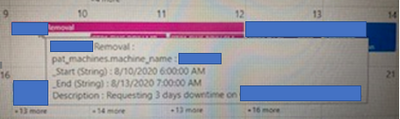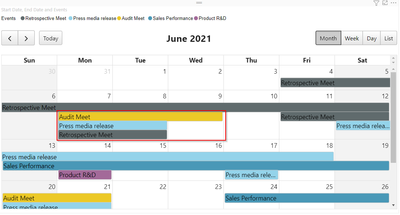FabCon is coming to Atlanta
Join us at FabCon Atlanta from March 16 - 20, 2026, for the ultimate Fabric, Power BI, AI and SQL community-led event. Save $200 with code FABCOMM.
Register now!- Power BI forums
- Get Help with Power BI
- Desktop
- Service
- Report Server
- Power Query
- Mobile Apps
- Developer
- DAX Commands and Tips
- Custom Visuals Development Discussion
- Health and Life Sciences
- Power BI Spanish forums
- Translated Spanish Desktop
- Training and Consulting
- Instructor Led Training
- Dashboard in a Day for Women, by Women
- Galleries
- Data Stories Gallery
- Themes Gallery
- Contests Gallery
- QuickViz Gallery
- Quick Measures Gallery
- Visual Calculations Gallery
- Notebook Gallery
- Translytical Task Flow Gallery
- TMDL Gallery
- R Script Showcase
- Webinars and Video Gallery
- Ideas
- Custom Visuals Ideas (read-only)
- Issues
- Issues
- Events
- Upcoming Events
The Power BI Data Visualization World Championships is back! Get ahead of the game and start preparing now! Learn more
- Power BI forums
- Forums
- Get Help with Power BI
- Custom Visuals Development Discussion
- MAQ Software Calendar Bug?
- Subscribe to RSS Feed
- Mark Topic as New
- Mark Topic as Read
- Float this Topic for Current User
- Bookmark
- Subscribe
- Printer Friendly Page
- Mark as New
- Bookmark
- Subscribe
- Mute
- Subscribe to RSS Feed
- Permalink
- Report Inappropriate Content
MAQ Software Calendar Bug?
@MAQSupport I am using the Caendar visual to display downtime in our plant and this may be a possible bug, or perhaps a formatting issue I may be missing.
In the attached image it shows that the date range is from 8/10/2020 at 6AM to 8/13/2020 at 7AM.
However, when we look at the calendar as a whole it stops on August 12:
I have tried changing the working hours, but that has not helped. This problem only seems to happen when the end time is before 9AM. Are there any settings I need to change or is this potentially a bug.
Thank you!
- Mark as New
- Bookmark
- Subscribe
- Mute
- Subscribe to RSS Feed
- Permalink
- Report Inappropriate Content
Hello @MAQSupport I have the same problem. The calendar visual is cutting all my events one day short. I don't need exact time. I just need to represent that the event includes the end date. How do I fix that? otherwise, this event calendar won't work. Is there any all day button? How do I make sure my events includes the last day?
- Mark as New
- Bookmark
- Subscribe
- Mute
- Subscribe to RSS Feed
- Permalink
- Report Inappropriate Content
Hello,
For formatting start and end date, you need to consider the following as these are unfortunately the limitation of the API used to render the Calendar visual.
- When only date (not date time) is provided as End date to the visual, it takes the end time for the event as 12:00 am and hence, the event ends on the previous day. For example, when date is 29/1/2019, by default it takes 29/01/2019 12:00 AM as its end date time.
- If an event lasts for more than a day and the start and end times are before 9 AM, then the end date of the event in the visual will be a day before the end date given in the data. Tooltip will represent the date and time as per the data passed.
As a workaround to display the most recent date, add the date and time format in dataset. For example, for start date 07-06-2021 00:00:00 and end date 09-06-2021 00:00:01, it will display correctly.
Let us know if it meets your requirements and revert in case of any further issues
Thanks
- Mark as New
- Bookmark
- Subscribe
- Mute
- Subscribe to RSS Feed
- Permalink
- Report Inappropriate Content
Hello: Thanks for your response. As per your suggestion, I changed the format to date and time in the “transform data” section of power BI and it seems to work and use the correct end date. However, I had to manually changed the time to 00:00:01 one by one to each event on each end date cell, because it didn’t allow me to replace 12:00:00 with 12:00:01 in the entire column in just one step. I have more than 100 events in 1 year. This means, I would have to manually enter more than 100 corrections. Also, my Power BI Events calendar comes from an online excel spreadsheet source that is dynamic and keep changing or adding new events. If I have to make changes manually every time, we add a new event or change a date, it makes this visual very unfriendly and inefficient.
Could you please confirm the following?:
- Is there any way to replace the end date time from 12:00:00 with 12:00:01 in one step? I couldn’t do it.
- Also, will it help to add a time column for start and end to my spreadhseet original source?
- Instead of users working around this glitch, why can’t MAQ Software fix it in the visual calendar and make it friendlier for users? I have read many people have the same issue. It doesn’t make sense for the visual to assume that the end date should not be included as part of an event.
Thanks for your help.
Regards,
- Mark as New
- Bookmark
- Subscribe
- Mute
- Subscribe to RSS Feed
- Permalink
- Report Inappropriate Content
I've solved this in the power query by:
1) Changing Type From Date --> to Date/Time --> to Text.
2) Replaced 00:00:00 to 00:10:00
3) Changed Type back to Date/Time.
Worked for me.
- Mark as New
- Bookmark
- Subscribe
- Mute
- Subscribe to RSS Feed
- Permalink
- Report Inappropriate Content
I downloaded the latest version 4.0.0, re-uploaded the visual confirming it is to the latest version and the refreshed visual still has the end date showing 1 day early in the calendar when compared to the data source/dataset. Not sure what to do at this point...
- Mark as New
- Bookmark
- Subscribe
- Mute
- Subscribe to RSS Feed
- Permalink
- Report Inappropriate Content
Hello @Anonymous ,
We have fixed issue in the visual.
However the publish process will take considerable amount of time for the changes to be published on AppSource.
We have private build available. Let us know if you want us to pass it on.
For any further queries or enhancement requests, please contact us at support@maqsoftware.com
Thanks
- Mark as New
- Bookmark
- Subscribe
- Mute
- Subscribe to RSS Feed
- Permalink
- Report Inappropriate Content
Can you please pass along the fix for this or a work-around...I am having the same issue.
- Mark as New
- Bookmark
- Subscribe
- Mute
- Subscribe to RSS Feed
- Permalink
- Report Inappropriate Content
Hello Higgs,
Thanks for reaching out.
This issue has been fixed.
You can download new version using the following link - https://appsource.microsoft.com/en-us/product/power-bi-visuals/wa104381844?tab=overview
Hope it works well. Revert back if issues still persists.
- Mark as New
- Bookmark
- Subscribe
- Mute
- Subscribe to RSS Feed
- Permalink
- Report Inappropriate Content
The issue seems still existing with the newest version. Can MAQ fix it?
- Mark as New
- Bookmark
- Subscribe
- Mute
- Subscribe to RSS Feed
- Permalink
- Report Inappropriate Content
Hello,
Thanks for reaching out.
For formatting start and end date, you need to consider the following as these are unfortunately the limitation of the API used to render the Calendar visual:
- When only date (not date time) is provided as End date to the visual, it takes the end time for the event as 12:00 am and hence, the event ends on the previous day. For example, when date is 29/1/2019, by default it takes 29/01/2019 12:00 AM as its end date time.
- If an event lasts for more than a day and the start and end times are before 9 AM, then the end date of the event in the visual will be a day before the end date given in the data. Tooltip will represent the date and time as per the data passed.
Let us know if it meets your requirements and revert back in case of any further issues
Thanks
MAQ Support
Helpful resources

Power BI Dataviz World Championships
The Power BI Data Visualization World Championships is back! Get ahead of the game and start preparing now!

| User | Count |
|---|---|
| 2 | |
| 1 | |
| 1 | |
| 1 | |
| 1 |