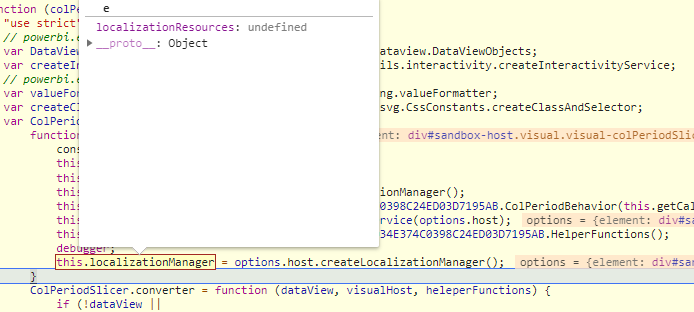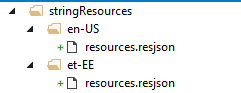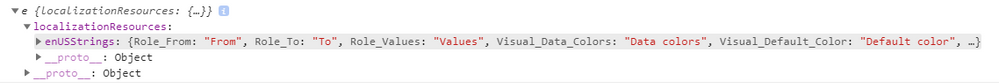FabCon is coming to Atlanta
Join us at FabCon Atlanta from March 16 - 20, 2026, for the ultimate Fabric, Power BI, AI and SQL community-led event. Save $200 with code FABCOMM.
Register now!- Power BI forums
- Get Help with Power BI
- Desktop
- Service
- Report Server
- Power Query
- Mobile Apps
- Developer
- DAX Commands and Tips
- Custom Visuals Development Discussion
- Health and Life Sciences
- Power BI Spanish forums
- Translated Spanish Desktop
- Training and Consulting
- Instructor Led Training
- Dashboard in a Day for Women, by Women
- Galleries
- Data Stories Gallery
- Themes Gallery
- Contests Gallery
- QuickViz Gallery
- Quick Measures Gallery
- Visual Calculations Gallery
- Notebook Gallery
- Translytical Task Flow Gallery
- TMDL Gallery
- R Script Showcase
- Webinars and Video Gallery
- Ideas
- Custom Visuals Ideas (read-only)
- Issues
- Issues
- Events
- Upcoming Events
The Power BI Data Visualization World Championships is back! It's time to submit your entry. Live now!
- Power BI forums
- Forums
- Get Help with Power BI
- Custom Visuals Development Discussion
- LocalizationManager resources is undefined
- Subscribe to RSS Feed
- Mark Topic as New
- Mark Topic as Read
- Float this Topic for Current User
- Bookmark
- Subscribe
- Printer Friendly Page
- Mark as New
- Bookmark
- Subscribe
- Mute
- Subscribe to RSS Feed
- Permalink
- Report Inappropriate Content
LocalizationManager resources is undefined
Hei any idea why my localizationManager is not working ?
I have api version 2.3
Solved! Go to Solution.
- Mark as New
- Bookmark
- Subscribe
- Mute
- Subscribe to RSS Feed
- Permalink
- Report Inappropriate Content
Localization resources are not included if you run pbiviz start (debug visual).
To test localization you should generate a package by using pbiviz package and import it into Power BI.
Let us know if it resolves the issue.
Ignat Vilesov,
Software Engineer
Microsoft Power BI Custom Visuals
- Mark as New
- Bookmark
- Subscribe
- Mute
- Subscribe to RSS Feed
- Permalink
- Report Inappropriate Content
Localization resources are not included if you run pbiviz start (debug visual).
To test localization you should generate a package by using pbiviz package and import it into Power BI.
Let us know if it resolves the issue.
Ignat Vilesov,
Software Engineer
Microsoft Power BI Custom Visuals
- Mark as New
- Bookmark
- Subscribe
- Mute
- Subscribe to RSS Feed
- Permalink
- Report Inappropriate Content
@v-viig Do you have any idea if LocalizationManager resources will ever be available when running pbiviz start? I have resources defined that have templating parameters for data substitution. They don't work at all when I'm building the app, which means I really can't do localization.
For example, here's a templating string that I use for displaying dates:
en-US
"DateYMD": "{month} {day}, {year}",
ja-JP:
"DateYMD": "{year}年{month}月{day}日",
Obviously I format through the bracketed values to display dates for my supported languages, but I can't do this during development which is a real pain. I know I can use moment.js for dates, but this is just one of many examples, most of which are not date-related.
Any news on this or recommended workarounds?
Chris
- Mark as New
- Bookmark
- Subscribe
- Mute
- Subscribe to RSS Feed
- Permalink
- Report Inappropriate Content
Hi Chris,
pbiviz start still doesn't support LocalizationManager and I'm unsure will it be in the future or not.
As I understand, your localization doesn't work at all even if you build a package an import it, correct?
If so, please send your source code to pbicvsupport@microsoft.com and I will look at it to find an issue.
Kind Regards,
Evgenii Elkin,
Software Engineer
Microsoft Power BI Custom Visu
- Mark as New
- Bookmark
- Subscribe
- Mute
- Subscribe to RSS Feed
- Permalink
- Report Inappropriate Content
@v-evelk wrote:As I understand, your localization doesn't work at all even if you build a package an import it, correct?
No, that's not quite accurate. If I build and import, then I can get the localized variables as expected.
However, I write and debug the app in the developer visual. While in the debugger visual, I make a localization request to get "DateYMD" and it returns "DateYMD" instead of "{month} {day}, {year}" for example. My code relies on substituting the month value for {month}, the day value for {day} and the year value for {year} in the localized string so that I can properly display dates.
As I mentioned, date display is only one example, and I have other needs to change strings based on current user locale.
However, because I can't get a string back from localizationManager while in the developer visual that includes {month} {day} {year} my string substitution fails.
A potential workaround would be to only return en-US or some other default locale while in the developer visual. That would give me at least some data to work with. The only thing I can think of now is to name the field something like {month}{day}{year} which seems wierd but maybe that would work.
Chris
- Mark as New
- Bookmark
- Subscribe
- Mute
- Subscribe to RSS Feed
- Permalink
- Report Inappropriate Content
Ok, got it now!
You could provide some checks before formatting and substitution applying to avoid failures (as checking that string contains "{}")?
Yes, labels will be looked ugly, but your code will work under any conditions.
Kind Regards,
Evgenii Elkin,
Software Engineer
Microsoft Power BI Custom Visuals
pbicvsupport@microsoft.com