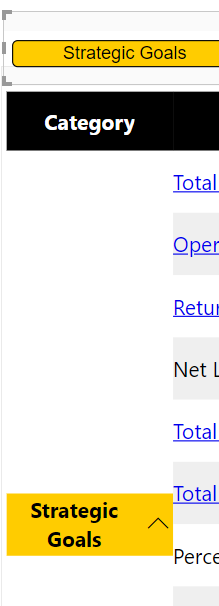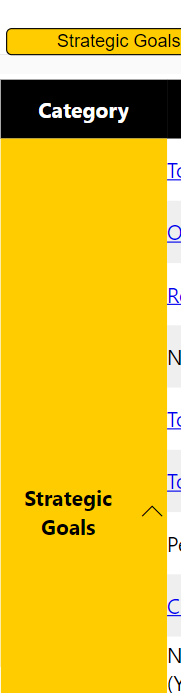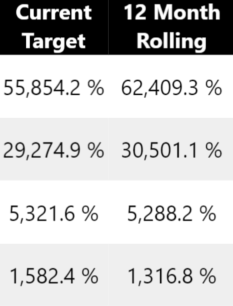FabCon is coming to Atlanta
Join us at FabCon Atlanta from March 16 - 20, 2026, for the ultimate Fabric, Power BI, AI and SQL community-led event. Save $200 with code FABCOMM.
Register now!- Power BI forums
- Get Help with Power BI
- Desktop
- Service
- Report Server
- Power Query
- Mobile Apps
- Developer
- DAX Commands and Tips
- Custom Visuals Development Discussion
- Health and Life Sciences
- Power BI Spanish forums
- Translated Spanish Desktop
- Training and Consulting
- Instructor Led Training
- Dashboard in a Day for Women, by Women
- Galleries
- Data Stories Gallery
- Themes Gallery
- Contests Gallery
- QuickViz Gallery
- Quick Measures Gallery
- Visual Calculations Gallery
- Notebook Gallery
- Translytical Task Flow Gallery
- TMDL Gallery
- R Script Showcase
- Webinars and Video Gallery
- Ideas
- Custom Visuals Ideas (read-only)
- Issues
- Issues
- Events
- Upcoming Events
The Power BI Data Visualization World Championships is back! Get ahead of the game and start preparing now! Learn more
- Power BI forums
- Forums
- Get Help with Power BI
- Custom Visuals Development Discussion
- KPI Matrix 2.2.3.0 Formatting Lost
- Subscribe to RSS Feed
- Mark Topic as New
- Mark Topic as Read
- Float this Topic for Current User
- Bookmark
- Subscribe
- Printer Friendly Page
- Mark as New
- Bookmark
- Subscribe
- Mute
- Subscribe to RSS Feed
- Permalink
- Report Inappropriate Content
KPI Matrix 2.2.3.0 Formatting Lost
I'm currently experiencing two issues with the KPI Matrix visual:
- On the lastest release the color no longer paints the entire cell.
- Everytime I load a new months worth of data my current cell formatting is lost and revert back to a one decimal percent. I have about 70 metrics and 40 have a format other than P1, so every new months data i spend 30+ minutes to add the formatting back.
- Mark as New
- Bookmark
- Subscribe
- Mute
- Subscribe to RSS Feed
- Permalink
- Report Inappropriate Content
Hello,
I checked a report from the store in Service and in April Desktop so, everything regarding color for categories cells looks good. Check please on both platforms -- Desktop version and Service. If issue still happens on both of them after this it will be necessery to analyze your exact report then.
Regarding the second issue, try to enable "Keep setting on filtering in edit mode" inside "Table" options group in format panel.
Kind Regards,
Evgenii Elkin,
Software Engineer
Microsoft Power BI Custom Visuals
pbicvsupport@microsoft.com
- Mark as New
- Bookmark
- Subscribe
- Mute
- Subscribe to RSS Feed
- Permalink
- Report Inappropriate Content
Thanks Evgenii!
The formatting was still lost when I refreshed. I used an older version that didn't have this months data yet and flipped the setting on the table's formatting section, but nothing appears to have saved formatting wise unless the numbers themselves didn't change.
The dashboard looks fine when I published, so I guess it just a minor issue in the desktop version with that.
Thanks,
Sam
Helpful resources

Power BI Dataviz World Championships
The Power BI Data Visualization World Championships is back! Get ahead of the game and start preparing now!

| User | Count |
|---|---|
| 1 | |
| 1 | |
| 1 | |
| 1 | |
| 1 |