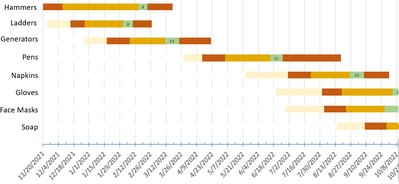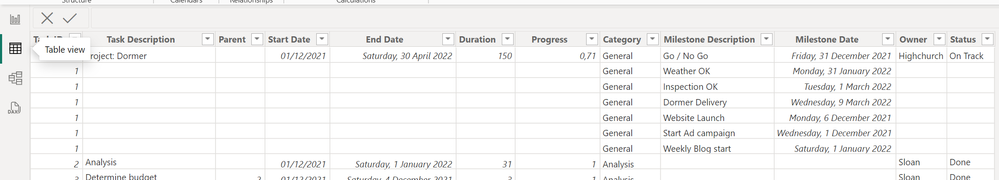- Power BI forums
- Updates
- News & Announcements
- Get Help with Power BI
- Desktop
- Service
- Report Server
- Power Query
- Mobile Apps
- Developer
- DAX Commands and Tips
- Custom Visuals Development Discussion
- Health and Life Sciences
- Power BI Spanish forums
- Translated Spanish Desktop
- Power Platform Integration - Better Together!
- Power Platform Integrations (Read-only)
- Power Platform and Dynamics 365 Integrations (Read-only)
- Training and Consulting
- Instructor Led Training
- Dashboard in a Day for Women, by Women
- Galleries
- Community Connections & How-To Videos
- COVID-19 Data Stories Gallery
- Themes Gallery
- Data Stories Gallery
- R Script Showcase
- Webinars and Video Gallery
- Quick Measures Gallery
- 2021 MSBizAppsSummit Gallery
- 2020 MSBizAppsSummit Gallery
- 2019 MSBizAppsSummit Gallery
- Events
- Ideas
- Custom Visuals Ideas
- Issues
- Issues
- Events
- Upcoming Events
- Community Blog
- Power BI Community Blog
- Custom Visuals Community Blog
- Community Support
- Community Accounts & Registration
- Using the Community
- Community Feedback
Register now to learn Fabric in free live sessions led by the best Microsoft experts. From Apr 16 to May 9, in English and Spanish.
- Power BI forums
- Forums
- Get Help with Power BI
- Custom Visuals Development Discussion
- Gantt Chart with Multiple Tasks on a Single Row
- Subscribe to RSS Feed
- Mark Topic as New
- Mark Topic as Read
- Float this Topic for Current User
- Bookmark
- Subscribe
- Printer Friendly Page
- Mark as New
- Bookmark
- Subscribe
- Mute
- Subscribe to RSS Feed
- Permalink
- Report Inappropriate Content
Gantt Chart with Multiple Tasks on a Single Row
Hi all -
Looking for a visual in a Gantt-style chart.
My needs revolve around staffing - I have employees that work on reviewing products, broken up by category. There are multiple reviews happening on staggered timelines year-round, with busy durations and calm durations. I am trying to see all reviews in a gantt view with the durations of craziness and calm identified on one row, all against each other, so I can strategically assign my employees so that the busy durations do not overlap.
I am having trouble having multiple start/end dates appear on one row. If I have Task 1 starting in January and ending in March, and I would like to format that time frame as "red" for busy and then immediately following, Task 2 which begins when Task 1 ends and goes through April as "green" formatting to indicate calm.
Any recommendations on how to use multiple start/end dates on the same row, so that I can keep dates on the X Axis? I'm being forced to either pick one task or use durations only, and neither are useful without the other.
This is my end goal:
Thank you!
- Mark as New
- Bookmark
- Subscribe
- Mute
- Subscribe to RSS Feed
- Permalink
- Report Inappropriate Content
Hi,
The PowerGantt Chart by Nova Silva needs a license. You can create multiple milestones in a row.
In our Knowledge Base we have an article with example on how to achieve this. See https://visuals.novasilva.com/knowledge-base/kb-power-gantt-chart/introduction-power-gantt/#articleT...
In your dataset you need to have a column with the Milestone dates and add the milestones as additional rows with the same ItemID. Like this:
The screenshots above are from our demobook available for download in the Microsoft AppSource (Click Download Sample button).
If you have any other questions about this or any other functionality of the PowerGantt Chart, do not hesitate to post it here or contact us at support@novasilva.com
- Mark as New
- Bookmark
- Subscribe
- Mute
- Subscribe to RSS Feed
- Permalink
- Report Inappropriate Content
Hi,
I am facing the same roadblock. Did you find a solution?
Thanks and Regards!
- Mark as New
- Bookmark
- Subscribe
- Mute
- Subscribe to RSS Feed
- Permalink
- Report Inappropriate Content
Hi,
You can have a look at the PowerGantt by Nova Silva, it supports baselines, multiple hierarchies, milestones and multiples items/tasks on a single row.
You can find it in the AppSource https://appsource.microsoft.com/en-us/product/power-bi-visuals/novasilvagroupbv1626174611009.powerga...
Check the Knowledge Base to find examples https://visuals.novasilva.com/knowledge-base/kb-power-gantt-chart/introduction-power-gantt/
PowerGantt review https://youtu.be/SFN_CWHnF4Y
Regards, Marta
- Mark as New
- Bookmark
- Subscribe
- Mute
- Subscribe to RSS Feed
- Permalink
- Report Inappropriate Content
Hi. PowerGantt by Nova Silva need license to use it right? Can we use microsoft Gantt chart to create multiple milestone in 1 row? If can, can you show me how? Thank you in advance!
Helpful resources

Microsoft Fabric Learn Together
Covering the world! 9:00-10:30 AM Sydney, 4:00-5:30 PM CET (Paris/Berlin), 7:00-8:30 PM Mexico City

Power BI Monthly Update - April 2024
Check out the April 2024 Power BI update to learn about new features.