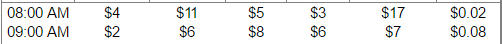Huge last-minute discounts for FabCon Vienna from September 15-18, 2025
Supplies are limited. Contact info@espc.tech right away to save your spot before the conference sells out.
Get your discount- Power BI forums
- Get Help with Power BI
- Desktop
- Service
- Report Server
- Power Query
- Mobile Apps
- Developer
- DAX Commands and Tips
- Custom Visuals Development Discussion
- Health and Life Sciences
- Power BI Spanish forums
- Translated Spanish Desktop
- Training and Consulting
- Instructor Led Training
- Dashboard in a Day for Women, by Women
- Galleries
- Data Stories Gallery
- Themes Gallery
- Contests Gallery
- Quick Measures Gallery
- Notebook Gallery
- Translytical Task Flow Gallery
- TMDL Gallery
- R Script Showcase
- Webinars and Video Gallery
- Ideas
- Custom Visuals Ideas (read-only)
- Issues
- Issues
- Events
- Upcoming Events
Score big with last-minute savings on the final tickets to FabCon Vienna. Secure your discount
- Power BI forums
- Forums
- Get Help with Power BI
- Custom Visuals Development Discussion
- Different behaviour of Custom Visual in power BI S...
- Subscribe to RSS Feed
- Mark Topic as New
- Mark Topic as Read
- Float this Topic for Current User
- Bookmark
- Subscribe
- Printer Friendly Page
- Mark as New
- Bookmark
- Subscribe
- Mute
- Subscribe to RSS Feed
- Permalink
- Report Inappropriate Content
Different behaviour of Custom Visual in power BI Service and Desktop
Hi,
Trying to develop custom table visual. my input dataset looks like this -:
| Hours | header1 | header2 | header3 | header4 | header5 | header6 |
| 8:00 AM | 0 | 1 | $0 | 0 | 0% | 0 |
| 8:00 AM | 2 | 0 | $2 | 2 | 0% | 2 |
| 9:00 AM | 1 | 0 | $1 | 1 | 1% | 0 |
I am trying to add the symbols i.e. $ and % at last while printing the particular element of column "header3" and "header5" (prefixing or suffixing the symbol before/after data), based on the format these columns are giving in options.dataview
format for % is-: "0%"
format for $ is-: ""$"#,##0;\("$"#,##0\)" (idk, looks like regular exp)
So trying to prefix and suffix the symbol based on diff. conditions.
Working in PowerBI service nicely but when i am paackaging it and running in Power BI Desktop, It is appending $ sign with each cell's element in table.
Not sure if, format is getting changed for table columns in dekstop version.
A helping hand is appreciated.....
- Mark as New
- Bookmark
- Subscribe
- Mute
- Subscribe to RSS Feed
- Permalink
- Report Inappropriate Content
Topic looks like duplicate of this topic.
Please take a look at that topic to find out more.
Ignat Vilesov,
Software Engineer
Microsoft Power BI Custom Visuals
- Mark as New
- Bookmark
- Subscribe
- Mute
- Subscribe to RSS Feed
- Permalink
- Report Inappropriate Content
Sorry, Ignore this one.
Thank you.