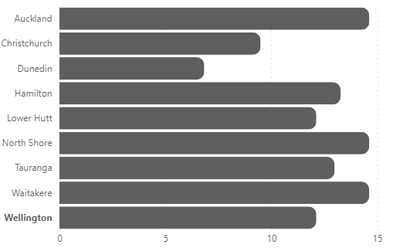FabCon is coming to Atlanta
Join us at FabCon Atlanta from March 16 - 20, 2026, for the ultimate Fabric, Power BI, AI and SQL community-led event. Save $200 with code FABCOMM.
Register now!- Power BI forums
- Get Help with Power BI
- Desktop
- Service
- Report Server
- Power Query
- Mobile Apps
- Developer
- DAX Commands and Tips
- Custom Visuals Development Discussion
- Health and Life Sciences
- Power BI Spanish forums
- Translated Spanish Desktop
- Training and Consulting
- Instructor Led Training
- Dashboard in a Day for Women, by Women
- Galleries
- Data Stories Gallery
- Themes Gallery
- Contests Gallery
- QuickViz Gallery
- Quick Measures Gallery
- Visual Calculations Gallery
- Notebook Gallery
- Translytical Task Flow Gallery
- TMDL Gallery
- R Script Showcase
- Webinars and Video Gallery
- Ideas
- Custom Visuals Ideas (read-only)
- Issues
- Issues
- Events
- Upcoming Events
The Power BI Data Visualization World Championships is back! Get ahead of the game and start preparing now! Learn more
- Power BI forums
- Forums
- Get Help with Power BI
- Custom Visuals Development Discussion
- Deneb - change labelFontWeight for one value in an...
- Subscribe to RSS Feed
- Mark Topic as New
- Mark Topic as Read
- Float this Topic for Current User
- Bookmark
- Subscribe
- Printer Friendly Page
- Mark as New
- Bookmark
- Subscribe
- Mute
- Subscribe to RSS Feed
- Permalink
- Report Inappropriate Content
Deneb - change labelFontWeight for one value in an axis label
I have a text field ['Region'] with four values {Global, AMER, APAC, EMEA}. I have a simple bar chart and want the label to be bold only for 'Global'. I tried:
"encoding": {
"y": {
"field": "Region",
"type": "nominal",
"axis": {
"offset": 10,
"title": null,
"labelFontWeight": {
"condition": {"test": "datum['Region'] == 'Global'","value":"bold"},
"value":"normal"
}but there is no change to the label font weight. What is interesting is that I switched the result conditions, making the '==Global' "normal" and the else "bold" and it changed font weight on all the labels to bold. That leads me to believe that my condition is never being evaluated as true. Any ideas why? Is what I want to do - changing a signal value in an axis label - possible?
Solved! Go to Solution.
- Mark as New
- Bookmark
- Subscribe
- Mute
- Subscribe to RSS Feed
- Permalink
- Report Inappropriate Content
Hi @tomwill,
Fields are not exposed in the datum object for an axis label. You have access to either a label or value property in the backing datum and it's this that you need to inspect in your condition.
Something like the following should work:
"labelFontWeight": {
"condition": {
"test": "datum['value'] == 'Global'",
"value": "bold"
},
"value": "normal"
}I've replicated this in a chart I have open, specifying that the Wellington label be bold, as per the above approach and this seems as expected, e.g.:
Regards,
Daniel
Did I answer your question? Mark my post as a solution!
Proud to be a Super User!
On how to ask a technical question, if you really want an answer (courtesy of SQLBI)
- Mark as New
- Bookmark
- Subscribe
- Mute
- Subscribe to RSS Feed
- Permalink
- Report Inappropriate Content
Hi @tomwill,
Fields are not exposed in the datum object for an axis label. You have access to either a label or value property in the backing datum and it's this that you need to inspect in your condition.
Something like the following should work:
"labelFontWeight": {
"condition": {
"test": "datum['value'] == 'Global'",
"value": "bold"
},
"value": "normal"
}I've replicated this in a chart I have open, specifying that the Wellington label be bold, as per the above approach and this seems as expected, e.g.:
Regards,
Daniel
Did I answer your question? Mark my post as a solution!
Proud to be a Super User!
On how to ask a technical question, if you really want an answer (courtesy of SQLBI)
- Mark as New
- Bookmark
- Subscribe
- Mute
- Subscribe to RSS Feed
- Permalink
- Report Inappropriate Content
Thanks this worked. Very new to Deneb so still a lot of copy, paste, pray. I had used the
"datum['Region']
structure to change data labels based on value but must be a difference in how datum works in a 'mark' block vs and 'encoding' block.
- Mark as New
- Bookmark
- Subscribe
- Mute
- Subscribe to RSS Feed
- Permalink
- Report Inappropriate Content
Glad it worked! Normally you would be correct in your assumption - you would refer to the field in a datum whenever it typically makes sense to do so (i.e. in a mark or most encoding channels), and was a good place to start. I was caught out by this initally, too 🙂
Axes are a special case because they potentially represent the normalisation of multiple series for a category, or could be continuous (and therefore use a different granularity for the number of displayed ticks than there are in your series). As such, the axis labels have their own (simpler) datum structure that is derived from the field you've encoded.
Did I answer your question? Mark my post as a solution!
Proud to be a Super User!
On how to ask a technical question, if you really want an answer (courtesy of SQLBI)
Helpful resources

Power BI Monthly Update - November 2025
Check out the November 2025 Power BI update to learn about new features.

Fabric Data Days
Advance your Data & AI career with 50 days of live learning, contests, hands-on challenges, study groups & certifications and more!