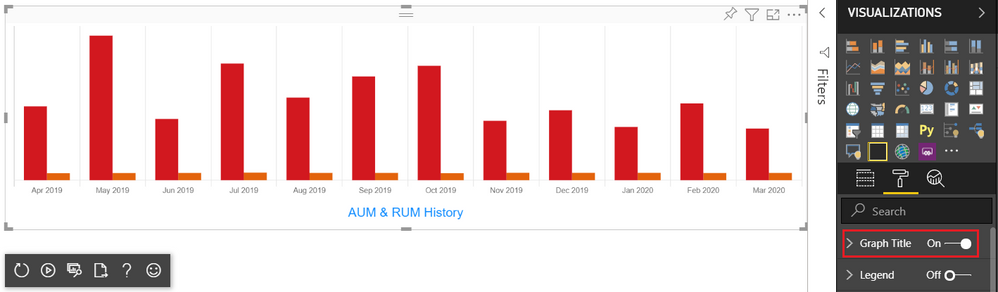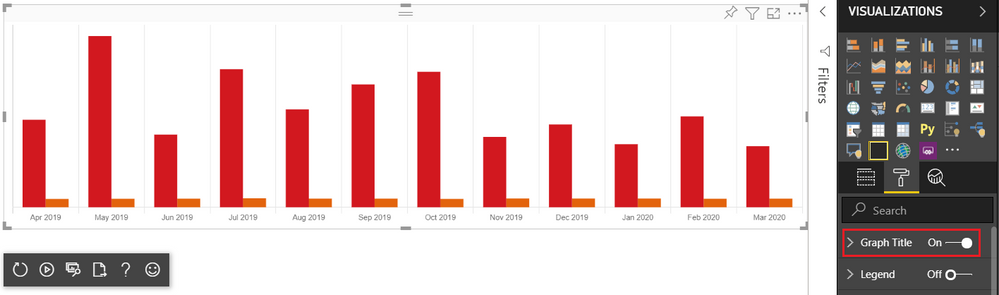FabCon is coming to Atlanta
Join us at FabCon Atlanta from March 16 - 20, 2026, for the ultimate Fabric, Power BI, AI and SQL community-led event. Save $200 with code FABCOMM.
Register now!- Power BI forums
- Get Help with Power BI
- Desktop
- Service
- Report Server
- Power Query
- Mobile Apps
- Developer
- DAX Commands and Tips
- Custom Visuals Development Discussion
- Health and Life Sciences
- Power BI Spanish forums
- Translated Spanish Desktop
- Training and Consulting
- Instructor Led Training
- Dashboard in a Day for Women, by Women
- Galleries
- Data Stories Gallery
- Themes Gallery
- Contests Gallery
- QuickViz Gallery
- Quick Measures Gallery
- Visual Calculations Gallery
- Notebook Gallery
- Translytical Task Flow Gallery
- TMDL Gallery
- R Script Showcase
- Webinars and Video Gallery
- Ideas
- Custom Visuals Ideas (read-only)
- Issues
- Issues
- Events
- Upcoming Events
The Power BI Data Visualization World Championships is back! Get ahead of the game and start preparing now! Learn more
- Power BI forums
- Forums
- Get Help with Power BI
- Custom Visuals Development Discussion
- Custom Visual Updates Properties by its own.
- Subscribe to RSS Feed
- Mark Topic as New
- Mark Topic as Read
- Float this Topic for Current User
- Bookmark
- Subscribe
- Printer Friendly Page
- Mark as New
- Bookmark
- Subscribe
- Mute
- Subscribe to RSS Feed
- Permalink
- Report Inappropriate Content
Custom Visual Updates Properties by its own.
Hello All,
I have been facing a very weird issue while developing a custom visual. I have created a barchart using Chart JS library and with some properties like currency formatting and Y-Axis headers (enable/disable). However, I have seen my barchart is showing fine but when I change any property (like I enable chart title and then disable it) and then mouse hover on my visual it starts enabling and disabling my properties by its own.
I populate my chart and enable graph title property to see the graph title. So the "Graph Title" toggle button enabled and title start showing in my panel as expected (see attached snapshot):
Now I mouse hover to my graph or even on empty space and then graph title hide from visual. However, the property (i.e. Toggle button) is still enabled (see the attached snapshot):
I have seen the same behavior on different properties too. Like if I show legend or Y-axis properties it does the same. I have checked while this behavior no method is being called (i.e. Update or enumerateObjectInstances function). I don't know how to get rid of this problem because it is destroying my report. Can someone help me to resolve this issue or guide me what is happening? Where I am doing something wrong?
Helpful resources

Power BI Dataviz World Championships
The Power BI Data Visualization World Championships is back! Get ahead of the game and start preparing now!