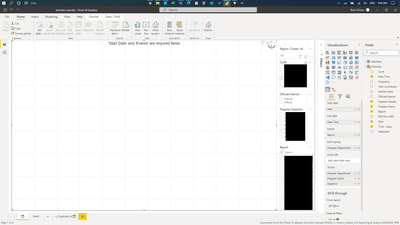Join us at FabCon Vienna from September 15-18, 2025
The ultimate Fabric, Power BI, SQL, and AI community-led learning event. Save €200 with code FABCOMM.
Get registered- Power BI forums
- Get Help with Power BI
- Desktop
- Service
- Report Server
- Power Query
- Mobile Apps
- Developer
- DAX Commands and Tips
- Custom Visuals Development Discussion
- Health and Life Sciences
- Power BI Spanish forums
- Translated Spanish Desktop
- Training and Consulting
- Instructor Led Training
- Dashboard in a Day for Women, by Women
- Galleries
- Data Stories Gallery
- Themes Gallery
- Contests Gallery
- Quick Measures Gallery
- Notebook Gallery
- Translytical Task Flow Gallery
- TMDL Gallery
- R Script Showcase
- Webinars and Video Gallery
- Ideas
- Custom Visuals Ideas (read-only)
- Issues
- Issues
- Events
- Upcoming Events
Enhance your career with this limited time 50% discount on Fabric and Power BI exams. Ends September 15. Request your voucher.
- Power BI forums
- Forums
- Get Help with Power BI
- Custom Visuals Development Discussion
- Calendar Visual by MAQ software - 'Start date' and...
- Subscribe to RSS Feed
- Mark Topic as New
- Mark Topic as Read
- Float this Topic for Current User
- Bookmark
- Subscribe
- Printer Friendly Page
- Mark as New
- Bookmark
- Subscribe
- Mute
- Subscribe to RSS Feed
- Permalink
- Report Inappropriate Content
Calendar Visual by MAQ software - 'Start date' and 'Events' are required fields
After sucessfully using the Calendar Visual for some time now, suddenly it became unstable lately.
When all slicers are cleared, the calendar shows an error message:
"'Start date' and 'Events' are required fields"
The problem is solved once something is selected from the slicers.
Please help?
- Mark as New
- Bookmark
- Subscribe
- Mute
- Subscribe to RSS Feed
- Permalink
- Report Inappropriate Content
I had the same problem, and finally solve it.
Looks like someone complained in the MAQ software communnity about this too and they resolved the issue by releasing a "BETA" version that is not available in the "Visual Store" of the POWER BI desktop. So in order to install this BETA version you must go here: https://maqsoftware.zendesk.com/hc/en-us/articles/360061830292-Calendar-by-MAQ-Software-Beta-build-V... and download the ".pbiviz" file.
Next you need to open your power bi desktop report and "Import a visual from a file" selecting the one you just downloaded (Calendar by MAQ Software (Beta Build) - 4.0.2.pbiviz)
Please check the original conversation:
https://maqsoftware.zendesk.com/hc/en-us/community/posts/4409540338196-Calendar-Visual-by-MAQ-Softwa...
- Mark as New
- Bookmark
- Subscribe
- Mute
- Subscribe to RSS Feed
- Permalink
- Report Inappropriate Content
Thank you. This resolved the same issue as borx.
- Mark as New
- Bookmark
- Subscribe
- Mute
- Subscribe to RSS Feed
- Permalink
- Report Inappropriate Content
Thanks, SamsonsAnalytics!
I had this problem and you solve it.
Regards.
- Mark as New
- Bookmark
- Subscribe
- Mute
- Subscribe to RSS Feed
- Permalink
- Report Inappropriate Content
Hello,
It seems that there is a issue with date format.
I tried to change date format from the table to YY-MM-dd and it works so far.
I didn't try other format.
Regards,
- Mark as New
- Bookmark
- Subscribe
- Mute
- Subscribe to RSS Feed
- Permalink
- Report Inappropriate Content
I also have this issue.
- Mark as New
- Bookmark
- Subscribe
- Mute
- Subscribe to RSS Feed
- Permalink
- Report Inappropriate Content
Hello Borx,
I have the same problem. The visual is empty after reopen PBI files. I have the message "'Start date' and 'Events' are required fields"inside the calendar visuel and then it disapears.
NB0 : I use the Power BI desktop app (French)