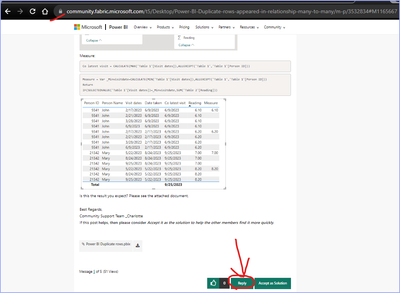- Power BI forums
- Updates
- News & Announcements
- Get Help with Power BI
- Desktop
- Service
- Report Server
- Power Query
- Mobile Apps
- Developer
- DAX Commands and Tips
- Custom Visuals Development Discussion
- Health and Life Sciences
- Power BI Spanish forums
- Translated Spanish Desktop
- Power Platform Integration - Better Together!
- Power Platform Integrations (Read-only)
- Power Platform and Dynamics 365 Integrations (Read-only)
- Training and Consulting
- Instructor Led Training
- Dashboard in a Day for Women, by Women
- Galleries
- Community Connections & How-To Videos
- COVID-19 Data Stories Gallery
- Themes Gallery
- Data Stories Gallery
- R Script Showcase
- Webinars and Video Gallery
- Quick Measures Gallery
- 2021 MSBizAppsSummit Gallery
- 2020 MSBizAppsSummit Gallery
- 2019 MSBizAppsSummit Gallery
- Events
- Ideas
- Custom Visuals Ideas
- Issues
- Issues
- Events
- Upcoming Events
- Community Blog
- Power BI Community Blog
- Custom Visuals Community Blog
- Community Support
- Community Accounts & Registration
- Using the Community
- Community Feedback
Register now to learn Fabric in free live sessions led by the best Microsoft experts. From Apr 16 to May 9, in English and Spanish.
- Power BI forums
- Community Support
- Community Feedback
- Could not see my 3rd reply in Power Bi Forums >For...
- Subscribe to RSS Feed
- Mark Topic as New
- Mark Topic as Read
- Float this Topic for Current User
- Bookmark
- Subscribe
- Printer Friendly Page
- Mark as New
- Bookmark
- Subscribe
- Mute
- Subscribe to RSS Feed
- Permalink
- Report Inappropriate Content
Could not see my 3rd reply in Power Bi Forums >Forums >Get help with Power Bi>Desktop
Hello team
I have posted my first question to Power Bi Desktop forum to seek some help in Desktop Power BI. I could post my new question. The first person answered, I could post my first reply. Second person answered, I encountered below issues:
1 - Unable to find any icon or link to attach power bi file.
2 - I composed my reply message and click green button "Reply" at the bottom of screen as shown in red circle below.
I could see " your context was auto-saved at 11:27PM" as shown in below screenshot.
Next, I went back to my PowerBi question to view my latest reply, it was not displayed. I tried 4 times and encountered the same issue. Here is the link to my Power BI question
Q1) How can I attach file in my reply ?
Currently I request other to access my file via Google drive, not sure if the link is saved with reply.
Q2) How can I see my posted subsequent replies ? ( could not see my 3rd reply onwards).
Thank you very much for your assistance in advance!
Regards
Hougang
Solved! Go to Solution.
- Mark as New
- Bookmark
- Subscribe
- Mute
- Subscribe to RSS Feed
- Permalink
- Report Inappropriate Content
Hi Natalie
I can see my 3rd reply post today. Thank you very much for your help! Appreciated 🙂
- Mark as New
- Bookmark
- Subscribe
- Mute
- Subscribe to RSS Feed
- Permalink
- Report Inappropriate Content
Hello @Hougang,
Thank you for reaching out. Your response had been marked as spam.
I reviewed and your response has been marked as not spam and it has been moved back.
The platform scans for spam automatically and we monitor all flagged posts to determine whether or not the content should be unmarked. There are multiple variables the platform scans for and I have no way of knowing exactly what triggered your post to be flagged. Some common trigger items are copy and pasting content in and multiple edits. You should be good to go on this post.
As far as being able to attach a file to your post, there currently isn't a way to upload an attachment. Using a link to a secure location or a screenshot are the current options.
Thanks for being a part of the community!
Best,
Natalie H.
Community Manager
- Mark as New
- Bookmark
- Subscribe
- Mute
- Subscribe to RSS Feed
- Permalink
- Report Inappropriate Content
Hi Natalie
I can see my 3rd reply post today. Thank you very much for your help! Appreciated 🙂
- Mark as New
- Bookmark
- Subscribe
- Mute
- Subscribe to RSS Feed
- Permalink
- Report Inappropriate Content
Helpful resources

Microsoft Fabric Learn Together
Covering the world! 9:00-10:30 AM Sydney, 4:00-5:30 PM CET (Paris/Berlin), 7:00-8:30 PM Mexico City

Power BI Monthly Update - April 2024
Check out the April 2024 Power BI update to learn about new features.