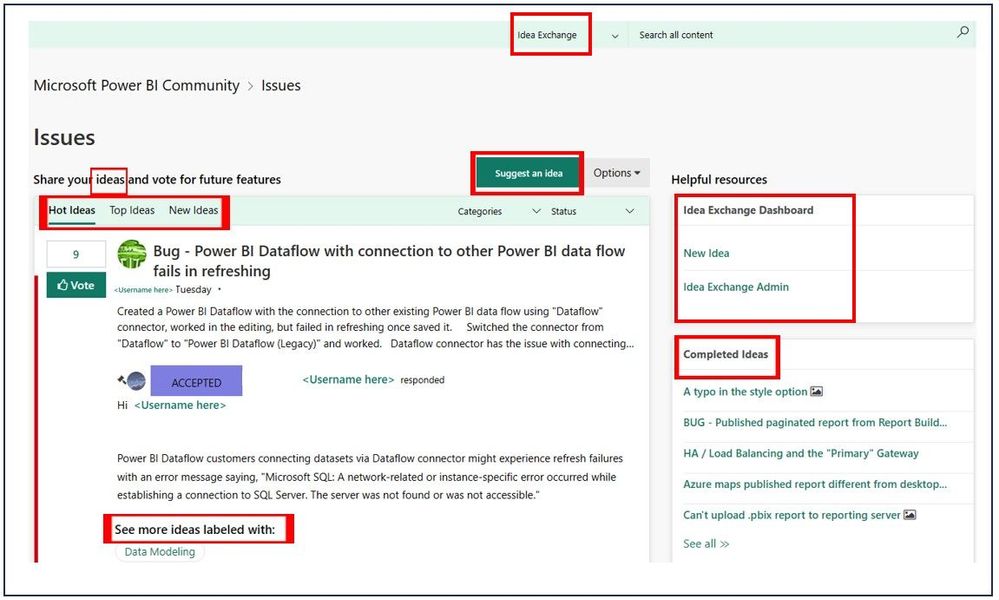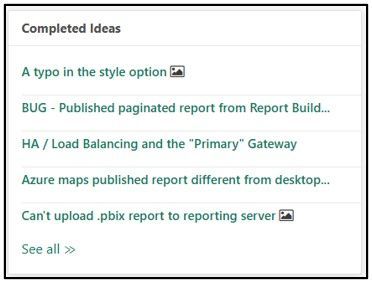- Article History
- Subscribe to RSS Feed
- Mark as New
- Mark as Read
- Bookmark
- Subscribe
- Printer Friendly Page
- Report Inappropriate Content
- Mark as New
- Bookmark
- Subscribe
- Mute
- Subscribe to RSS Feed
- Permalink
- Report Inappropriate Content
Using the Issues (Ideas) Board
You have probably been wondering why the “Issues” board says “Ideas” all over it. We apologize for any confusion this has may have caused.
The reason has to do with certain types of message boards and their functionality. The Power BI Community is built on the Khoros Platform. Within that platform, there are different message board templates. The one we found best for reporting and tracking issues that you report was the “Ideas” board template. It has several features that lend themselves very well to reporting issues.
1. Voting: The voting button allows users to give kudos to a post.
2. Add tags: The tagging feature allows users to assign “labels” to posts so that other users can search on those labels to find similar posts.
3. The Completed Ideas widget: Located in the righthand rail of the page, this widget lists issues that have been resolved or “Delivered.”
4. Delivered issues are marked like this:
We hope that clears up any confusion.