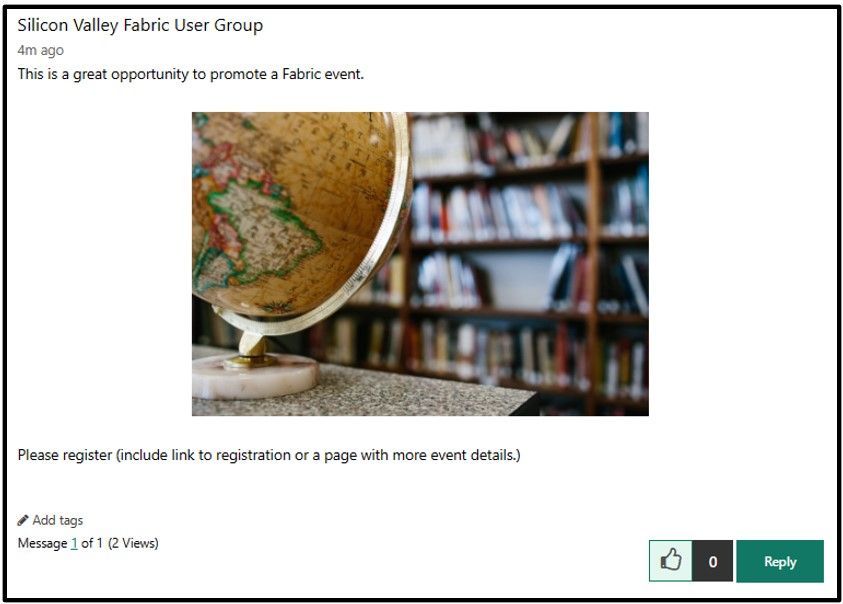New Offer! Become a Certified Fabric Data Engineer
Check your eligibility for this 50% exam voucher offer and join us for free live learning sessions to get prepared for Exam DP-700.
Get StartedJoin us at the 2025 Microsoft Fabric Community Conference. March 31 - April 2, Las Vegas, Nevada. Use code FABINSIDER for $400 discount. Register now
- Microsoft Fabric Community
- Fabric community resources
- Fabric community support
- Using the Community
- How to Create an Event Post
- Article History
- Subscribe to RSS Feed
- Mark as New
- Mark as Read
- Bookmark
- Subscribe
- Printer Friendly Page
- Report Inappropriate Content
- Mark as New
- Bookmark
- Subscribe
- Mute
- Subscribe to RSS Feed
- Permalink
- Report Inappropriate Content
How to Create an Event Post
The Upcoming Events board is a great place to share information on future Fabric events with the rest of the community.
Getting Started
Gather the following information:
- Event title
- Event summary (short, about 1 sentence)
- **Event location (See the example in red below.)
- venue
- street address
- city
- state/region
- country
- Start date and time (required)
- End date and time (required)
- Event description (this can be a longer text that should include an image)
- Image (370 x 300 or larger, with the same aspect ratio)
- Event Tag (In Person, On-line, or User Group)
Filling out the Form
Complete the required fields and optional fields, as appropriate. As with any other community post, asterisks will indicate which fields are required. Below is an example of what event fields could look like.
**Note: In order for the location to show on the Upcoming Events board, all location fields must be populated (venue, street address, city, state/region, and country). See the example at the end of this article to see what the post will look like when all location fields are populated.
The image below represents the lower portion of the screen that includes the description, which makes up the body of your event post.
It is not nessessary to include an image in the body or your event post, but if you do, the image will show in the Upcoming Events Board, giving your event more visibility. If an image is not included in your post, there will be an image placeholder in the Upcoming Events Board.
Be sure to include a URL in the description if you would like to promote a registration page or a website with more details on the event.
Once you select Post at the bottom right of the screen, you will see your event in a format similar to a regular forum post.
From here, you can go back and edit your post, as with any other forum post, or nativate to the Upcoming Events listing page to see how others will view your post when looking for events.
Viewing Your Final Post
In order to view your final post, navigate to the Upcoming Events board. You can get back into a post to read more information by clicking on the green title above the image or in the "What" section. If your image aspect ratio doesn’t exactly equal the equivalent of 370 x 300, this is a great opportunity to see if your image is stretched too much.
You can go back and edit your post by clicking on the green event title.