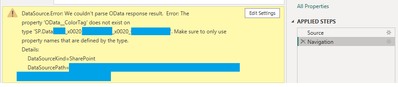Jumpstart your career with the Fabric Career Hub
Find everything you need to get certified on Fabric—skills challenges, live sessions, exam prep, role guidance, and more.
Get started- Power BI forums
- Updates
- News & Announcements
- Get Help with Power BI
- Desktop
- Service
- Report Server
- Power Query
- Mobile Apps
- Developer
- DAX Commands and Tips
- Custom Visuals Development Discussion
- Health and Life Sciences
- Power BI Spanish forums
- Translated Spanish Desktop
- Power Platform Integration - Better Together!
- Power Platform Integrations (Read-only)
- Power Platform and Dynamics 365 Integrations (Read-only)
- Training and Consulting
- Instructor Led Training
- Dashboard in a Day for Women, by Women
- Galleries
- Community Connections & How-To Videos
- COVID-19 Data Stories Gallery
- Themes Gallery
- Data Stories Gallery
- R Script Showcase
- Webinars and Video Gallery
- Quick Measures Gallery
- 2021 MSBizAppsSummit Gallery
- 2020 MSBizAppsSummit Gallery
- 2019 MSBizAppsSummit Gallery
- Events
- Ideas
- Custom Visuals Ideas
- Issues
- Issues
- Events
- Upcoming Events
- Community Blog
- Power BI Community Blog
- Custom Visuals Community Blog
- Community Support
- Community Accounts & Registration
- Using the Community
- Community Feedback
Grow your Fabric skills and prepare for the DP-600 certification exam by completing the latest Microsoft Fabric challenge.
- Power BI forums
- Forums
- Get Help with Power BI
- Service
- Re: "OData__ColorTag" Field not found Error
- Subscribe to RSS Feed
- Mark Topic as New
- Mark Topic as Read
- Float this Topic for Current User
- Bookmark
- Subscribe
- Printer Friendly Page
- Mark as New
- Bookmark
- Subscribe
- Mute
- Subscribe to RSS Feed
- Permalink
- Report Inappropriate Content
"OData__ColorTag" Field not found Error
We have dataflows set up from our SharePoint List. Today we see a new error saying "OData__ColorTag" field not found. When we tried to remove this field using "Remove Columns" It says field does not exist. Not sure how to fix this. Any one experienced this issue before?
Solved! Go to Solution.
- Mark as New
- Bookmark
- Subscribe
- Mute
- Subscribe to RSS Feed
- Permalink
- Report Inappropriate Content
Hi guys, happy to confirm I have found a workaround. Seems like we need to move over to new API versions
You can achieve via recreating/amending your dataset via either of the following:
UI
New Data -> SharePoint Online Lists -> Implementation 2.0 -> View Mode Default
Then either substitute in that M code to your original sheet / fully recreate on the new datasource
M Code
let
Source =
SharePoint.Tables( "https://[Org].sharepoint.com/sites/[Site URL]/",
[ Implementation="2.0",
ViewMode="Default"
]
)
in
Source
/*
Old source code for reference only
Source = SharePoint.Tables(
"https://[Org].sharepoint.com/sites/[Site URL]/",
[ApiVersion = 15]
)
*/
Note: To expand/retrieve some foreign data in one of the subtables (user email address), now I have to extrapolate to rows first, and then values.. this is because there is a 1:N potential for the people/group data type
- Mark as New
- Bookmark
- Subscribe
- Mute
- Subscribe to RSS Feed
- Permalink
- Report Inappropriate Content
Hi!
This error is still persisting on my reports consuming data from SP lists.
When it will be fixed? Where are the Microsoft people to give an insight?
Thank you!
- Mark as New
- Bookmark
- Subscribe
- Mute
- Subscribe to RSS Feed
- Permalink
- Report Inappropriate Content
The older PQ-SP Connector / API version doesn't support some new SharePoint List feature
Confirmed fix can be found below
- Mark as New
- Bookmark
- Subscribe
- Mute
- Subscribe to RSS Feed
- Permalink
- Report Inappropriate Content
UPDATE:
Thank you all for your responses. The OData_ColorTag error is gone this morning. But now getting good old 429 too many requests error.
- Mark as New
- Bookmark
- Subscribe
- Mute
- Subscribe to RSS Feed
- Permalink
- Report Inappropriate Content
Hi @rakeshg1
You can refer to the following link.
Solved: Error 29 TOO MANY REQUESTS - Microsoft Power BI Community
Solved: 429 TOO MANY REQUESTS dataflow - Microsoft Power BI Community
Best Regards!
Yolo Zhu
If this post helps, then please consider Accept it as the solution to help the other members find it more quickly.
- Mark as New
- Bookmark
- Subscribe
- Mute
- Subscribe to RSS Feed
- Permalink
- Report Inappropriate Content
@aggregator3000 thank you this solution worked.
But while implementing the solution I found out that OData_ColorTag is now visible in list similar to Odata_UIVersion column and if Table.RemoveColumns is used, we can add the OData_ColorTag column in there or if Table.SelectColumns is used no change is required.
- Mark as New
- Bookmark
- Subscribe
- Mute
- Subscribe to RSS Feed
- Permalink
- Report Inappropriate Content
Hi guys, happy to confirm I have found a workaround. Seems like we need to move over to new API versions
You can achieve via recreating/amending your dataset via either of the following:
UI
New Data -> SharePoint Online Lists -> Implementation 2.0 -> View Mode Default
Then either substitute in that M code to your original sheet / fully recreate on the new datasource
M Code
let
Source =
SharePoint.Tables( "https://[Org].sharepoint.com/sites/[Site URL]/",
[ Implementation="2.0",
ViewMode="Default"
]
)
in
Source
/*
Old source code for reference only
Source = SharePoint.Tables(
"https://[Org].sharepoint.com/sites/[Site URL]/",
[ApiVersion = 15]
)
*/
Note: To expand/retrieve some foreign data in one of the subtables (user email address), now I have to extrapolate to rows first, and then values.. this is because there is a 1:N potential for the people/group data type
- Mark as New
- Bookmark
- Subscribe
- Mute
- Subscribe to RSS Feed
- Permalink
- Report Inappropriate Content
Agreed I had same issue, the issue is that the "OData_ColorTag" column in a Table disappears after being visible for a few minutes, which is causing difficulty in implementing the Table.RemoveColumns step. Even using the Table.SelectColumns step results in an error. I tried writing query after data is loaded which worked for the first two refreshes but then failed. The formula was "if (List.Contains(PreviousStepName[ColumnNames], "OData__ColorGroup")) then Table.RemoveColumns(PreviousStepName, {"OData__ColorGroup"}) else PreviousStepName".
- Mark as New
- Bookmark
- Subscribe
- Mute
- Subscribe to RSS Feed
- Permalink
- Report Inappropriate Content
Same issue today also. Syd Australia.
This is a system column within a Sharepoint List data source. For us, it appears in the initial PQ Data load when using SP List as a data source.
No changes have occurred to the source asset, no changes to any source data records.
We were referencing explicitly it in a 'Remove Columns' (Table.RemoveColumns) PowerQuery step.
Updated PQ script to do the reverse, via 'Choose Columns' (Table.SelectColumns) step, as this will implicitly remove any columns outside of the defined list. Therefore it's not part of the M code, not part of the end-data load.
Result: Still doesn't work
Edit 1
Further working through the PQ steps, I can see one expanded value from the UserInfoItem is throwing that error. Even though we are not wanting to expand this specific colourtag column.
In the source dataset, the data type is 'Person or Group'
Edit 2
Now we cannot even load the list with zero PQ alterations
Edit 3
Similar topics have occurred and used the first fix I tried. This does not work for us, with the error seeming to exist within a table that we have to expand
- Mark as New
- Bookmark
- Subscribe
- Mute
- Subscribe to RSS Feed
- Permalink
- Report Inappropriate Content
Same issue as of today