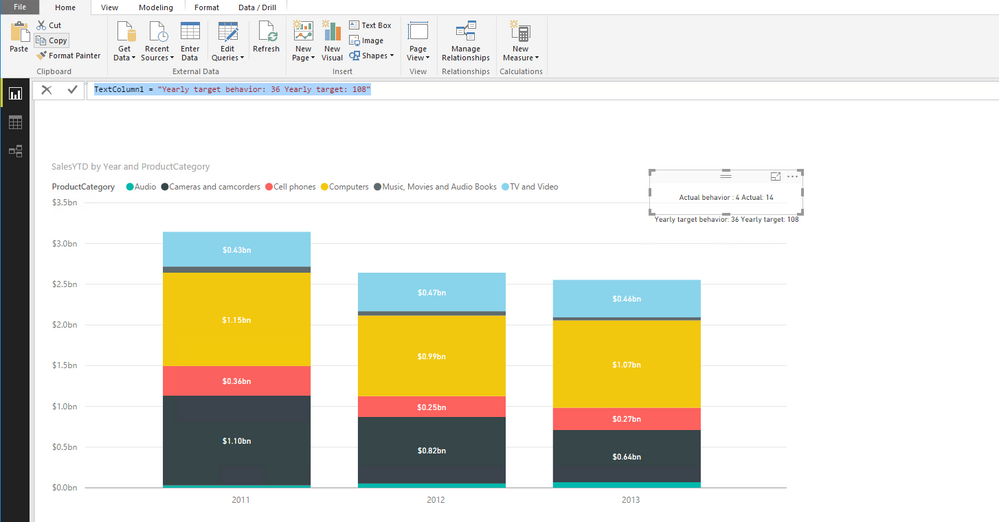Jumpstart your career with the Fabric Career Hub
Find everything you need to get certified on Fabric—skills challenges, live sessions, exam prep, role guidance, and more.
Get started- Power BI forums
- Updates
- News & Announcements
- Get Help with Power BI
- Desktop
- Service
- Report Server
- Power Query
- Mobile Apps
- Developer
- DAX Commands and Tips
- Custom Visuals Development Discussion
- Health and Life Sciences
- Power BI Spanish forums
- Translated Spanish Desktop
- Power Platform Integration - Better Together!
- Power Platform Integrations (Read-only)
- Power Platform and Dynamics 365 Integrations (Read-only)
- Training and Consulting
- Instructor Led Training
- Dashboard in a Day for Women, by Women
- Galleries
- Community Connections & How-To Videos
- COVID-19 Data Stories Gallery
- Themes Gallery
- Data Stories Gallery
- R Script Showcase
- Webinars and Video Gallery
- Quick Measures Gallery
- 2021 MSBizAppsSummit Gallery
- 2020 MSBizAppsSummit Gallery
- 2019 MSBizAppsSummit Gallery
- Events
- Ideas
- Custom Visuals Ideas
- Issues
- Issues
- Events
- Upcoming Events
- Community Blog
- Power BI Community Blog
- Custom Visuals Community Blog
- Community Support
- Community Accounts & Registration
- Using the Community
- Community Feedback
Grow your Fabric skills and prepare for the DP-600 certification exam by completing the latest Microsoft Fabric challenge.
- Power BI forums
- Forums
- Get Help with Power BI
- Service
- Write text on graph
- Subscribe to RSS Feed
- Mark Topic as New
- Mark Topic as Read
- Float this Topic for Current User
- Bookmark
- Subscribe
- Printer Friendly Page
- Mark as New
- Bookmark
- Subscribe
- Mute
- Subscribe to RSS Feed
- Permalink
- Report Inappropriate Content
Write text on graph
Hi!
Does anyone know if beside the title of the graph and the legend, I could maybe write additional text inside the graph?
Maybe something like I have attached in the picture with Yearly Target etc. This is something that should be extra from the legend.
Thanks!
Solved! Go to Solution.
- Mark as New
- Bookmark
- Subscribe
- Mute
- Subscribe to RSS Feed
- Permalink
- Report Inappropriate Content
I don't think that is possible.
But maybe as a workaround, you can use text boxes and grids (with transparent borders, no headers)/card visual and bring the graph to the front.
- Mark as New
- Bookmark
- Subscribe
- Mute
- Subscribe to RSS Feed
- Permalink
- Report Inappropriate Content
Hi @CrisSmeu,
You are able to edit title text of the graph and legend, adjust legend name position using the settings under Format.
However, if you want to write additional text inside the graph in the format as shown in your screenshot, as other post, add a Text Box or create card visuals.
You can create new columns by using formula below, then create card visuals using new columns and drag these card visuals into your graph.
TextColumn = "Actual behavior : 4 Actual: 14"
TextColumn1 = "Yearly target behavior: 36 Yearly target: 108"
Thanks,
Lydia Zhang
If this post helps, then please consider Accept it as the solution to help the other members find it more quickly.
- Mark as New
- Bookmark
- Subscribe
- Mute
- Subscribe to RSS Feed
- Permalink
- Report Inappropriate Content
I understand that the thread is six years old, but the concept of adding text inside a graph remains relevant and is a fundamental aspect of data visualization. If you have any more recent questions or need assistance with other topics, please feel free to ask. Additionally, if you're interested in exploring strategies to potentially make $10,000 a month or more through various income streams, you can refer to this informative guide on How to Make 10k a Month. It provides valuable insights that are timeless and can help you work toward your financial goals.
- Mark as New
- Bookmark
- Subscribe
- Mute
- Subscribe to RSS Feed
- Permalink
- Report Inappropriate Content
Hello, are you looking to earn extra cash? Earn money by paid surveys and etc. I recommend Clixsense. Free to sign up by clicking below link.
- Mark as New
- Bookmark
- Subscribe
- Mute
- Subscribe to RSS Feed
- Permalink
- Report Inappropriate Content
Hello, are you looking to earn extra cash? Earn money by paid surveys and etc. I recommend Clixsense. Free to sign up by clicking below link.
- Mark as New
- Bookmark
- Subscribe
- Mute
- Subscribe to RSS Feed
- Permalink
- Report Inappropriate Content
Hi @CrisSmeu,
You are able to edit title text of the graph and legend, adjust legend name position using the settings under Format.
However, if you want to write additional text inside the graph in the format as shown in your screenshot, as other post, add a Text Box or create card visuals.
You can create new columns by using formula below, then create card visuals using new columns and drag these card visuals into your graph.
TextColumn = "Actual behavior : 4 Actual: 14"
TextColumn1 = "Yearly target behavior: 36 Yearly target: 108"
Thanks,
Lydia Zhang
If this post helps, then please consider Accept it as the solution to help the other members find it more quickly.
- Mark as New
- Bookmark
- Subscribe
- Mute
- Subscribe to RSS Feed
- Permalink
- Report Inappropriate Content
I don't think that is possible.
But maybe as a workaround, you can use text boxes and grids (with transparent borders, no headers)/card visual and bring the graph to the front.