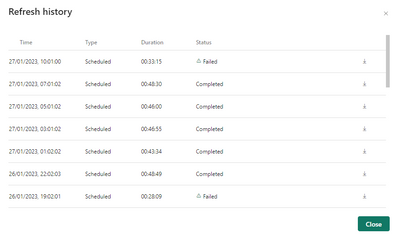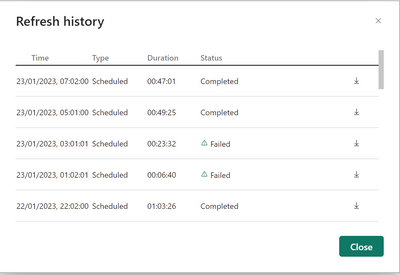- Power BI forums
- Updates
- News & Announcements
- Get Help with Power BI
- Desktop
- Service
- Report Server
- Power Query
- Mobile Apps
- Developer
- DAX Commands and Tips
- Custom Visuals Development Discussion
- Health and Life Sciences
- Power BI Spanish forums
- Translated Spanish Desktop
- Power Platform Integration - Better Together!
- Power Platform Integrations (Read-only)
- Power Platform and Dynamics 365 Integrations (Read-only)
- Training and Consulting
- Instructor Led Training
- Dashboard in a Day for Women, by Women
- Galleries
- Community Connections & How-To Videos
- COVID-19 Data Stories Gallery
- Themes Gallery
- Data Stories Gallery
- R Script Showcase
- Webinars and Video Gallery
- Quick Measures Gallery
- 2021 MSBizAppsSummit Gallery
- 2020 MSBizAppsSummit Gallery
- 2019 MSBizAppsSummit Gallery
- Events
- Ideas
- Custom Visuals Ideas
- Issues
- Issues
- Events
- Upcoming Events
- Community Blog
- Power BI Community Blog
- Custom Visuals Community Blog
- Community Support
- Community Accounts & Registration
- Using the Community
- Community Feedback
Register now to learn Fabric in free live sessions led by the best Microsoft experts. From Apr 16 to May 9, in English and Spanish.
- Power BI forums
- Forums
- Get Help with Power BI
- Service
- Re: Unable to refresh dataflows - error occurred d...
- Subscribe to RSS Feed
- Mark Topic as New
- Mark Topic as Read
- Float this Topic for Current User
- Bookmark
- Subscribe
- Printer Friendly Page
- Mark as New
- Bookmark
- Subscribe
- Mute
- Subscribe to RSS Feed
- Permalink
- Report Inappropriate Content
Unable to refresh dataflows - error occurred during the pre-login handshake
I have a number of dataflows, that pull views from Azure SQL Databases. Since 14th Jan 2023 they are failing at random spots during a scheduled refresh with the error message:
Microsoft SQL: A connection was successfully established with the server but then an error occurred during the pre-login handshake. (provider: SSL Provider error: 0 - The wait operation timed out.)
- The data source connection uses Oauth2 credentials and I have tried multiple times to reauthenticate.
- It spans across SQL Databases eg AzureSQLServer/DB1 AzureSQLServer/DB2 etc.
- I have checked on the Azure SQL Server that "Allow Azure services and resources to access this server" is ticked on the Networking tab.
- I have tried changing the data source and changing whether it is encrypted or not with no difference
The dataflow refreshes have been otherwise working fine with no changes.
If I create a brand new dataflow, and specify the same Azure SQL Database as the data source, it will browse the database server just fine, and allow me to select a table to include, and even show a preview of the data. But when I finish it up and refresh the feed, it fails. In this case I picked a tiny table with 7000 rows and it still failed.
Is anyone else experiencing this - or where do I begin to troubleshoot? Thank you.
Solved! Go to Solution.
- Mark as New
- Bookmark
- Subscribe
- Mute
- Subscribe to RSS Feed
- Permalink
- Report Inappropriate Content
Hi @timb-0073 ,
Sorry I am late.
It a known issue.Engineers are working on repairs.I would update here as soon as possible if there is any update about it.
Best Regards
Community Support Team _ Polly
If this post helps, then please consider Accept it as the solution to help the other members find it more quickly.
- Mark as New
- Bookmark
- Subscribe
- Mute
- Subscribe to RSS Feed
- Permalink
- Report Inappropriate Content
We had a couple more failed refreshes in the last 24 hours.
Anyone else experienced the same?
We've now escalated our case which is currently open with the PowerBI team - I'll share any updates we receive.
- Mark as New
- Bookmark
- Subscribe
- Mute
- Subscribe to RSS Feed
- Permalink
- Report Inappropriate Content
We have seen the issue come back again with two more failed refreshes ☹️
Anyone seen the same? I've now put in a complaint with Microsoft about how our support case has been handled.
If anyone else has raised their issue with Microsoft and would be willing to share their support case numbers please post them here so I can share with MS.
Ours is 2301160050000773.
- Mark as New
- Bookmark
- Subscribe
- Mute
- Subscribe to RSS Feed
- Permalink
- Report Inappropriate Content
I was getting it sporadically on Friday and over the weekend but so far, everything this morning seems to be completing OK. 🤞
We've not raised the issue directly with Microsoft. Just monitoring for updates on here.
- Mark as New
- Bookmark
- Subscribe
- Mute
- Subscribe to RSS Feed
- Permalink
- Report Inappropriate Content
Also had some refresh failures over the weekend with the "handshake" error among others. However, so far this morning all refreshes successful again.
- Mark as New
- Bookmark
- Subscribe
- Mute
- Subscribe to RSS Feed
- Permalink
- Report Inappropriate Content
We've just seen another failure with the same 'A connection was successfully established with the server but then an error occurred during the pre-login handshake' error.
Anyone else seeing the same?
- Mark as New
- Bookmark
- Subscribe
- Mute
- Subscribe to RSS Feed
- Permalink
- Report Inappropriate Content
Yes - reocurred for us too this morning (20th Jan 2023)
- Mark as New
- Bookmark
- Subscribe
- Mute
- Subscribe to RSS Feed
- Permalink
- Report Inappropriate Content
Hello, I may have found the solution to the problem.
I had my credentials stored in my sharepoint connection inside the gateway, but when you create a new connection, it automatically enters the adress of the sharepoint site. You have to add a "/" at the end of this address for it to work again, I don't why.
If someone from Microsoft reads this, please send money and tickets Restau.
- Mark as New
- Bookmark
- Subscribe
- Mute
- Subscribe to RSS Feed
- Permalink
- Report Inappropriate Content
Hi @timb-0073 ,
Sorry I am late.
It a known issue.Engineers are working on repairs.I would update here as soon as possible if there is any update about it.
Best Regards
Community Support Team _ Polly
If this post helps, then please consider Accept it as the solution to help the other members find it more quickly.
- Mark as New
- Bookmark
- Subscribe
- Mute
- Subscribe to RSS Feed
- Permalink
- Report Inappropriate Content
Do we have any update on this. Few of us are still experiencing intermitent issue.
What happed that had triggered this issue.
- Mark as New
- Bookmark
- Subscribe
- Mute
- Subscribe to RSS Feed
- Permalink
- Report Inappropriate Content
I can't understand why the issue wasn't posted to the PowerBI status page, unless I am missing something?
- Mark as New
- Bookmark
- Subscribe
- Mute
- Subscribe to RSS Feed
- Permalink
- Report Inappropriate Content
Is this a related issue, has anyone esle got similar problems:
For all existing dataflows in PPU workspace (referencing dataflows in other standard (pro) workspaces) refreshes have suddenly failed since at least Monday, 16.01.2023 (no problems up until 02.01.2023) . Creating new dataflows referencing dataflows in other standard (pro) workspaces in newly created PPU workspace is also not possible.
- Mark as New
- Bookmark
- Subscribe
- Mute
- Subscribe to RSS Feed
- Permalink
- Report Inappropriate Content
We had the exact same issue for our Australia hosted instance (no issues with our UK tenant). As with other comments this started working yesterday after mid-day UK time.
We also logged a ticket with Microsoft but have not had a response in the last 24 hours or so.
- Mark as New
- Bookmark
- Subscribe
- Mute
- Subscribe to RSS Feed
- Permalink
- Report Inappropriate Content
We reported the incident as a P1 also and they have been less than helpful (Mindtree on behalf of Microsoft). They suggested I speak to my Network Administrator (which is me 😂) in order to troubleshoot the issue at my end!
- Mark as New
- Bookmark
- Subscribe
- Mute
- Subscribe to RSS Feed
- Permalink
- Report Inappropriate Content
We have exactly the same issue with our dataflow refreshes failing since 14th Jan.
Out of interest, what region is your PowerBI tenant hosted?
- Mark as New
- Bookmark
- Subscribe
- Mute
- Subscribe to RSS Feed
- Permalink
- Report Inappropriate Content
Australia
- Mark as New
- Bookmark
- Subscribe
- Mute
- Subscribe to RSS Feed
- Permalink
- Report Inappropriate Content
Very interesting, same for us. Thanks for confirming!
- Mark as New
- Bookmark
- Subscribe
- Mute
- Subscribe to RSS Feed
- Permalink
- Report Inappropriate Content
Ours started working this morning, 18th Jan 2023. No updates in our support ticket yet. Hope yours gets resolved soon too.
- Mark as New
- Bookmark
- Subscribe
- Mute
- Subscribe to RSS Feed
- Permalink
- Report Inappropriate Content
Cheers, our refreshes are now completing okay. Fingers crossed it remains stable!
- Mark as New
- Bookmark
- Subscribe
- Mute
- Subscribe to RSS Feed
- Permalink
- Report Inappropriate Content
Same for us (UK tenant)
- Mark as New
- Bookmark
- Subscribe
- Mute
- Subscribe to RSS Feed
- Permalink
- Report Inappropriate Content
Seems like there are dataflow issues.
Our existing dataflows seem to be working ok, however when I create a new one it allows me to browse to the (on prem SQL server) DB table and view the data in preview but then fails when I save the dataflow and click refresh data.
Error is - Credentials are required to connect to the SQL source
Credentials are correct (it uses the saved credentials once I enter the basic database details)
Helpful resources

Microsoft Fabric Learn Together
Covering the world! 9:00-10:30 AM Sydney, 4:00-5:30 PM CET (Paris/Berlin), 7:00-8:30 PM Mexico City

Power BI Monthly Update - April 2024
Check out the April 2024 Power BI update to learn about new features.