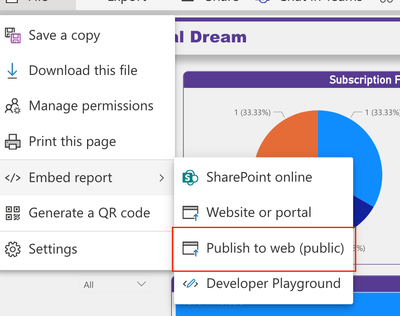- Power BI forums
- Updates
- News & Announcements
- Get Help with Power BI
- Desktop
- Service
- Report Server
- Power Query
- Mobile Apps
- Developer
- DAX Commands and Tips
- Custom Visuals Development Discussion
- Health and Life Sciences
- Power BI Spanish forums
- Translated Spanish Desktop
- Power Platform Integration - Better Together!
- Power Platform Integrations (Read-only)
- Power Platform and Dynamics 365 Integrations (Read-only)
- Training and Consulting
- Instructor Led Training
- Dashboard in a Day for Women, by Women
- Galleries
- Community Connections & How-To Videos
- COVID-19 Data Stories Gallery
- Themes Gallery
- Data Stories Gallery
- R Script Showcase
- Webinars and Video Gallery
- Quick Measures Gallery
- 2021 MSBizAppsSummit Gallery
- 2020 MSBizAppsSummit Gallery
- 2019 MSBizAppsSummit Gallery
- Events
- Ideas
- Custom Visuals Ideas
- Issues
- Issues
- Events
- Upcoming Events
- Community Blog
- Power BI Community Blog
- Custom Visuals Community Blog
- Community Support
- Community Accounts & Registration
- Using the Community
- Community Feedback
Earn a 50% discount on the DP-600 certification exam by completing the Fabric 30 Days to Learn It challenge.
- Power BI forums
- Forums
- Get Help with Power BI
- Service
- ServerError_PowerBINotAuthorizedException warning ...
- Subscribe to RSS Feed
- Mark Topic as New
- Mark Topic as Read
- Float this Topic for Current User
- Bookmark
- Subscribe
- Printer Friendly Page
- Mark as New
- Bookmark
- Subscribe
- Mute
- Subscribe to RSS Feed
- Permalink
- Report Inappropriate Content
ServerError_PowerBINotAuthorizedException warning message
Hello,
This error is showing up when accessing the public link when I am not log in into Power BI.
Already tried other solutions but not working, Pls help.
Activity ID: ae62ff22-b777-4181-adab-e7c1e7ec704d
Request ID: c37d1ceb-9035-43e2-3848-aa621a421ce4
Correlation ID: 97fb5178-34d1-c9fa-4a81-d4f9795329c5
Time: Sun Feb 25 2024 22:36:33 GMT+0800 (Philippine Standard Time)
Service version: 13.0.22729.77
Client version: 2402.3.18145-train
Cluster URI: https://wabi-australia-southeast-api.analysis.windows.net/
Activity ID: ae62ff22-b777-4181-adab-e7c1e7ec704d
Request ID: c37d1ceb-9035-43e2-3848-aa621a421ce4
Time: Sun Feb 25 2024 22:36:33 GMT+0800 (Philippine Standard Time)
Service version: 13.0.22729.77
Client version: 2402.3.18145-train
Cluster URI: https://wabi-australia-southeast-api.analysis.windows.net/
Thank you.
- Mark as New
- Bookmark
- Subscribe
- Mute
- Subscribe to RSS Feed
- Permalink
- Report Inappropriate Content
Hi @Alex_Tosta
I think it could be that it is using the Fabric Workspace.
What happens if you try this on a Power BI only App workspace?
- Mark as New
- Bookmark
- Subscribe
- Mute
- Subscribe to RSS Feed
- Permalink
- Report Inappropriate Content
If I publish in another workspace, whether it is fabric or not, it does not allow me to create a public URL, because for that, it's necessary that the fabric data engineering items (DW, lakehouse, dataflow, etc.) be in the same workspace as the report, right?
- Mark as New
- Bookmark
- Subscribe
- Mute
- Subscribe to RSS Feed
- Permalink
- Report Inappropriate Content
The exact same thing happens to me. I have a report connected to the DW. I use 'publish to web,' but I need to be constantly connected so that it doesn’t give me the error:
ServerError PowerBINotAuthorizedException.
- Mark as New
- Bookmark
- Subscribe
- Mute
- Subscribe to RSS Feed
- Permalink
- Report Inappropriate Content
Hi @Alex_Tosta
That would not work, because one of the limitations was published Web is using direct query. Publish to web from Power BI - Power BI | Microsoft Learn
- Mark as New
- Bookmark
- Subscribe
- Mute
- Subscribe to RSS Feed
- Permalink
- Report Inappropriate Content
Hi @GilbertQ ,
Thanks for your help and patience.
Based on the attached image of the model from PBI Desktop, I am not using Direct Query, but rather Import Mode. After publishing the report, Power BI allows me to generate the public URL as usual, and the URL remains available, but only when I am logged in. For better understanding, I am using the trial fabric licensing in my workspace. Maybe this has some influence, but I'm not sure.
- Mark as New
- Bookmark
- Subscribe
- Mute
- Subscribe to RSS Feed
- Permalink
- Report Inappropriate Content
- Mark as New
- Bookmark
- Subscribe
- Mute
- Subscribe to RSS Feed
- Permalink
- Report Inappropriate Content
Hi @GilbertQ ,
The link is working when I am log in into power BI, however, it shows up when I am not.
Thanks.
Thanks,
Trisha
- Mark as New
- Bookmark
- Subscribe
- Mute
- Subscribe to RSS Feed
- Permalink
- Report Inappropriate Content
Hi @triixah09
Then it appears that you are using Secure Embed and not Publish to Web?
Here are more details: Publish to web from Power BI - Power BI | Microsoft Learn
- Mark as New
- Bookmark
- Subscribe
- Mute
- Subscribe to RSS Feed
- Permalink
- Report Inappropriate Content