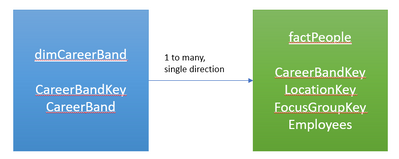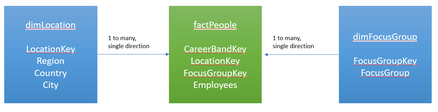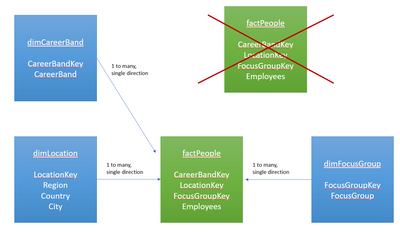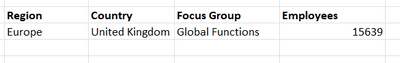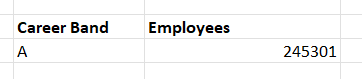FabCon is coming to Atlanta
Join us at FabCon Atlanta from March 16 - 20, 2026, for the ultimate Fabric, Power BI, AI and SQL community-led event. Save $200 with code FABCOMM.
Register now!- Power BI forums
- Get Help with Power BI
- Desktop
- Service
- Report Server
- Power Query
- Mobile Apps
- Developer
- DAX Commands and Tips
- Custom Visuals Development Discussion
- Health and Life Sciences
- Power BI Spanish forums
- Translated Spanish Desktop
- Training and Consulting
- Instructor Led Training
- Dashboard in a Day for Women, by Women
- Galleries
- Data Stories Gallery
- Themes Gallery
- Contests Gallery
- QuickViz Gallery
- Quick Measures Gallery
- Visual Calculations Gallery
- Notebook Gallery
- Translytical Task Flow Gallery
- TMDL Gallery
- R Script Showcase
- Webinars and Video Gallery
- Ideas
- Custom Visuals Ideas (read-only)
- Issues
- Issues
- Events
- Upcoming Events
The Power BI Data Visualization World Championships is back! It's time to submit your entry. Live now!
- Power BI forums
- Forums
- Get Help with Power BI
- Service
- Row Level Security for 2 merged dataset with diffe...
- Subscribe to RSS Feed
- Mark Topic as New
- Mark Topic as Read
- Float this Topic for Current User
- Bookmark
- Subscribe
- Printer Friendly Page
- Mark as New
- Bookmark
- Subscribe
- Mute
- Subscribe to RSS Feed
- Permalink
- Report Inappropriate Content
Row Level Security for 2 merged dataset with different RLS rules
Hello everyone,
I am facing an issue with row level security (RLS) rules with 2 datasets of different RLS rules combined into one dataset. I was wondering if anyone here came across a similar situation and knows how to go about this, please?
Current setup (some bits were redacted for privacy reasons):
Dataset No 1:
This dataset contains 2 tables:
The Career Band filed can have values such as A, B, C or D.
And there's a static RLS setup (for each career band A, B, C or D, there's been a role created in PBI Desktop and users assigned in PBI Service).
Our test user should be able to see just values for career band A.
Dataset No 2.:
This dataset contains 3 tables:
We have the same fact table containing information about People. There are 2 dimension tables for Location (contains the list of Regions, Countries and Cities) and Focus Group (containing values such as Global Functions, Global Operations or Global Warehousing).
There's a dynamic RLS rule set up so our test user should be able to see just the rows for Country UK and from Focus Group he should be able to see only Global Functions. For the dynamic setup to work, another RLS Users table has been created and it is basing the security on the UPN of the logged in user. The DAX code has been produced and also users added into the corect groups in Power BI service.
NOTE: both of these datasets work absolutely fine as expected when tested separately (using the function View As in Power BI Desktop and Test as Role in Power BI Service).
Dataset No 3. (combined dataset):
The previous 2 datasets are now merged into one combined dataset (it's a DirectQuery).
Because both of these are using the same factPeople table, the dimCareerBand table from the first dataset has been joined to the factPeople table from the second dataset so it looks as follows:
This new combined dataset is now to be used for a final report PBIX file.
However, it seems like the RLS rules are not being brought through to this as I would expect them to.
This new combined dataset doesn't have any further RLS setup. It's is also not possible to test it by "View as" or "Test as Role" and the RLS won't work for anyone who's a Member, Contributor or an Admin of it). It should work only for a user account that is in the "Viewer" role group.
Our test user has been listed only in the Viewer group, also has Build permissions on the datasets.
When running the tests, we noticed the following:
1. When we use just the fileds from the second dataset, the user correctly see only the rows which he is entitled to see:
However, as soon as we add the field from the first dataset, the table is completely blank and the user doesn't see any rows at all. I would expect him to see this:
If we leave the original factPeople table in the datamodel, the static RLS works fine, the user sees this:
However, we would need to make this to work together.
Another solution we found was to use the TREATAS function, therefore we created a following measure:
which work as in it gives you the correct values for Empoyees when you are allowed to see all the data but hasn't resolved the issue with the test user not being able to see anything.
Would anyone have any ideas as what we can try in order to get these 2 datasets with differet RLS rules applied to get to work, please? Any help would be realy apppreciated!
Helpful resources

Power BI Dataviz World Championships
The Power BI Data Visualization World Championships is back! It's time to submit your entry.

Power BI Monthly Update - January 2026
Check out the January 2026 Power BI update to learn about new features.

| User | Count |
|---|---|
| 22 | |
| 13 | |
| 10 | |
| 8 | |
| 7 |