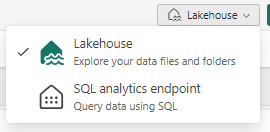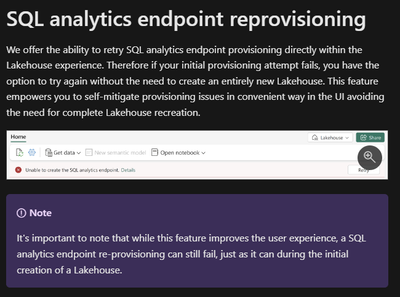- Subscribe to RSS Feed
- Mark Topic as New
- Mark Topic as Read
- Float this Topic for Current User
- Bookmark
- Subscribe
- Printer Friendly Page
- Mark as New
- Bookmark
- Subscribe
- Mute
- Subscribe to RSS Feed
- Permalink
- Report Inappropriate Content
Moving Lakehouse from Development to Test. SQL Endpoint points to the Dev version
As title says, I began experimenting with Deployment Pipelines and I was able to move some Lakehouses between Dev and Test. Data is not moved, but the SQL Endpoint for the newly deployed Lakehouse still points to the previous Lakehouse.
This makes so that any Semantic Model created from the Test Lakehouse contains data from the Dev Lakehouse.
Is this a bug? How can this be avoided?
- Mark as New
- Bookmark
- Subscribe
- Mute
- Subscribe to RSS Feed
- Permalink
- Report Inappropriate Content
Hi, @JosueMolina
Based on your description, it seems that the SQL Endpoint for the newly deployed Lakehouse still points to the previous Lakehouse. This can happen when the SQL analytics endpoint is not reprovisioned after moving the Lakehouse from Development to Test.
To avoid this issue, you can try reprovisioning the SQL analytics endpoint for the Test Lakehouse. You can follow the instructions provided in the Data Warehouse documentation.
What is the SQL analytics endpoint for a lakehouse? - Microsoft Fabric | Microsoft Learn
Best Regards,
Community Support Team _Charlotte
If this post helps, then please consider Accept it as the solution to help the other members find it more quickly.
- Mark as New
- Bookmark
- Subscribe
- Mute
- Subscribe to RSS Feed
- Permalink
- Report Inappropriate Content
Hey @v-zhangti
Seems like the created SQL endpoint is now correct inside of the Test workspace, though creating a Semantic Model from within the Lakehouse is still connecting to the previous stage SQl endpoint (Development), as well as using the button to switch between Lakehouse and SQL endpoint in the UI:
(using this button on the Test Lakehouse to switch to the SQL endpoint will send me to the Dev SQL endpoint and not the Test one.)
Using the SQL endpoint directly from the Workspace view and creating a Semantic model from there works fine.
- Mark as New
- Bookmark
- Subscribe
- Mute
- Subscribe to RSS Feed
- Permalink
- Report Inappropriate Content
- Mark as New
- Bookmark
- Subscribe
- Mute
- Subscribe to RSS Feed
- Permalink
- Report Inappropriate Content
Hi @v-zhangti
Can you expand on how to do the re-provisioning? The link you provided mentions we are able to do it, but provides no instructions on how to actually go about it.
If this only refers to that "Retry" button, seems that only happens when the SQL is not provisioned, which in my case it is. But it points to the wrong Lakehouse, so I am unable to "retry" the provisioning of this Endpoint.
This defeats the purpose of Deploying Lakehouses from one stage to another.
- Mark as New
- Bookmark
- Subscribe
- Mute
- Subscribe to RSS Feed
- Permalink
- Report Inappropriate Content
- Mark as New
- Bookmark
- Subscribe
- Mute
- Subscribe to RSS Feed
- Permalink
- Report Inappropriate Content
This was solved by Fabric as it was a bug.
Helpful resources
| User | Count |
|---|---|
| 32 | |
| 16 | |
| 15 | |
| 15 | |
| 10 |