- Subscribe to RSS Feed
- Mark Topic as New
- Mark Topic as Read
- Float this Topic for Current User
- Bookmark
- Subscribe
- Printer Friendly Page
- Mark as New
- Bookmark
- Subscribe
- Mute
- Subscribe to RSS Feed
- Permalink
- Report Inappropriate Content
Home Page Changed Format
I noticed a change on the display of my powerbi home page. I no longer see an option at the top to click between all content, content and datasets in a workspace. The colors also have disappeared - used to be purple for content and orange for datasets. Is this a permanent change or something I can do to get the old look back?
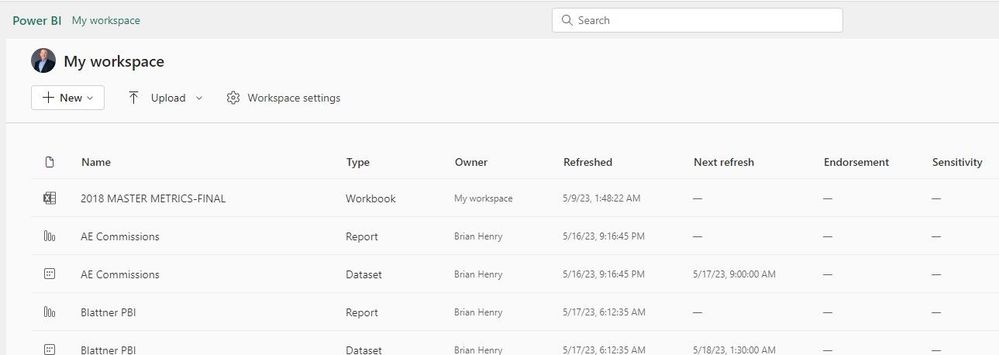
- Mark as New
- Bookmark
- Subscribe
- Mute
- Subscribe to RSS Feed
- Permalink
- Report Inappropriate Content
Haven't seen it yet, but not looking forward to it.
They can't give us Folders to allow orginization of Workspaces (#2 all time "Idea" at 7+ years old), but sure, take away the few options we have to understand our Workspace.
https://ideas.powerbi.com/ideas/idea/?ideaid=be572456-42e5-467f-9f93-38be4a64cb80
- Mark as New
- Bookmark
- Subscribe
- Mute
- Subscribe to RSS Feed
- Permalink
- Report Inappropriate Content
I don't understand why they would remove the coloured icons - it all looks the same now. Is there a way to change it back?
- Mark as New
- Bookmark
- Subscribe
- Mute
- Subscribe to RSS Feed
- Permalink
- Report Inappropriate Content
oh I have been searching the web to find out if something is wrong - it just looks wrong now
- Mark as New
- Bookmark
- Subscribe
- Mute
- Subscribe to RSS Feed
- Permalink
- Report Inappropriate Content
I didn't understand this change, it's awful to find my stuff now.
Helpful resources

Join our Fabric User Panel
This is your chance to engage directly with the engineering team behind Fabric and Power BI. Share your experiences and shape the future.

Power BI Monthly Update - June 2025
Check out the June 2025 Power BI update to learn about new features.

| Subject | Author | Posted | |
|---|---|---|---|
| 03-02-2025 08:13 PM | |||
| 06-16-2025 02:14 AM | |||
| 06-17-2025 05:30 AM | |||
|
Anonymous
| 11-28-2019 11:43 PM | ||
|
Anonymous
| 02-10-2021 08:07 AM |
| User | Count |
|---|---|
| 40 | |
| 21 | |
| 20 | |
| 15 | |
| 15 |
| User | Count |
|---|---|
| 26 | |
| 20 | |
| 18 | |
| 14 | |
| 13 |
