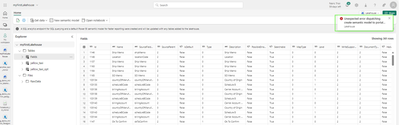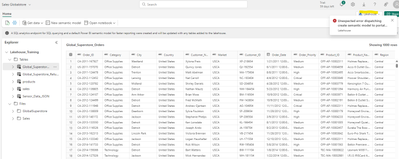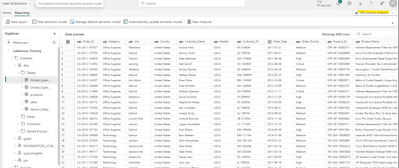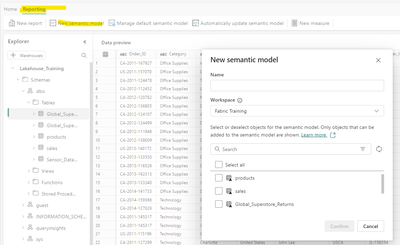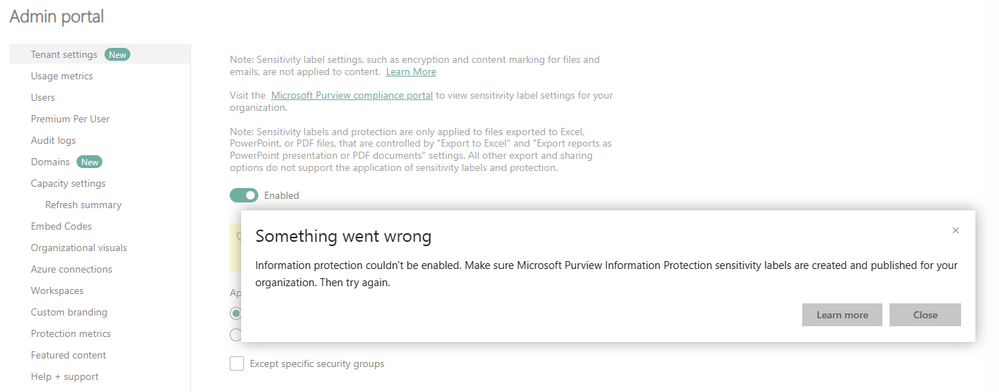- Power BI forums
- Updates
- News & Announcements
- Get Help with Power BI
- Desktop
- Service
- Report Server
- Power Query
- Mobile Apps
- Developer
- DAX Commands and Tips
- Custom Visuals Development Discussion
- Health and Life Sciences
- Power BI Spanish forums
- Translated Spanish Desktop
- Power Platform Integration - Better Together!
- Power Platform Integrations (Read-only)
- Power Platform and Dynamics 365 Integrations (Read-only)
- Training and Consulting
- Instructor Led Training
- Dashboard in a Day for Women, by Women
- Galleries
- Community Connections & How-To Videos
- COVID-19 Data Stories Gallery
- Themes Gallery
- Data Stories Gallery
- R Script Showcase
- Webinars and Video Gallery
- Quick Measures Gallery
- 2021 MSBizAppsSummit Gallery
- 2020 MSBizAppsSummit Gallery
- 2019 MSBizAppsSummit Gallery
- Events
- Ideas
- Custom Visuals Ideas
- Issues
- Issues
- Events
- Upcoming Events
- Community Blog
- Power BI Community Blog
- Custom Visuals Community Blog
- Community Support
- Community Accounts & Registration
- Using the Community
- Community Feedback
Register now to learn Fabric in free live sessions led by the best Microsoft experts. From Apr 16 to May 9, in English and Spanish.
- Power BI forums
- Forums
- Get Help with Power BI
- Service
- Re: Get Unexpected error when creating semantic mo...
- Subscribe to RSS Feed
- Mark Topic as New
- Mark Topic as Read
- Float this Topic for Current User
- Bookmark
- Subscribe
- Printer Friendly Page
- Mark as New
- Bookmark
- Subscribe
- Mute
- Subscribe to RSS Feed
- Permalink
- Report Inappropriate Content
Get Unexpected error when creating semantic model of a lakehouse table
hello
I would like to create a semantic model for my power BI report.
I was able to create the semantic model one week ago, but yeaster day I got the error(As below screenshot shown). I tried several different tables and lakehouses in different workspaces, didn't work.
I asked my colleague to perform the same operation in his own workspace, got the same error.
Can any technicals help to check the issue. Thanks a lot.
- Mark as New
- Bookmark
- Subscribe
- Mute
- Subscribe to RSS Feed
- Permalink
- Report Inappropriate Content
When we are in LAKEHOUSE mode I am seeting the issue.
Once we change it to SQL analytical endpoint -> Reporting -> New semantic model.
I am able to create the Semantic model no need to changing the settings.
- Mark as New
- Bookmark
- Subscribe
- Mute
- Subscribe to RSS Feed
- Permalink
- Report Inappropriate Content
I don't believe this answers the question, as SQL Analytics Endpoint doesn't have the New Semantic Model option, the SQL Analytics Endpoint only has these options
- Mark as New
- Bookmark
- Subscribe
- Mute
- Subscribe to RSS Feed
- Permalink
- Report Inappropriate Content
Look at this->>>
- Getting unexpected error :
- On top right dropdown -> from lakehouse to -> SQL Analytical End point
Reporting menu -> new Semantic model
- No expected errors.
Let me kjnow if this is not Semantic model....
- Mark as New
- Bookmark
- Subscribe
- Mute
- Subscribe to RSS Feed
- Permalink
- Report Inappropriate Content
Thanks for clarifying, my button in the SQL Analytics Endpoint > Reporting menu is labeled [New Power BI dataset], which is what led to my confusion. I have just learned that Power BI dataset and Semantic model are interchangeable so possibly my version is different. All good
- Mark as New
- Bookmark
- Subscribe
- Mute
- Subscribe to RSS Feed
- Permalink
- Report Inappropriate Content
- Mark as New
- Bookmark
- Subscribe
- Mute
- Subscribe to RSS Feed
- Permalink
- Report Inappropriate Content
Hi Guys, any update on Semantic model creation. I cant enable
Allow users to apply sensitivity labels for content" because Purview sensitivity labels need to be created beforehand. Can anyone know how to go through this issue? Thanks alot
- Mark as New
- Bookmark
- Subscribe
- Mute
- Subscribe to RSS Feed
- Permalink
- Report Inappropriate Content
Yes, Changed the sensivitiy label option and no more error now and semantic model is poping up now.. all good.. but in the semantic model, its shows only (SQL analytics endpoint) table's objects.. like all the tables only.. but from the Lakehouse objects are not showing in the semantic model. Note : Lakehouse objects are created as short-cut objects from other workspace.
- Mark as New
- Bookmark
- Subscribe
- Mute
- Subscribe to RSS Feed
- Permalink
- Report Inappropriate Content
Nice this is working fine now, after changing the settings - Thank you. But I've created few short-cuts objects from workspaceA to WorkspaceB, but those short-cut objects are not showing in the semantic model.. Only Sql-end point table objects are showing in the Semantic model. Do we need to convert lakehouse objects as table into (sql-end point) to show in semantic model ? appreciate your help in advance.
- Mark as New
- Bookmark
- Subscribe
- Mute
- Subscribe to RSS Feed
- Permalink
- Report Inappropriate Content
Hi, Did you change the sensitivity labels setting?
- Mark as New
- Bookmark
- Subscribe
- Mute
- Subscribe to RSS Feed
- Permalink
- Report Inappropriate Content
Same issue here "Unexpected error dispatching create semantic model to portal". It is very frustrating. Does anyone found a solution?
- Mark as New
- Bookmark
- Subscribe
- Mute
- Subscribe to RSS Feed
- Permalink
- Report Inappropriate Content
Hi all,
Have submitted this issue internal to confirm, would update here as soon as possible if there is any update about it.
Best Regards
Community Support Team _ Rongtie
If this post helps, then please consider Accept it as the solution to help the other members find it more quickly.
- Mark as New
- Bookmark
- Subscribe
- Mute
- Subscribe to RSS Feed
- Permalink
- Report Inappropriate Content
Have exactly the same issue here.
Is there an update on this as yet? I dont want to enable sensitivity labels just yet as a workaround (assuming that works)
- Mark as New
- Bookmark
- Subscribe
- Mute
- Subscribe to RSS Feed
- Permalink
- Report Inappropriate Content
Thanks very much. Please let me know if any updates.
- Mark as New
- Bookmark
- Subscribe
- Mute
- Subscribe to RSS Feed
- Permalink
- Report Inappropriate Content
I just tried again to create a model from the Lakehouse and it now works. I guess it just took 24 hours for the "Allow users to apply sensitivity labels" setting to take effect.
- Mark as New
- Bookmark
- Subscribe
- Mute
- Subscribe to RSS Feed
- Permalink
- Report Inappropriate Content
I also can confirm that enabling sensivite labes works, not even 24h but 5 minutes 😉
- Mark as New
- Bookmark
- Subscribe
- Mute
- Subscribe to RSS Feed
- Permalink
- Report Inappropriate Content
We have had Sensitivity Labels enabled for almost a year and we have no joy in trying to create a new semantic model.
- Mark as New
- Bookmark
- Subscribe
- Mute
- Subscribe to RSS Feed
- Permalink
- Report Inappropriate Content
Same issue
- Mark as New
- Bookmark
- Subscribe
- Mute
- Subscribe to RSS Feed
- Permalink
- Report Inappropriate Content
I am having the same issue.
- Mark as New
- Bookmark
- Subscribe
- Mute
- Subscribe to RSS Feed
- Permalink
- Report Inappropriate Content
I had to go into the SQL Analytics endpoint, choose to creat the model (top right) and then select the tables I wanted.
It then added the model and I could work with Power BI.
VERY confusing process, not intuitive, can do better MSFT!
- Mark as New
- Bookmark
- Subscribe
- Mute
- Subscribe to RSS Feed
- Permalink
- Report Inappropriate Content
I have the same issue not being able to create a new semantic model in the Lakehouse view with the error "Unexpected error dispatching create semantic model to portal action handler"
This started occuring at 7pm last night after many days and weeks of being able to create new semantic models.
I am on the Fabric Trial and so I can't find any Tenant options with sensitivity labels as mentioned in some of the suggestions
- Mark as New
- Bookmark
- Subscribe
- Mute
- Subscribe to RSS Feed
- Permalink
- Report Inappropriate Content
Are you the fabric adminstrator of your tenant? The fabric admin would have the full access of admin portal and can toggle the setting.
Helpful resources

Microsoft Fabric Learn Together
Covering the world! 9:00-10:30 AM Sydney, 4:00-5:30 PM CET (Paris/Berlin), 7:00-8:30 PM Mexico City

Power BI Monthly Update - April 2024
Check out the April 2024 Power BI update to learn about new features.

| User | Count |
|---|---|
| 56 | |
| 19 | |
| 18 | |
| 18 | |
| 9 |