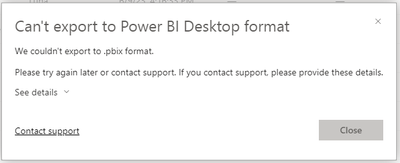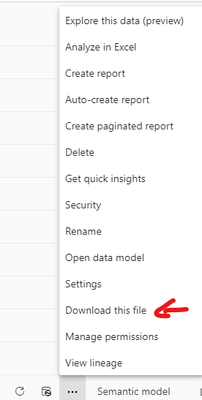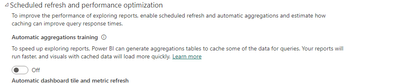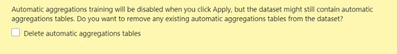- Power BI forums
- Updates
- News & Announcements
- Get Help with Power BI
- Desktop
- Service
- Report Server
- Power Query
- Mobile Apps
- Developer
- DAX Commands and Tips
- Custom Visuals Development Discussion
- Health and Life Sciences
- Power BI Spanish forums
- Translated Spanish Desktop
- Power Platform Integration - Better Together!
- Power Platform Integrations (Read-only)
- Power Platform and Dynamics 365 Integrations (Read-only)
- Training and Consulting
- Instructor Led Training
- Dashboard in a Day for Women, by Women
- Galleries
- Community Connections & How-To Videos
- COVID-19 Data Stories Gallery
- Themes Gallery
- Data Stories Gallery
- R Script Showcase
- Webinars and Video Gallery
- Quick Measures Gallery
- 2021 MSBizAppsSummit Gallery
- 2020 MSBizAppsSummit Gallery
- 2019 MSBizAppsSummit Gallery
- Events
- Ideas
- Custom Visuals Ideas
- Issues
- Issues
- Events
- Upcoming Events
- Community Blog
- Power BI Community Blog
- Custom Visuals Community Blog
- Community Support
- Community Accounts & Registration
- Using the Community
- Community Feedback
Register now to learn Fabric in free live sessions led by the best Microsoft experts. From Apr 16 to May 9, in English and Spanish.
- Power BI forums
- Forums
- Get Help with Power BI
- Service
- Can't export Semanatic model to Power BI Desktop f...
- Subscribe to RSS Feed
- Mark Topic as New
- Mark Topic as Read
- Float this Topic for Current User
- Bookmark
- Subscribe
- Printer Friendly Page
- Mark as New
- Bookmark
- Subscribe
- Mute
- Subscribe to RSS Feed
- Permalink
- Report Inappropriate Content
Can't export Semanatic model to Power BI Desktop format
I'm trying to download a semantic model (which i do regularly0 and suddenly today am receiving the message:
"Can't export to Power BI Desktop format
We couldn't export to .pbix format"
Anyone else having this issue - I assume its related to a new deployment of code in the service? The export is done as below
- Mark as New
- Bookmark
- Subscribe
- Mute
- Subscribe to RSS Feed
- Permalink
- Report Inappropriate Content
Hi @Kletzy ,
@lbendlin Very good thinking, here are the details I need to add.
Based on your description and the error screenshot, I searched for documentation on the problem. Based on what I've learned and searched for, with the following is what you might be causing you to not be able to download it:
1.Downloading a .pbix file after deployment isn't supported as part of the deployment pipeline, so you need to confirm if this semantic model has been recently used as part of a pipeline.
2.Semantic models modified by using the XMLA endpoint can't be downloaded to a .pbix file.
3.If the size of the pbix file is larger than 1GB, it also cannot be dowloaded.
4.Semantic models with automatic aggregations enabled can't be downloaded to a .pbix file. You must disable automatic aggregations training in the semantic model settings and delete the aggregations tables by selecting the checkbox Delete automatic aggregations tables.
Detail steps:
1.In semantic model Settings, expand Scheduled refresh and performance optimization.
2.Switch Automatic aggregations training to Off
Choose the box to deleate
For more details about the limitations of download pbix from sematic model in power bi service, you can refer to these documents
Download a report from the Power BI service to Power BI Desktop - Power BI | Microsoft Learn
Best regards
Albert He
If this post helps, then please consider Accept it as the solution to help the other members find it more quickly
- Mark as New
- Bookmark
- Subscribe
- Mute
- Subscribe to RSS Feed
- Permalink
- Report Inappropriate Content
There are a number of scenarios that will prevent the download of the PBIX. Have you changed to Large Storage Format recently?
- Mark as New
- Bookmark
- Subscribe
- Mute
- Subscribe to RSS Feed
- Permalink
- Report Inappropriate Content
Thank you for your reply. No changes at all have been made. It seems somehow the .pbix became corrupted while being published (never had that before). A republish eventually resolved the issue.
Helpful resources

Microsoft Fabric Learn Together
Covering the world! 9:00-10:30 AM Sydney, 4:00-5:30 PM CET (Paris/Berlin), 7:00-8:30 PM Mexico City

Power BI Monthly Update - April 2024
Check out the April 2024 Power BI update to learn about new features.