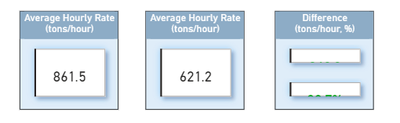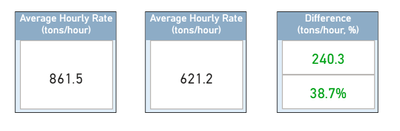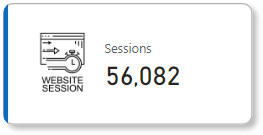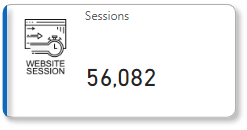- Power BI forums
- Updates
- News & Announcements
- Get Help with Power BI
- Desktop
- Service
- Report Server
- Power Query
- Mobile Apps
- Developer
- DAX Commands and Tips
- Custom Visuals Development Discussion
- Health and Life Sciences
- Power BI Spanish forums
- Translated Spanish Desktop
- Power Platform Integration - Better Together!
- Power Platform Integrations (Read-only)
- Power Platform and Dynamics 365 Integrations (Read-only)
- Training and Consulting
- Instructor Led Training
- Dashboard in a Day for Women, by Women
- Galleries
- Community Connections & How-To Videos
- COVID-19 Data Stories Gallery
- Themes Gallery
- Data Stories Gallery
- R Script Showcase
- Webinars and Video Gallery
- Quick Measures Gallery
- 2021 MSBizAppsSummit Gallery
- 2020 MSBizAppsSummit Gallery
- 2019 MSBizAppsSummit Gallery
- Events
- Ideas
- Custom Visuals Ideas
- Issues
- Issues
- Events
- Upcoming Events
- Community Blog
- Power BI Community Blog
- Custom Visuals Community Blog
- Community Support
- Community Accounts & Registration
- Using the Community
- Community Feedback
Register now to learn Fabric in free live sessions led by the best Microsoft experts. From Apr 16 to May 9, in English and Spanish.
- Power BI forums
- Forums
- Get Help with Power BI
- Report Server
- Re: "Card (new)" visual does not appear right in P...
- Subscribe to RSS Feed
- Mark Topic as New
- Mark Topic as Read
- Float this Topic for Current User
- Bookmark
- Subscribe
- Printer Friendly Page
- Mark as New
- Bookmark
- Subscribe
- Mute
- Subscribe to RSS Feed
- Permalink
- Report Inappropriate Content
"Card (new)" visual does not appear right in Power BI Service as it does on Power BI Desktop
Hi everyone!
After publishing my report, I saw that the "Card (new)" visual has issues when being shown on the report.
This is how it appears on Power BI Service:
Vs how it appears on Power BI Desktop:
I can't tell why it's happening. I get the feeling that it's a bug because previously published versions of the report did not have this issue, and when I revisited the reports, they now have it even though I did not republish any of them.
Has anyone faced this issue before?
- Mark as New
- Bookmark
- Subscribe
- Mute
- Subscribe to RSS Feed
- Permalink
- Report Inappropriate Content
Almost 2 months after this issue has been raised, have we found any fix?
On desktop:
In the service:
---
Logo reference: https://thumbs.dreamstime.com/b/website-session-icon-element-web-development-signs-name-mobile-conce...
- Mark as New
- Bookmark
- Subscribe
- Mute
- Subscribe to RSS Feed
- Permalink
- Report Inappropriate Content
What worked for me is that after I published it, I edited it on the browser to fix it (when viewing the report after it's published, there's a pencil icon to edit the dashboard as you would in Power BI desktop). I then downloaded the pbix file and continued to use the same file and the problem hasn't occurred since then.
- Mark as New
- Bookmark
- Subscribe
- Mute
- Subscribe to RSS Feed
- Permalink
- Report Inappropriate Content
Hey! I had the same issue with the new card where it would be too small and cutoff the data labels. I removed the border and instead used a fill which fixed it. Hope that works for you too!
- Mark as New
- Bookmark
- Subscribe
- Mute
- Subscribe to RSS Feed
- Permalink
- Report Inappropriate Content
I am facing the same problem, are we expecting any resolution on this from Power BI
will be glad if someone can help
- Mark as New
- Bookmark
- Subscribe
- Mute
- Subscribe to RSS Feed
- Permalink
- Report Inappropriate Content
Turns out once I published the dashboard, it added glow and shadow to the cards for some reason! I edited the cards through the editor on Power BI service on the browser, and that did it for me.
- Mark as New
- Bookmark
- Subscribe
- Mute
- Subscribe to RSS Feed
- Permalink
- Report Inappropriate Content
Hi!
I am facing since 2 days exactly the same issue. The "Card (new)" visual ist also not available in the visualisation options online.
I hope it will be fixed soon!
- Mark as New
- Bookmark
- Subscribe
- Mute
- Subscribe to RSS Feed
- Permalink
- Report Inappropriate Content
Turns out once I published the dashboard, it added glow and shadow to the cards for some reason! I edited the cards through the editor on Power BI service on the browser, and that did it for me.
Helpful resources

Microsoft Fabric Learn Together
Covering the world! 9:00-10:30 AM Sydney, 4:00-5:30 PM CET (Paris/Berlin), 7:00-8:30 PM Mexico City

Power BI Monthly Update - April 2024
Check out the April 2024 Power BI update to learn about new features.

| User | Count |
|---|---|
| 7 | |
| 5 | |
| 4 | |
| 2 | |
| 2 |
| User | Count |
|---|---|
| 12 | |
| 7 | |
| 6 | |
| 2 | |
| 2 |