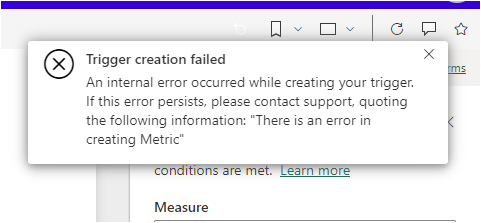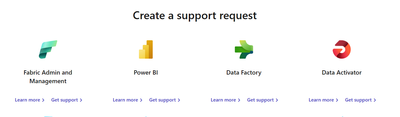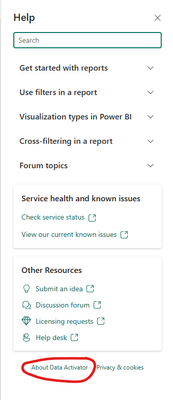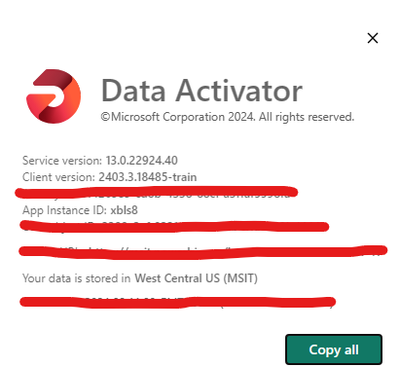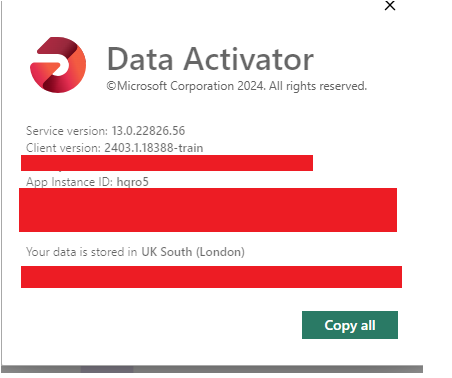Register now to learn Fabric in free live sessions led by the best Microsoft experts. From Apr 16 to May 9, in English and Spanish.
- Data Activator forums
- Forums
- Get Help with Data Activator
- Reflexes
- Re: Trigger creation failed: "There is an error in...
- Subscribe to RSS Feed
- Mark Topic as New
- Mark Topic as Read
- Float this Topic for Current User
- Bookmark
- Subscribe
- Printer Friendly Page
- Mark as New
- Bookmark
- Subscribe
- Mute
- Subscribe to RSS Feed
- Permalink
- Report Inappropriate Content
Trigger creation failed: "There is an error in creating Metric"
Hello,
I have an issue setting a data activator alert from a PBI report visual. I'm using a card visual with a measure that shows the difference in the number of months between 2 dates.
I was able to set the alert last week for testing purposes and worked as expected. I deleted the reflex item and tried to create the same alert, but I'm getting a Trigger creation failed: "There is an error in creating Metric" error.
Does someone know how to troubleshoot this issue?
Thanks
- Mark as New
- Bookmark
- Subscribe
- Mute
- Subscribe to RSS Feed
- Permalink
- Report Inappropriate Content
I recieve the same error too
- Mark as New
- Bookmark
- Subscribe
- Mute
- Subscribe to RSS Feed
- Permalink
- Report Inappropriate Content
Hi @alejoburu14 @richflan ,
I tested as many scenarios as I could, but it didn't replicate the problems you guys are experiencing.
If this problem still remains, I would suggest that you open a Support ticket . In this case , a dedicated Microsoft engineer will come to solve the problem for you.
The link of Power BI Support: Microsoft Fabric Support and Status | Microsoft Fabric
If you subsequently solve the problem, I hope you can post the solution in the thread and mark it as SOLUTION so that more people facing the same problem can quickly find a solution, thanks!
Best Regards,
Dino Tao
- Mark as New
- Bookmark
- Subscribe
- Mute
- Subscribe to RSS Feed
- Permalink
- Report Inappropriate Content
Hi @alejoburu14 ,
@alejoburu14 @richflan I am trying to replicate the situation you are facing. I created a measure based on what @alejoburu14 said and put that measure into the card visual object. Then I created the reflex and the first time I created the reflex it worked fine. I deleted it and recreated the same reflex, but did not have any problems.
I can give you some suggestions:
First, consider any recent changes made to the Power BI report or the specific visual you're using for the alert. Changes in the data model, measure definitions, or the visual itself could impact the ability to create the alert.
Ensure that the Power BI dataset is still available and that you have the necessary permissions to access it. Sometimes, permissions might change, or datasets might be moved or deleted.
And a common issue related to trigger creation failure is a token creation failure. Although your error message is slightly different, it's worth trying the following steps as they can sometimes resolve underlying issues:
1. Remove &clientSideAuth=0 from the URL in the address bar of your browser.
2. Reload your Power BI report.
3. Attempt to create your reflex trigger again.
Or it may be due to a browser caching issue, where the browser cache still thinks your reflex exists after you have deleted it, preventing you from creating an identical reflex. Please try clearing your browser's cache after removing Reflex and try creating it again!
Can you provide information on the version of your Data Activator and the region where the data is located? These can be found by the following methods:
Please remember to cover up private content!
Best Regards,
Dino Tao
If this post helps, then please consider Accept it as the solution to help the other members find it more quickly.
- Mark as New
- Bookmark
- Subscribe
- Mute
- Subscribe to RSS Feed
- Permalink
- Report Inappropriate Content
Hi Dino, good day.
Thanks for the suggestions. I tested them and verified that everything with the dataset was correct but it still does not work.
This is the Data Activator version
Kind regards,
Alejandro
- Mark as New
- Bookmark
- Subscribe
- Mute
- Subscribe to RSS Feed
- Permalink
- Report Inappropriate Content
I've received the same error message and can't figure out what the issue is either, so very interested if there's an explanation for this.