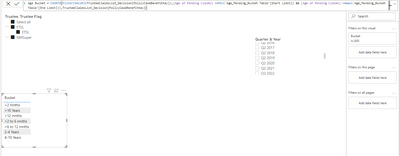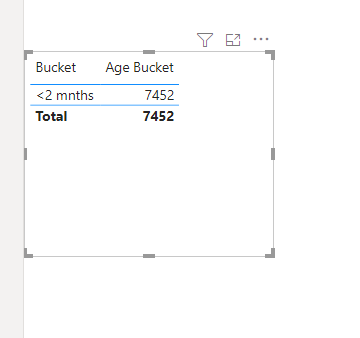Join us at the 2025 Microsoft Fabric Community Conference
March 31 - April 2, 2025, in Las Vegas, Nevada. Use code MSCUST for a $150 discount! Early bird discount ends December 31.
Register Now- Power BI forums
- Get Help with Power BI
- Desktop
- Service
- Report Server
- Power Query
- Mobile Apps
- Developer
- DAX Commands and Tips
- Custom Visuals Development Discussion
- Health and Life Sciences
- Power BI Spanish forums
- Translated Spanish Desktop
- Training and Consulting
- Instructor Led Training
- Dashboard in a Day for Women, by Women
- Galleries
- Community Connections & How-To Videos
- COVID-19 Data Stories Gallery
- Themes Gallery
- Data Stories Gallery
- R Script Showcase
- Webinars and Video Gallery
- Quick Measures Gallery
- 2021 MSBizAppsSummit Gallery
- 2020 MSBizAppsSummit Gallery
- 2019 MSBizAppsSummit Gallery
- Events
- Ideas
- Custom Visuals Ideas
- Issues
- Issues
- Events
- Upcoming Events
Be one of the first to start using Fabric Databases. View on-demand sessions with database experts and the Microsoft product team to learn just how easy it is to get started. Watch now
- Power BI forums
- Galleries
- Quick Measures Gallery
- Re: Dynamic Segmentation/ Bucketing/ Binning
Re: Dynamic Segmentation/ Bucketing/ Binning
11-18-2024 22:22 PM - last edited 11-19-2024 18:38 PM
- Mark as New
- Bookmark
- Subscribe
- Mute
- Subscribe to RSS Feed
- Permalink
- Report Inappropriate Content
Dynamic Segmentation/ Bucketing/ Binning
Dynamic Segmentation/ Bucketing/ Binning
Created an independent bucket Table.
Create measures that take advantage of those buckets
Actual Measure
Margin % = DIVIDE([Margin],[Sales])
The measure we would like to become the parameter/slicer
Margin Type = Switch( True(),
[Margin %] < -.2 , "Very Bad",
[Margin %] <0 , "Bad",
[Margin %] <.1 , "Netural",
[Margin %] <.25 , "Good",
"Very Good"
)
The independent Table we created
| Start Limit | End Limit | Bucket |
| -1000 | -0.2 | Very Bad |
| -0.2 | 0 | Bad |
| 0 | 0.1 | Netrual |
| 0.1 | 0.25 | Good |
| 0.25 | 1000 | Very Good |
Bucketed measures
Margin Bucket = COUNTX(filter(VALUES(customer[Customer Id]),[Margin %] >=Min('Margin Bucket'[Start Limit]) && [Margin %] <max('Margin Bucket'[End Limit])),customer[Customer Id])
Avg Margin Bucket = AVERAGEX(filter(VALUES(customer[Customer Id]),[Margin %] >=Min('Margin Bucket'[Start Limit]) && [Margin %] <max('Margin Bucket'[End Limit])),[Margin %])
eyJrIjoiYmFmMTc0NzYtYzMzNS00NTU0LWFjNGYtODc4ZjA0ODM0MzVjIiwidCI6ImVhOGJkMWZkLWFjMzQtNGFlMi1iNDIxLTZjZmEyZmNmZjI0MyJ9
At the Microsoft Analytics Community Conference, global leaders and influential voices are stepping up to share their knowledge and help you master the latest in Microsoft Fabric, Copilot, and Purview. ✨
️ November 12th-14th, 2024
Online Event
Register Here
- Mark as New
- Bookmark
- Subscribe
- Mute
- Subscribe to RSS Feed
- Permalink
- Report Inappropriate Content
Hi Amit,
I am facing a different issue where the bins should be calculated based on the dynamic Min & Max (dynamic range of data based on category selection).
My data is like this:
Category A sales ranges from -300 to 400 ( need to create 20 bins in this range when I select 'A' in the category slicer;
Category B sales ranges from 200 to 800 ( need to create 20 bins in this range when I select 'B' in the category slicer; and so on..
Currently bins are creating based on the total range -300 to 800 which is not required.
Is there any workaround to achieve this?
Appreciate your inputs..Thanks in advance..
- Mark as New
- Bookmark
- Subscribe
- Mute
- Subscribe to RSS Feed
- Permalink
- Report Inappropriate Content
This is fantastic; thank you for your prompt response; however, I have a slightly different situation. First, I have to group values by date for each customer, and then I should use the bucket. I am trying to find a way to do this in the DAX function instead of grouping values for each customer & date in a table to avoid performance issues.
- Mark as New
- Bookmark
- Subscribe
- Mute
- Subscribe to RSS Feed
- Permalink
- Report Inappropriate Content
Hi Amit,
I have followed this and getting below result which is incorrect:
Total is correct but it is not segregating according to buckets.
Till here its fine,
But as soon as I add Measure as below it only gives total but does not segregate
My Measure is below: