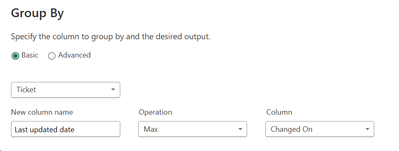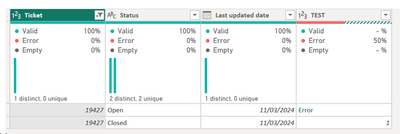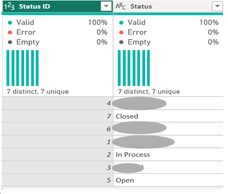- Power BI forums
- Updates
- News & Announcements
- Get Help with Power BI
- Desktop
- Service
- Report Server
- Power Query
- Mobile Apps
- Developer
- DAX Commands and Tips
- Custom Visuals Development Discussion
- Health and Life Sciences
- Power BI Spanish forums
- Translated Spanish Desktop
- Power Platform Integration - Better Together!
- Power Platform Integrations (Read-only)
- Power Platform and Dynamics 365 Integrations (Read-only)
- Training and Consulting
- Instructor Led Training
- Dashboard in a Day for Women, by Women
- Galleries
- Community Connections & How-To Videos
- COVID-19 Data Stories Gallery
- Themes Gallery
- Data Stories Gallery
- R Script Showcase
- Webinars and Video Gallery
- Quick Measures Gallery
- 2021 MSBizAppsSummit Gallery
- 2020 MSBizAppsSummit Gallery
- 2019 MSBizAppsSummit Gallery
- Events
- Ideas
- Custom Visuals Ideas
- Issues
- Issues
- Events
- Upcoming Events
- Community Blog
- Power BI Community Blog
- Custom Visuals Community Blog
- Community Support
- Community Accounts & Registration
- Using the Community
- Community Feedback
Register now to learn Fabric in free live sessions led by the best Microsoft experts. From Apr 16 to May 9, in English and Spanish.
- Power BI forums
- Forums
- Get Help with Power BI
- Power Query
- Re: "Group by" based on date and status
- Subscribe to RSS Feed
- Mark Topic as New
- Mark Topic as Read
- Float this Topic for Current User
- Bookmark
- Subscribe
- Printer Friendly Page
- Mark as New
- Bookmark
- Subscribe
- Mute
- Subscribe to RSS Feed
- Permalink
- Report Inappropriate Content
"Group by" based on date and status
Hello,
I use a dataset of tickets reported on different dates. When a ticket is updated, there is a new row with the same ID ticket, but a different status (so I get duplicates every time I have an update on the ticket). The update frequency is once a week. I needed to execute a series of calculations to take only the latest change on the ticket.
In the power query editor, I did a "group by" and so far it was working.
Now I am facing that the same day, the ticket is changed from open to closed (or any other status). Example:
My ticket is then counted twice, because I filtered only on the max date of the "changed on" column.
I need to add and aggregation so that my ticket row appears only one in this table.
From this table I have all my calculations (open, closed, filters, last N days updated, events in progress) and relationships built.
I have a dim table with the "Status" where I can prioritize:
1-Closed
2-In process, etc
but first the system needs to check the changed date.
I am not able to mirror other tickets solutions:
Do you have any idea how I can achieve this aggregation?
Thank you very much.
Solved! Go to Solution.
- Mark as New
- Bookmark
- Subscribe
- Mute
- Subscribe to RSS Feed
- Permalink
- Report Inappropriate Content
Table.Max on Last updated date will work in your case.
You can use this code by pasting it in Advanced Editor.
Replace Source line with your Source line after testing.
Your Source line will be something like
Source = Excel.CurrentWorkbook(){[Name="Table1"]}[Content]
let
Source = Table.FromRows(Json.Document(Binary.Decompress(Binary.FromText("i45WMjQ0VNJR8i9IzQNSxvqG5vpGBkYmSrE6MKnQgpTEktQUHLLOOfnFMEkLdMmg1Hy4uUiSRkZGCCuN9A2NEFLGxsbIUkYW6FJw+5AkYwE=", BinaryEncoding.Base64), Compression.Deflate)), let _t = ((type nullable text) meta [Serialized.Text = true]) in type table [Ticket = _t, Status = _t, #"Last updated date" = _t]),
#"Changed Type" = Table.TransformColumnTypes(Source,{{"Ticket", Int64.Type}, {"Status", type text}, {"Last updated date", type date}}),
#"Grouped Rows" = Table.FromRecords(Table.Group(#"Changed Type", {"Ticket"}, {{"All", each Table.Max(_,"Last updated date")}})[All])
in
#"Grouped Rows"
- Mark as New
- Bookmark
- Subscribe
- Mute
- Subscribe to RSS Feed
- Permalink
- Report Inappropriate Content
Hello and Thank you for your quick reply.
It seems to be working!
I am not sure I understand the code :
#"Grouped Rows" = Table.FromRecords(Table.Group(#"Changed Type", {"Ticket"}, {{"All", each Table.Max(_,"Last updated date")}})[All])
Could you please explain what you modified?
It would be helpful for me to debugg if I need to change something else in the future.
Thank you
- Mark as New
- Bookmark
- Subscribe
- Mute
- Subscribe to RSS Feed
- Permalink
- Report Inappropriate Content
This is a little bit advanced thing which you will become comfortable as you move along in your PQ journey. I will explain here without overloading you.
Table.Group(#"Changed Type", {"Ticket"}, {{"All", each Table.Max(_,"Last updated date")}})
This part groups the table on ticket and extracts the row (record) with maximum on Last updated date.
When I put [All] at the end of this, it extract the All column of Grouped records otherwise table will have one column Ticket and one All. All column contains grouped tables and those grouped tables are already having Ticket column. So, Ticket column was not required again.
Now we have a list where records are there (A record is a one row table in simplistic manner)
Table.FromRecords will prepare the table from this list of records.
Now, the same can be done in many steps as well like group the table, remove the Ticket column and all other operations. The more you practice the more you will be confident of doing advanced transformations.
- Mark as New
- Bookmark
- Subscribe
- Mute
- Subscribe to RSS Feed
- Permalink
- Report Inappropriate Content
Table.Max on Last updated date will work in your case.
You can use this code by pasting it in Advanced Editor.
Replace Source line with your Source line after testing.
Your Source line will be something like
Source = Excel.CurrentWorkbook(){[Name="Table1"]}[Content]
let
Source = Table.FromRows(Json.Document(Binary.Decompress(Binary.FromText("i45WMjQ0VNJR8i9IzQNSxvqG5vpGBkYmSrE6MKnQgpTEktQUHLLOOfnFMEkLdMmg1Hy4uUiSRkZGCCuN9A2NEFLGxsbIUkYW6FJw+5AkYwE=", BinaryEncoding.Base64), Compression.Deflate)), let _t = ((type nullable text) meta [Serialized.Text = true]) in type table [Ticket = _t, Status = _t, #"Last updated date" = _t]),
#"Changed Type" = Table.TransformColumnTypes(Source,{{"Ticket", Int64.Type}, {"Status", type text}, {"Last updated date", type date}}),
#"Grouped Rows" = Table.FromRecords(Table.Group(#"Changed Type", {"Ticket"}, {{"All", each Table.Max(_,"Last updated date")}})[All])
in
#"Grouped Rows"
Helpful resources

Microsoft Fabric Learn Together
Covering the world! 9:00-10:30 AM Sydney, 4:00-5:30 PM CET (Paris/Berlin), 7:00-8:30 PM Mexico City

Power BI Monthly Update - April 2024
Check out the April 2024 Power BI update to learn about new features.