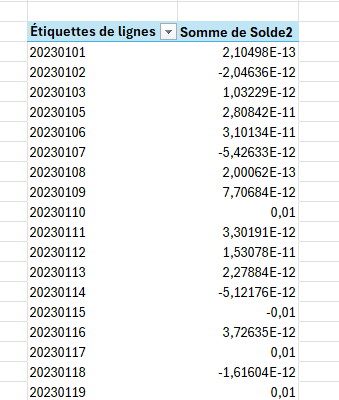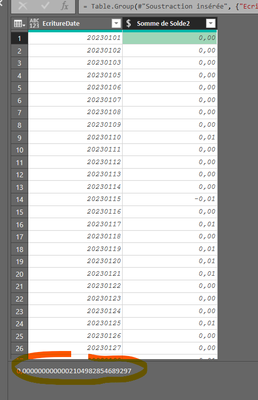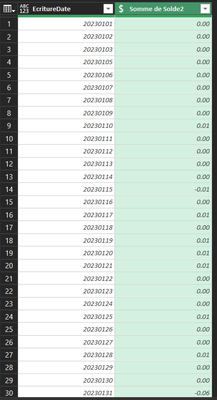- Power BI forums
- Updates
- News & Announcements
- Get Help with Power BI
- Desktop
- Service
- Report Server
- Power Query
- Mobile Apps
- Developer
- DAX Commands and Tips
- Custom Visuals Development Discussion
- Health and Life Sciences
- Power BI Spanish forums
- Translated Spanish Desktop
- Power Platform Integration - Better Together!
- Power Platform Integrations (Read-only)
- Power Platform and Dynamics 365 Integrations (Read-only)
- Training and Consulting
- Instructor Led Training
- Dashboard in a Day for Women, by Women
- Galleries
- Community Connections & How-To Videos
- COVID-19 Data Stories Gallery
- Themes Gallery
- Data Stories Gallery
- R Script Showcase
- Webinars and Video Gallery
- Quick Measures Gallery
- 2021 MSBizAppsSummit Gallery
- 2020 MSBizAppsSummit Gallery
- 2019 MSBizAppsSummit Gallery
- Events
- Ideas
- Custom Visuals Ideas
- Issues
- Issues
- Events
- Upcoming Events
- Community Blog
- Power BI Community Blog
- Custom Visuals Community Blog
- Community Support
- Community Accounts & Registration
- Using the Community
- Community Feedback
Register now to learn Fabric in free live sessions led by the best Microsoft experts. From Apr 16 to May 9, in English and Spanish.
- Power BI forums
- Forums
- Get Help with Power BI
- Power Query
- problem with foating number
- Subscribe to RSS Feed
- Mark Topic as New
- Mark Topic as Read
- Float this Topic for Current User
- Bookmark
- Subscribe
- Printer Friendly Page
- Mark as New
- Bookmark
- Subscribe
- Mute
- Subscribe to RSS Feed
- Permalink
- Report Inappropriate Content
problem with foating number
Hi
I have to transert data to a SAAS financial software
This one contrôle day by day the total between 2 column who must be equal to zéro
For me due to the storage of the values with foating values it block
I read some article, thoses for example
https://gorilla.bi/power-query/precision/
https://towardsdatascience.com/binary-representation-of-the-floating-point-numbers-77d7364723f1
And try different way with Power query, but i didin'' arrive to solde my way
If someone can help me, here the file
- Mark as New
- Bookmark
- Subscribe
- Mute
- Subscribe to RSS Feed
- Permalink
- Report Inappropriate Content
thanks for replying, but it doesn't help, because i need to import each row, not the group by
Ands if you look at the result of your request i have the same problem
- Mark as New
- Bookmark
- Subscribe
- Mute
- Subscribe to RSS Feed
- Permalink
- Report Inappropriate Content
Well then you can use the pivot table added field formulas I provided to round or check for significant differences.
And since you seem to think that a difference of 0.01 is NOT significant, adjust the formulas to what you think is significant.
But note that the differences of 0.01 are real based on your original table in your workbook -- they are not a result of floating point inaccuracies. You'd need to go further back in the data chain to determine where that 0.01 difference is coming from.
- Mark as New
- Bookmark
- Subscribe
- Mute
- Subscribe to RSS Feed
- Permalink
- Report Inappropriate Content
Two ways of dealing with this issue are
- Test for difference from zero and accept result as zero or not depending on the difference
- Round to the desired level of precision.
eg
= IF(ABS(Solde2 ) > 0.0000000001,Solde2,0)
= ROUND(Solde2,10)
Another method to obtain the same result, but without the Pivot Table, would be to Group and Sum in Power Query, using the Currency.Type for your data. eg:
let
Source = Excel.CurrentWorkbook(){[Name="Tableau2"]}[Content],
#"Autres colonnes supprimées" = Table.SelectColumns(Source,{"EcritureDate", " Débit ", " Crédit "}),
#"Type modifié" = Table.TransformColumnTypes(#"Autres colonnes supprimées",{{" Débit ", type text}, {" Crédit ", type text}}),
#"Lignes filtrées" = Table.SelectRows(#"Type modifié", each ([#" Débit "] <> " - ") and ([#" Crédit "] <> " - ")),
#"Type modifié1" = Table.TransformColumnTypes(#"Lignes filtrées",{{" Débit ", Currency.Type}, {" Crédit ", Currency.Type}}),
#"Personnalisée ajoutée" = Table.AddColumn(#"Type modifié1", "Débit2", each Value.Add([#" Débit "],0,Precision.Decimal),Currency.Type),
#"Personnalisée ajoutée1" = Table.AddColumn(#"Personnalisée ajoutée", "Crédit2", each Value.Add([#" Crédit "],0,Precision.Decimal),Currency.Type),
#"Soustraction insérée" = Table.AddColumn(#"Personnalisée ajoutée1", "Solde2", each [Débit2] - [Crédit2], Currency.Type),
#"Grouped Rows" = Table.Group(#"Soustraction insérée", {"EcritureDate"}, {{"Somme de Solde2", each List.Sum([Solde2]), Currency.Type}})
in
#"Grouped Rows"
- Mark as New
- Bookmark
- Subscribe
- Mute
- Subscribe to RSS Feed
- Permalink
- Report Inappropriate Content
another thanks but my expression wasn't good, let's try another way,
my objectif is to import data from the sheet importjanvier only (because i need all the details)
you: Well then you can use the pivot table added field formulas I provided to round or check for significant differences.
Me: Ok, that point the pb, but didn't solve it because i have to import each row from importjanvier
you: But note that the differences of 0.01 are real based on your original table in your workbook -- they are not a result of floating point inaccuracies. You'd need to go further back in the data chain to determine where that 0.01 difference is coming from.
Me: ok i wasn't enought precise, focus in my head with the other values
May be it doesnt come from the floating point inaccuracies
in case of a difference of 0.xx (from 1 to 2 digit) i will automatically create an row for compensation
Only the row with 0.xxyyyyzzzz .... cause me trouble
- Mark as New
- Bookmark
- Subscribe
- Mute
- Subscribe to RSS Feed
- Permalink
- Report Inappropriate Content
I don't understand what you want. It seems that what you posted is not what you really want.
In your workbook, you show a two column pivot table with floating point addition errors in many rows. Since this two column table is a pivot table, I showed you two formulas, either one of which you can use in a Pivot Field custom formula to correct that issue.
I also discussed some other approaches to your problem, but the first should work given what you have posted in your question.
But no matter how you do it, the approach is the same -- you adjust the precision of your results to match what you require, or test for the acceptable variance from zero. (Setting the data type to Currency in PQ effectively sets the precision to four decimals).
If you need something else, you'll need to be more detailed.
By the way, there are other methods of dealing with this issue in Power Query. As well as methods to add in that balancing entry.
Helpful resources

Microsoft Fabric Learn Together
Covering the world! 9:00-10:30 AM Sydney, 4:00-5:30 PM CET (Paris/Berlin), 7:00-8:30 PM Mexico City

Power BI Monthly Update - April 2024
Check out the April 2024 Power BI update to learn about new features.