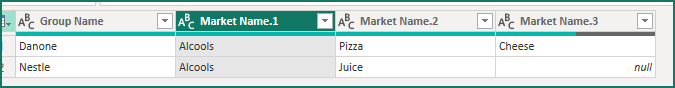- Subscribe to RSS Feed
- Mark Topic as New
- Mark Topic as Read
- Float this Topic for Current User
- Bookmark
- Subscribe
- Printer Friendly Page
- Mark as New
- Bookmark
- Subscribe
- Mute
- Subscribe to RSS Feed
- Permalink
- Report Inappropriate Content

Row to Columns with ( Group ? )
Hey guys,
I'm trying to organize the information, as per the example below, in Power Query, but I'm a little stuck.
How can I do this?
I've tried using Group by, but I don't think that's the correct way to do it.
FROM:
| Group Name | Market Name |
| Danone | Alcools |
| Danone | Pizza |
| Danone | Cheese |
| Nestle | Alcools |
| Nestle | Juice |
TO:
| Group Name | Market Name 1 | Market Name 2 | Market Name 3 |
| Danone | Alcools | Pizza | Cheese |
| Nestle | Alcools | Juice |
Thanks,
Solved! Go to Solution.
- Mark as New
- Bookmark
- Subscribe
- Mute
- Subscribe to RSS Feed
- Permalink
- Report Inappropriate Content
- Mark as New
- Bookmark
- Subscribe
- Mute
- Subscribe to RSS Feed
- Permalink
- Report Inappropriate Content

Hi @PatrickPerovan ,
Please refer to the following steps, hope it helps:
let
Source = Table.FromRows(Json.Document(Binary.Decompress(Binary.FromText("i45WcknMy89LVdJRcsxJzs/PKVaK1UESDMisqkpEFXLOSE0tTgWL+aUWl+Sg64ULepVmJgPVxQIA", BinaryEncoding.Base64), Compression.Deflate)), let _t = ((type nullable text) meta [Serialized.Text = true]) in type table [#"Group Name" = _t, #"Market Name" = _t]),
#"Changed Type" = Table.TransformColumnTypes(Source,{{"Group Name", type text}, {"Market Name", type text}}),
#"Grouped Rows" = Table.Group(#"Changed Type", {"Group Name"}, {{"Market Name", each Text.Combine(List.Distinct([Market Name]),",")}}),
#"Split Column by Delimiter" = Table.SplitColumn(#"Grouped Rows", "Market Name", Splitter.SplitTextByDelimiter(",", QuoteStyle.Csv), {"Market Name.1", "Market Name.2", "Market Name.3"})
in
#"Split Column by Delimiter"
Best Regards,
Gao
Community Support Team
If there is any post helps, then please consider Accept it as the solution to help the other members find it more quickly. If I misunderstand your needs or you still have problems on it, please feel free to let us know. Thanks a lot!
How to get your questions answered quickly -- How to provide sample data in the Power BI Forum
- Mark as New
- Bookmark
- Subscribe
- Mute
- Subscribe to RSS Feed
- Permalink
- Report Inappropriate Content

Hi @PatrickPerovan ,
Please refer to the following steps, hope it helps:
let
Source = Table.FromRows(Json.Document(Binary.Decompress(Binary.FromText("i45WcknMy89LVdJRcsxJzs/PKVaK1UESDMisqkpEFXLOSE0tTgWL+aUWl+Sg64ULepVmJgPVxQIA", BinaryEncoding.Base64), Compression.Deflate)), let _t = ((type nullable text) meta [Serialized.Text = true]) in type table [#"Group Name" = _t, #"Market Name" = _t]),
#"Changed Type" = Table.TransformColumnTypes(Source,{{"Group Name", type text}, {"Market Name", type text}}),
#"Grouped Rows" = Table.Group(#"Changed Type", {"Group Name"}, {{"Market Name", each Text.Combine(List.Distinct([Market Name]),",")}}),
#"Split Column by Delimiter" = Table.SplitColumn(#"Grouped Rows", "Market Name", Splitter.SplitTextByDelimiter(",", QuoteStyle.Csv), {"Market Name.1", "Market Name.2", "Market Name.3"})
in
#"Split Column by Delimiter"
Best Regards,
Gao
Community Support Team
If there is any post helps, then please consider Accept it as the solution to help the other members find it more quickly. If I misunderstand your needs or you still have problems on it, please feel free to let us know. Thanks a lot!
How to get your questions answered quickly -- How to provide sample data in the Power BI Forum
- Mark as New
- Bookmark
- Subscribe
- Mute
- Subscribe to RSS Feed
- Permalink
- Report Inappropriate Content

I found a video with the answer!
If anyone need help in a futher:
Helpful resources
| Subject | Author | Posted | |
|---|---|---|---|
| 05-06-2025 09:10 AM | |||
| 08-02-2024 03:08 AM | |||
| 06-23-2025 12:33 PM | |||
| 04-01-2025 09:48 AM | |||
| 06-26-2025 09:57 AM |
| User | Count |
|---|---|
| 8 | |
| 5 | |
| 5 | |
| 5 | |
| 4 |
| User | Count |
|---|---|
| 12 | |
| 11 | |
| 9 | |
| 7 | |
| 6 |