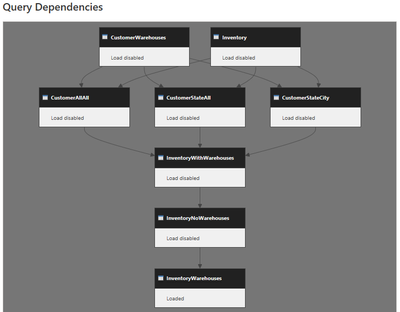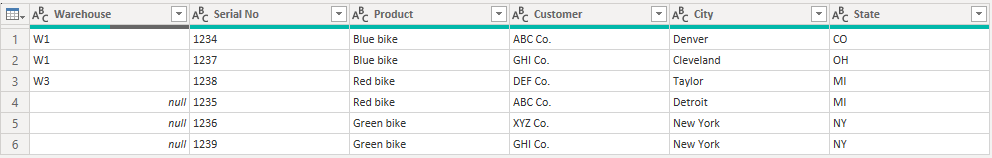- Power BI forums
- Updates
- News & Announcements
- Get Help with Power BI
- Desktop
- Service
- Report Server
- Power Query
- Mobile Apps
- Developer
- DAX Commands and Tips
- Custom Visuals Development Discussion
- Health and Life Sciences
- Power BI Spanish forums
- Translated Spanish Desktop
- Power Platform Integration - Better Together!
- Power Platform Integrations (Read-only)
- Power Platform and Dynamics 365 Integrations (Read-only)
- Training and Consulting
- Instructor Led Training
- Dashboard in a Day for Women, by Women
- Galleries
- Community Connections & How-To Videos
- COVID-19 Data Stories Gallery
- Themes Gallery
- Data Stories Gallery
- R Script Showcase
- Webinars and Video Gallery
- Quick Measures Gallery
- 2021 MSBizAppsSummit Gallery
- 2020 MSBizAppsSummit Gallery
- 2019 MSBizAppsSummit Gallery
- Events
- Ideas
- Custom Visuals Ideas
- Issues
- Issues
- Events
- Upcoming Events
- Community Blog
- Power BI Community Blog
- Custom Visuals Community Blog
- Community Support
- Community Accounts & Registration
- Using the Community
- Community Feedback
Register now to learn Fabric in free live sessions led by the best Microsoft experts. From Apr 16 to May 9, in English and Spanish.
- Power BI forums
- Forums
- Get Help with Power BI
- Power Query
- Power Query Merge based on conditions
- Subscribe to RSS Feed
- Mark Topic as New
- Mark Topic as Read
- Float this Topic for Current User
- Bookmark
- Subscribe
- Printer Friendly Page
- Mark as New
- Bookmark
- Subscribe
- Mute
- Subscribe to RSS Feed
- Permalink
- Report Inappropriate Content
Power Query Merge based on conditions
Hi everyone,
I am trying to merge two tables, and I think I need to do the merge based on conditions. The first table is a list of all finished inventory, which includes the end customer name, city and state. The second table is a list of customers and which warehouse each should go to. I want to use Power Query to add the warehouse to the inventory listing. (I am currently using an Excel formula, but the inventory list is long and performance is very poor.) The issue is that our criteria for sending material to a warehouse can vary by customer, as shown in the image below. How can I set up a merge with the following conditions?
- If the customer list specifies the customer name only (city shows 'all' and state shows 'all') then merge based on the customer name only
- If the customer list specifies the customer name and state (and city shows 'all'), then merge based on the customer name and state
- If the customer list specifies the customer name, city, and state, then merge based on all 3 fields
| Customer | City | State | Warehouse |
| ABC Co. | Denver | CO | W1 |
| ABC Co. | Boulder | CO | W2 |
| DEF Co. | all | all | W3 |
| GHI Co. | all | OH | W1 |
| GHI Co. | all | WA | W2 |
Desired Result:
| Serial No | Product | Customer | City | State | Warehouse |
| 1234 | Blue bike | ABC Co. | Denver | CO | W1 |
| 1235 | Red bike | ABC Co. | Detroit | MI | |
| 1236 | Green bike | XYZ Co. | New York | NY | |
| 1237 | Blue bike | GHI Co. | Cleveland | OH | W1 |
| 1238 | Red bike | DEF Co. | Taylor | MI | W3 |
| 1239 | Green bike | GHI Co. | New York | NY |
All help appreciated!
- Mark as New
- Bookmark
- Subscribe
- Mute
- Subscribe to RSS Feed
- Permalink
- Report Inappropriate Content
let
Source1 = Table.FromRows(Json.Document(Binary.Decompress(Binary.FromText("i45WcnRyVnDO11PSUXJJzStLLQIynP2BRLihUqwOsrRTfmlOCpK8EVjexdUNKp+YkwMnw43Bku4eniiS/h4Ig9Hlwh2hhsYCAA==", BinaryEncoding.Base64), Compression.Deflate)), let _t = ((type nullable text) meta [Serialized.Text = true]) in type table [Customer = _t, City = _t, State = _t, Warehouse = _t]),
Source2 = Table.FromRows(Json.Document(Binary.Decompress(Binary.FromText("i45WMjQyNlHSUXLKKU1VSMrMTgWyHZ2cFZzz9YAsl9S8stQiIMPZXylWB6zYFMgLSk3BprakKD+zBMjy9YQpNgPy3ItSU/NgyiMio6DK/VLLFSLzi7JBzEiYenM0l7h7eEKVO+eklqXmJOalANn+HjD1FqiOcXF1gyoPSazMyS9CcYslulsQhqO5JRYA", BinaryEncoding.Base64), Compression.Deflate)), let _t = ((type nullable text) meta [Serialized.Text = true]) in type table [#"Serial No" = _t, Product = _t, Customer = _t, City = _t, State = _t]),
Custom1=let a=Table.Buffer(Source1) in Table.AddColumn(Source2,"Warehouse",each let w1=a{[Customer=[Customer],State=[State],City=[City]]}?[Warehouse]?,w2=a{[Customer=[Customer],State=[State],City="all"]}?[Warehouse]?,w3=a{[Customer=[Customer],State="all",City="all"]}?[Warehouse]? in w1??w2??w3)
in
Custom1- Mark as New
- Bookmark
- Subscribe
- Mute
- Subscribe to RSS Feed
- Permalink
- Report Inappropriate Content
Hello, Barbara. I am not sure about performance but give this a try
let
customer = your_customers_table,
inventory = your_inventory_table,
cust_group = Table.Group(customer, {"Customer"}, {{"all", Table.ToRecords}}),
cust_dict = Record.FromList(cust_group[all], cust_group[Customer]),
fx_select = (dict, rec) =>
[a = Record.FieldOrDefault(dict, rec[Customer], null),
sel = if a = null then null else
List.Select(
a,
(x) =>
(x[City] = "all" or x[City] = rec[City]) and
(x[State] = "all" or x[State] = rec[State])
){0}?[Warehouse]?][sel],
wh = Table.AddColumn(inventory, "Warehouse", (x) => fx_select(cust_dict, x))
in
wh
- Mark as New
- Bookmark
- Subscribe
- Mute
- Subscribe to RSS Feed
- Permalink
- Report Inappropriate Content
1) Split your second table into three queries where each is filtered by your conditions (i.e., one table has customer, all, all; another has customer, state, all; etc.). Disable load on these tables
2) Now that you have a table for each scenario, you can do the appropriate correspoding merge. You can set the key(s) or remove duplicates to speed up merge.
3) Once joined, you can combine (append) the tables back together. This gives you all the invetory rows with warehouses. Remove warehouse rows that don't have any corresponding inventory. Don't load
4) use an antijoin with original Inventory table with #3 to get all your inventory rows without warehouses. Don't load
5) Combine (append) tables from #3 and #4 to get your complete InventoryWarehouses table. Load this table
The flow of all this will look like:
Queries:
CustomerWarehouses:
let
Source = Table.FromRows(Json.Document(Binary.Decompress(Binary.FromText("i45WcnRyVnDO11PSUXJJzStLLQIynP2BRLihUqwOsrRTfmlOCpK8EVjexdUNKp+YkwMnw43Bku4eniiS/h4Ig9Hlwh2hhsYCAA==", BinaryEncoding.Base64), Compression.Deflate)), let _t = ((type nullable text) meta [Serialized.Text = true]) in type table [Customer = _t, City = _t, State = _t, Warehouse = _t])
in
Source
Inventory:
let
Source = Table.FromRows(Json.Document(Binary.Decompress(Binary.FromText("i45WMjQyNlHSUXLKKU1VSMrMTgWyHZ2cFZzz9YAsl9S8stQiIMPZXylWB6zYFMgLSk3BprakKD+zBMjy9YQpNgPy3ItSU/NgyiMio6DK/VLLFSLzi7JBzEiYenM0l7h7eEKVO+eklqXmJOalANn+HjD1FqiOcXF1gyoPSazMyS9CcYslulsQhqO5JRYA", BinaryEncoding.Base64), Compression.Deflate)), let _t = ((type nullable text) meta [Serialized.Text = true]) in type table [#"Serial No" = _t, Product = _t, Customer = _t, City = _t, State = _t])
in
Source
CustomerAllAll:
let
Source = CustomerWarehouses,
Filter = Table.SelectRows(Source, each ([State] = "all") and ([City] = "all")),
Distinct = Table.Distinct(Filter, {"Customer"}),
MergeInv = Table.NestedJoin(Distinct, {"Customer"}, Inventory, {"Customer"}, "Inventory", JoinKind.LeftOuter)
in
MergeInv
CustomerStateAll:
let
Source = CustomerWarehouses,
Filter = Table.SelectRows(Source, each ([City] = "all") and ([State] <> "all")),
Distinct = Table.Distinct(Filter, {"Customer", "State"}),
MergeInv = Table.NestedJoin(Distinct, {"Customer", "State"}, Inventory, {"Customer", "State"}, "Inventory", JoinKind.LeftOuter)
in
MergeInv
CustomerStateCity:
let
Source = CustomerWarehouses,
Filter = Table.SelectRows(Source, each ([State] <> "all") and ([City] <> "all")),
Distinct = Table.Distinct(Filter, {"Customer", "City", "State"}),
MergeInv = Table.NestedJoin(Distinct, {"Customer", "State", "City"}, Inventory, {"Customer", "State", "City"}, "Inventory", JoinKind.LeftOuter)
in
MergeInv
InventoryWithWarehouses:
let
Source = Table.Combine({CustomerStateCity, CustomerStateAll, CustomerAllAll}),
RemoveWHCols = Table.RemoveColumns(Source,{"Customer", "City", "State"}),
ExpandInv = Table.ExpandTableColumn(RemoveWHCols, "Inventory", {"Serial No", "Product", "Customer", "City", "State"}, {"Serial No", "Product", "Customer", "City", "State"}),
RemoveEmptyWH = Table.SelectRows(ExpandInv, each ([Customer] <> null))
in
RemoveEmptyWH
InventoryNoWarehouses:
let
Source = Table.NestedJoin(InventoryWithWarehouses, {"Serial No", "Product", "Customer", "City", "State"}, Inventory, {"Serial No", "Product", "Customer", "City", "State"}, "Inventory", JoinKind.RightAnti),
RemoveWHCols = Table.RemoveColumns(Source,{"Warehouse", "Serial No", "Product", "Customer", "City", "State"}),
ExpandInv = Table.ExpandTableColumn(RemoveWHCols, "Inventory", {"Serial No", "Product", "Customer", "City", "State"}, {"Serial No", "Product", "Customer", "City", "State"})
in
ExpandInv
InventoryWarehouses:
let
Source = Table.Combine({InventoryWithWarehouses, InventoryNoWarehouses})
in
Source
Result:
Helpful resources

Microsoft Fabric Learn Together
Covering the world! 9:00-10:30 AM Sydney, 4:00-5:30 PM CET (Paris/Berlin), 7:00-8:30 PM Mexico City

Power BI Monthly Update - April 2024
Check out the April 2024 Power BI update to learn about new features.