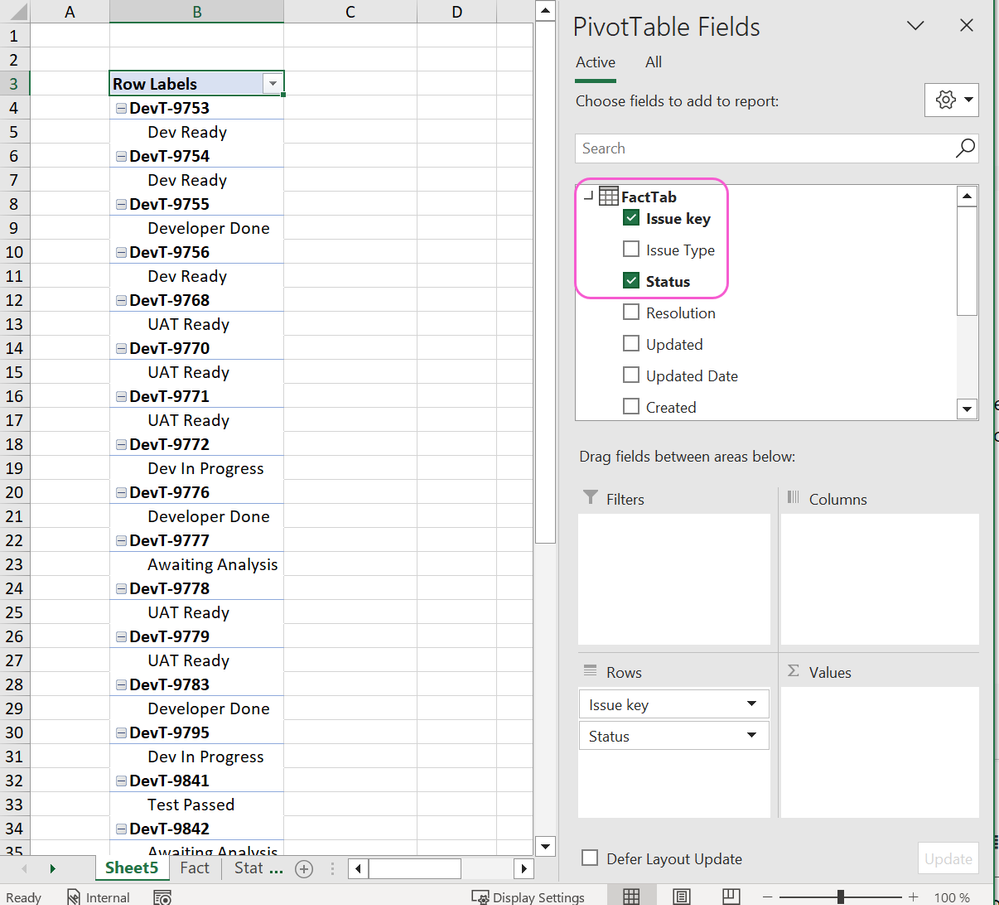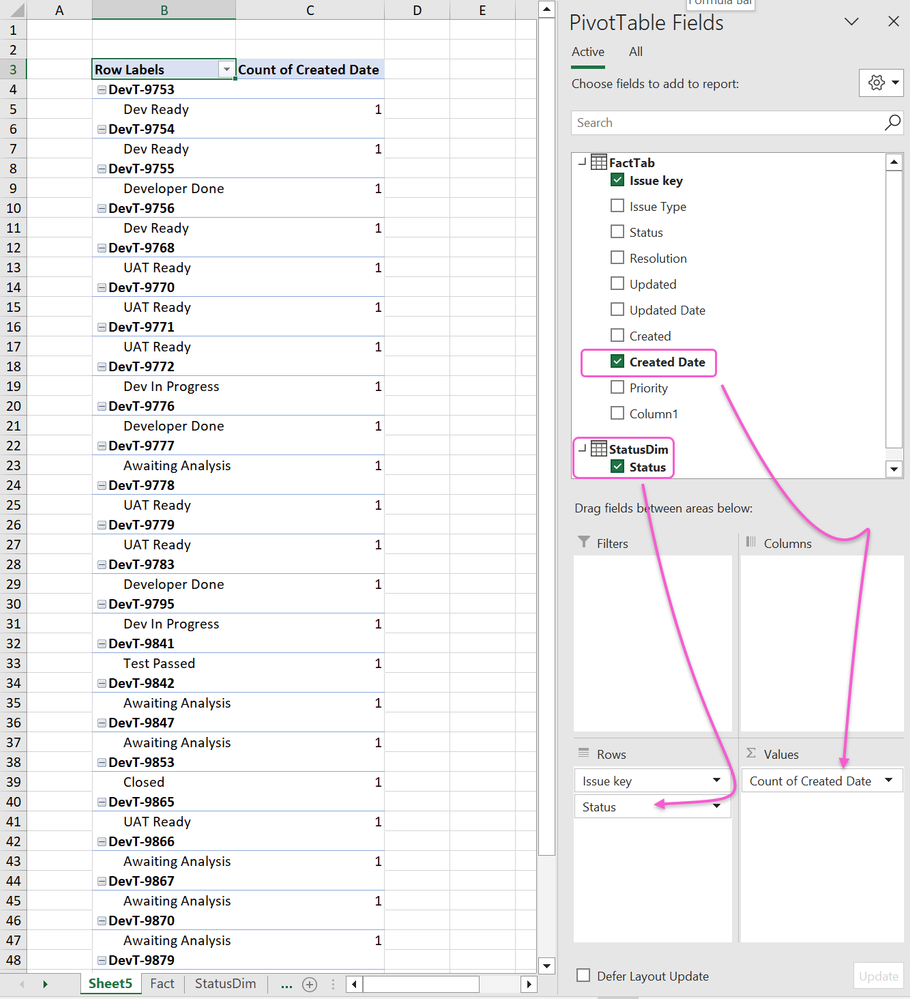- Power BI forums
- Updates
- News & Announcements
- Get Help with Power BI
- Desktop
- Service
- Report Server
- Power Query
- Mobile Apps
- Developer
- DAX Commands and Tips
- Custom Visuals Development Discussion
- Health and Life Sciences
- Power BI Spanish forums
- Translated Spanish Desktop
- Power Platform Integration - Better Together!
- Power Platform Integrations (Read-only)
- Power Platform and Dynamics 365 Integrations (Read-only)
- Training and Consulting
- Instructor Led Training
- Dashboard in a Day for Women, by Women
- Galleries
- Community Connections & How-To Videos
- COVID-19 Data Stories Gallery
- Themes Gallery
- Data Stories Gallery
- R Script Showcase
- Webinars and Video Gallery
- Quick Measures Gallery
- 2021 MSBizAppsSummit Gallery
- 2020 MSBizAppsSummit Gallery
- 2019 MSBizAppsSummit Gallery
- Events
- Ideas
- Custom Visuals Ideas
- Issues
- Issues
- Events
- Upcoming Events
- Community Blog
- Power BI Community Blog
- Custom Visuals Community Blog
- Community Support
- Community Accounts & Registration
- Using the Community
- Community Feedback
Register now to learn Fabric in free live sessions led by the best Microsoft experts. From Apr 16 to May 9, in English and Spanish.
- Power BI forums
- Forums
- Get Help with Power BI
- Power Query
- Re: Power Pivot Dim table not reflecting the value...
- Subscribe to RSS Feed
- Mark Topic as New
- Mark Topic as Read
- Float this Topic for Current User
- Bookmark
- Subscribe
- Printer Friendly Page
- Mark as New
- Bookmark
- Subscribe
- Mute
- Subscribe to RSS Feed
- Permalink
- Report Inappropriate Content
Power Pivot Dim table not reflecting the values of Fact table linked in data model
Hi Experts,
I have for example, one fact table for the moment, I created unique elements in each separate tables and added to Data model.
Eg. Jira issue is linked to status etc so I created, Status as dimension table with unique values along with other columns I needed for filter.
When I created Pivot table and try to pull the Issue into rows and status dim, I was expecting Issue from fact table & Status from fact table should be same as Issue in the row column mapped to status from Status Dimension table. Attached is the sheet, i was working.
Here is the link File Uploaded here
Refer to the Sheet5 the first tab. I have one to many relationship from Dimension Status to Status in fact table. Please can you Kindly help me with details on what mistakes I am doing and why this issue is coming so I have 6 other dimension table that I need to use in the slicers.
Regards and Thanks
Solved! Go to Solution.
- Mark as New
- Bookmark
- Subscribe
- Mute
- Subscribe to RSS Feed
- Permalink
- Report Inappropriate Content
- Mark as New
- Bookmark
- Subscribe
- Mute
- Subscribe to RSS Feed
- Permalink
- Report Inappropriate Content
Hi @StudentAlways, you have 2 options:
- use Status column from FactTab
- Add some column to Values (because without this your pivot table is not filtered by dimension)
- Mark as New
- Bookmark
- Subscribe
- Mute
- Subscribe to RSS Feed
- Permalink
- Report Inappropriate Content
Hi @dufoq3 Thank you but that is my question as I put it.
What is the point of making dimension table, if I cannot get the data needed and slicers I need. From your response, you seem to suggest I must be using the values from the fact table. The advantage of dimension Table, I thought is if you have multiple fact tables, I thought the dimension tables are used for slicers and it would be easy. Please give me some examples on the data mapping, links and books I must use as this is bit confusing. Thanks a lot.
- Mark as New
- Bookmark
- Subscribe
- Mute
- Subscribe to RSS Feed
- Permalink
- Report Inappropriate Content
- Mark as New
- Bookmark
- Subscribe
- Mute
- Subscribe to RSS Feed
- Permalink
- Report Inappropriate Content
Thank you @Payeras_BI I am sorry, I have now updated with the right file for the consideration. In the power Pivot generated from Data model, I pulled Issue key and status from Dimension into rows, I was expecting the result is same as getting the information as I use fact table to get both issue key and status. But I think my understanding and logic is wrong.
- Mark as New
- Bookmark
- Subscribe
- Mute
- Subscribe to RSS Feed
- Permalink
- Report Inappropriate Content
Hi @StudentAlways ,
please review the uploaded file as it appears to be incomplete based on the issue description.
Kudos are another nice way to acknowledge those who tried to help you.
J. Payeras
Mallorca, Spain
Helpful resources

Microsoft Fabric Learn Together
Covering the world! 9:00-10:30 AM Sydney, 4:00-5:30 PM CET (Paris/Berlin), 7:00-8:30 PM Mexico City

Power BI Monthly Update - April 2024
Check out the April 2024 Power BI update to learn about new features.