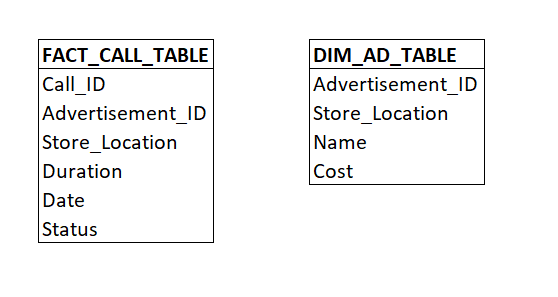- Power BI forums
- Updates
- News & Announcements
- Get Help with Power BI
- Desktop
- Service
- Report Server
- Power Query
- Mobile Apps
- Developer
- DAX Commands and Tips
- Custom Visuals Development Discussion
- Health and Life Sciences
- Power BI Spanish forums
- Translated Spanish Desktop
- Power Platform Integration - Better Together!
- Power Platform Integrations (Read-only)
- Power Platform and Dynamics 365 Integrations (Read-only)
- Training and Consulting
- Instructor Led Training
- Dashboard in a Day for Women, by Women
- Galleries
- Community Connections & How-To Videos
- COVID-19 Data Stories Gallery
- Themes Gallery
- Data Stories Gallery
- R Script Showcase
- Webinars and Video Gallery
- Quick Measures Gallery
- 2021 MSBizAppsSummit Gallery
- 2020 MSBizAppsSummit Gallery
- 2019 MSBizAppsSummit Gallery
- Events
- Ideas
- Custom Visuals Ideas
- Issues
- Issues
- Events
- Upcoming Events
- Community Blog
- Power BI Community Blog
- Custom Visuals Community Blog
- Community Support
- Community Accounts & Registration
- Using the Community
- Community Feedback
Earn a 50% discount on the DP-600 certification exam by completing the Fabric 30 Days to Learn It challenge.
- Power BI forums
- Forums
- Get Help with Power BI
- Power Query
- Re: Possible to create a Unique Key when using Dir...
- Subscribe to RSS Feed
- Mark Topic as New
- Mark Topic as Read
- Float this Topic for Current User
- Bookmark
- Subscribe
- Printer Friendly Page
- Mark as New
- Bookmark
- Subscribe
- Mute
- Subscribe to RSS Feed
- Permalink
- Report Inappropriate Content
Possible to create a Unique Key when using Direct Query?
I have a data model which has many to many relationships between several tables. I've provided one example below, where the relationship in the model is FACT_CALL_TABLE.Advertisement_ID to DIM_AD_TABLE.Advertisement_ID. This relationship is many-to-many, however the combinaton of Advertisement_ID & Store_Location makes the relationship many-to-one.
Is it possible for me to join Advertisement_ID and Store_Location to create a unique key between both tables?
Solved! Go to Solution.
- Mark as New
- Bookmark
- Subscribe
- Mute
- Subscribe to RSS Feed
- Permalink
- Report Inappropriate Content
Hi @ERing ,
You definely can do this in Power BI.
You need to create a calculated column in both tables. This calculated column should concatenate Advertisement_ID and Store_Location. Now join FACT_CALL_TABLE and DIM_AD_TABLE using this new calculated column.
Below would be your DAX for Calculated column in FACT_CALL_TABLE:
Unique_Key_Fact_Table = CONCATENATE(FACT_CALL_TABLE[Advertisement_ID], FACT_CALL_TABLE[Store_Location])
Below would be your DAX for Calculated column in DIM_AD_TABLE:
Unique_Key_Dim_Table = CONCATENATE(DIM_AD_TABLE [Advertisement_ID], DIM_AD_TABLE [Store_Location])
Now go to model view and join both tables on FACT_CALL_TABLE.Unique_Key_Fact_Table = DIM_AD_TABLE.Unique_Key_Dim_Table
 |
Give a Thumbs Up if this post helped you in any way and Mark This Post as Solution if it solved your query !!! Proud To Be a Super User !!! |
- Mark as New
- Bookmark
- Subscribe
- Mute
- Subscribe to RSS Feed
- Permalink
- Report Inappropriate Content
@ERing ,
Yes.
In case you don't want to use CONCATENATE function, you can simply use FACT_CALL_TABLE[Advertisement_ID] & FACT_CALL_TABLE[Store_Location] for concatenating.
 |
Give a Thumbs Up if this post helped you in any way and Mark This Post as Solution if it solved your query !!! Proud To Be a Super User !!! |
- Mark as New
- Bookmark
- Subscribe
- Mute
- Subscribe to RSS Feed
- Permalink
- Report Inappropriate Content
- Mark as New
- Bookmark
- Subscribe
- Mute
- Subscribe to RSS Feed
- Permalink
- Report Inappropriate Content
Hi @ERing ,
You definely can do this in Power BI.
You need to create a calculated column in both tables. This calculated column should concatenate Advertisement_ID and Store_Location. Now join FACT_CALL_TABLE and DIM_AD_TABLE using this new calculated column.
Below would be your DAX for Calculated column in FACT_CALL_TABLE:
Unique_Key_Fact_Table = CONCATENATE(FACT_CALL_TABLE[Advertisement_ID], FACT_CALL_TABLE[Store_Location])
Below would be your DAX for Calculated column in DIM_AD_TABLE:
Unique_Key_Dim_Table = CONCATENATE(DIM_AD_TABLE [Advertisement_ID], DIM_AD_TABLE [Store_Location])
Now go to model view and join both tables on FACT_CALL_TABLE.Unique_Key_Fact_Table = DIM_AD_TABLE.Unique_Key_Dim_Table
 |
Give a Thumbs Up if this post helped you in any way and Mark This Post as Solution if it solved your query !!! Proud To Be a Super User !!! |
- Mark as New
- Bookmark
- Subscribe
- Mute
- Subscribe to RSS Feed
- Permalink
- Report Inappropriate Content
- Mark as New
- Bookmark
- Subscribe
- Mute
- Subscribe to RSS Feed
- Permalink
- Report Inappropriate Content
@ERing ,
Yes.
In case you don't want to use CONCATENATE function, you can simply use FACT_CALL_TABLE[Advertisement_ID] & FACT_CALL_TABLE[Store_Location] for concatenating.
 |
Give a Thumbs Up if this post helped you in any way and Mark This Post as Solution if it solved your query !!! Proud To Be a Super User !!! |