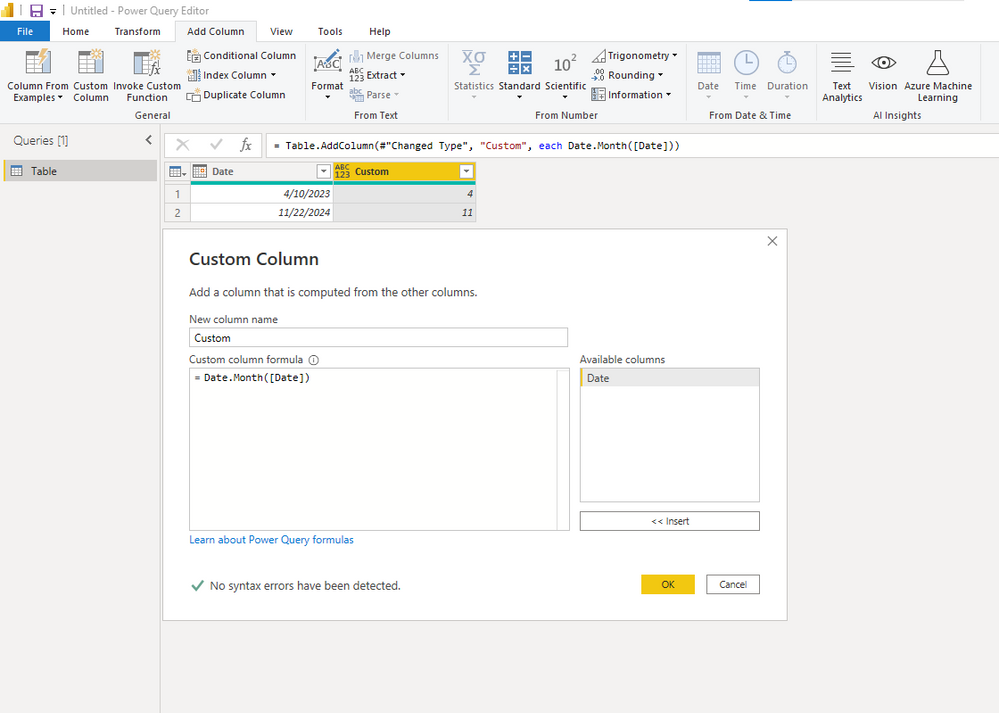- Subscribe to RSS Feed
- Mark Topic as New
- Mark Topic as Read
- Float this Topic for Current User
- Bookmark
- Subscribe
- Printer Friendly Page
- Mark as New
- Bookmark
- Subscribe
- Mute
- Subscribe to RSS Feed
- Permalink
- Report Inappropriate Content

New Date Column For Today
Trying to create a new custome Column called MthNum for the current month.
So if it's April 10, 2023 the value returned would be 4. If it's Nov 22, 2024 it would return 11, and so on. For Today's date, ie... when the user is using the system.
- Mark as New
- Bookmark
- Subscribe
- Mute
- Subscribe to RSS Feed
- Permalink
- Report Inappropriate Content

Hi @Dbuck44 ,
You can use the Month function to accomplish this:
Something like below- edit to fit your table and column names.
ColumnName= MONTH(Table[Datefield])
Here is some additional information
https://learn.microsoft.com/en-us/dax/month-function-dax
You can also create a measure to get the month of today's date like so:
Please consider accepting as solution if this has answered the question.
- Mark as New
- Bookmark
- Subscribe
- Mute
- Subscribe to RSS Feed
- Permalink
- Report Inappropriate Content

I,m using the "Transform Data" in Power Query editor. Selecting "Add Custom Column". It's not accepting this new measure. Is this a syntax issue?
- Mark as New
- Bookmark
- Subscribe
- Mute
- Subscribe to RSS Feed
- Permalink
- Report Inappropriate Content

Hi @Dbuck44 ,
I helped you move your post to the Power Query forum.
And you can add the custom column as follows. It will return the Month number.
= Date.Month([Date])
And the following will return the month name.
= Date.MonthName([Date])
And if you also want to return the month number of totay, chech this.
= Date.Month(DateTime.Date(DateTime.LocalNow()))
Best Regards,
Stephen Tao
If this post helps, then please consider Accept it as the solution to help the other members find it more quickly.
Helpful resources
| Subject | Author | Posted | |
|---|---|---|---|
| 10-15-2018 02:59 PM | |||
| 02-20-2023 12:42 PM | |||
| 10-21-2022 03:11 AM | |||
| 02-24-2023 12:37 AM | |||
| 02-27-2022 07:36 AM |
| User | Count |
|---|---|
| 8 | |
| 5 | |
| 5 | |
| 5 | |
| 4 |
| User | Count |
|---|---|
| 12 | |
| 11 | |
| 9 | |
| 7 | |
| 6 |