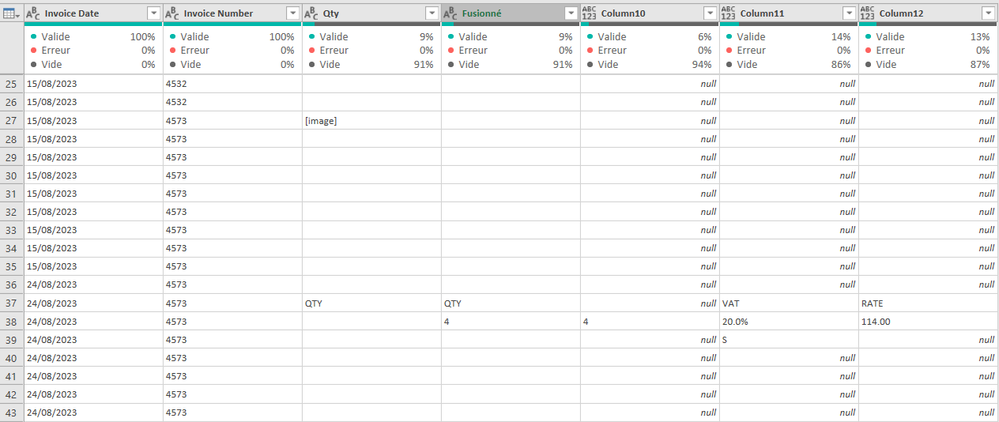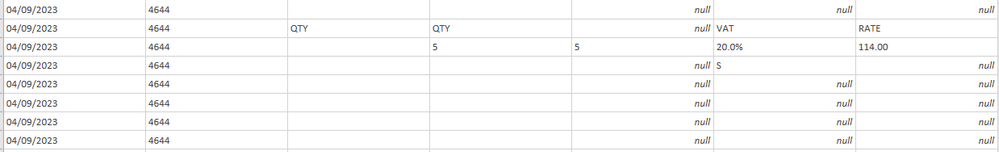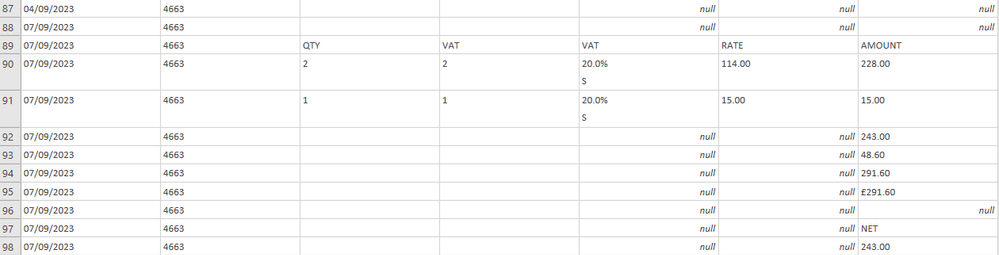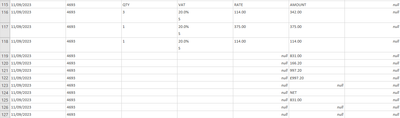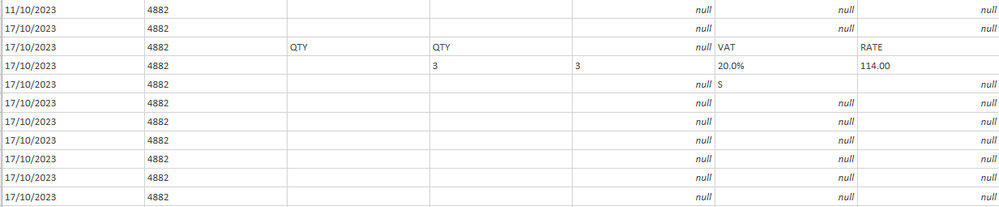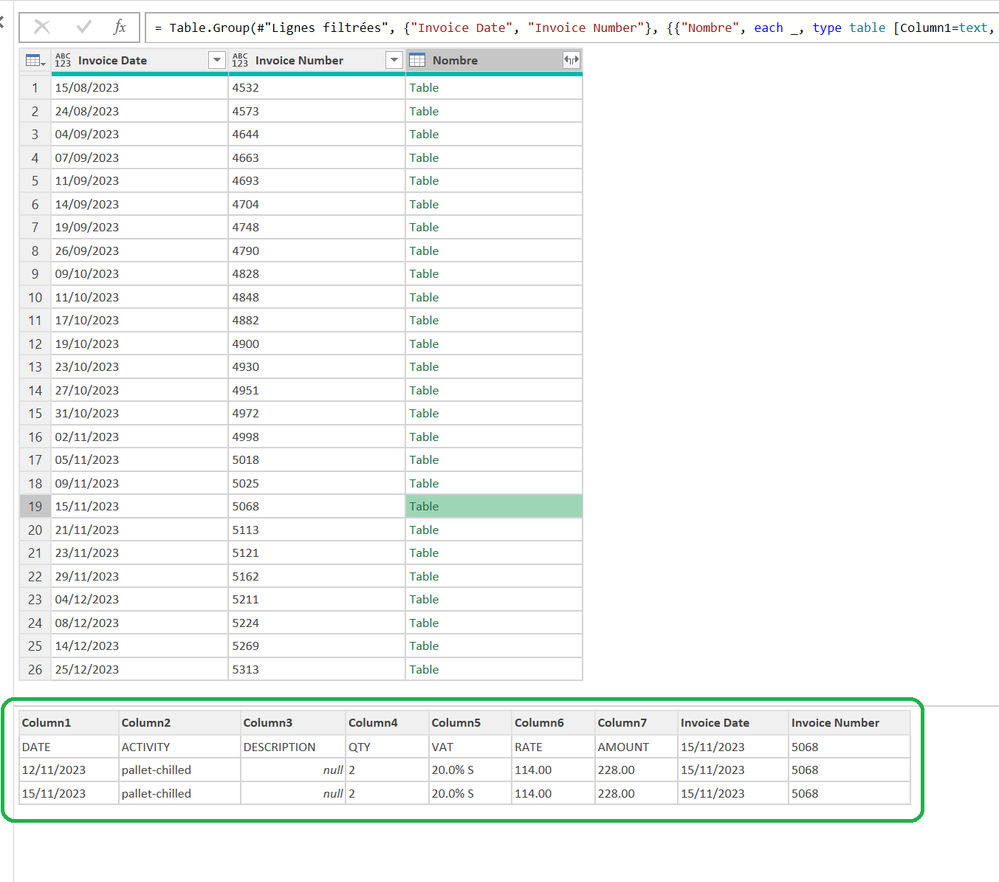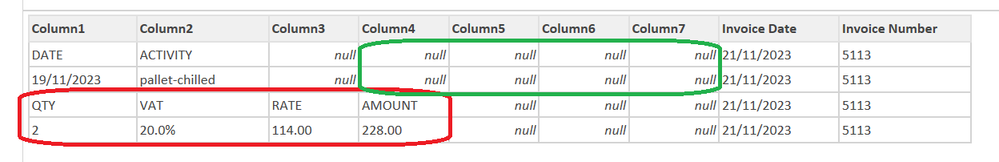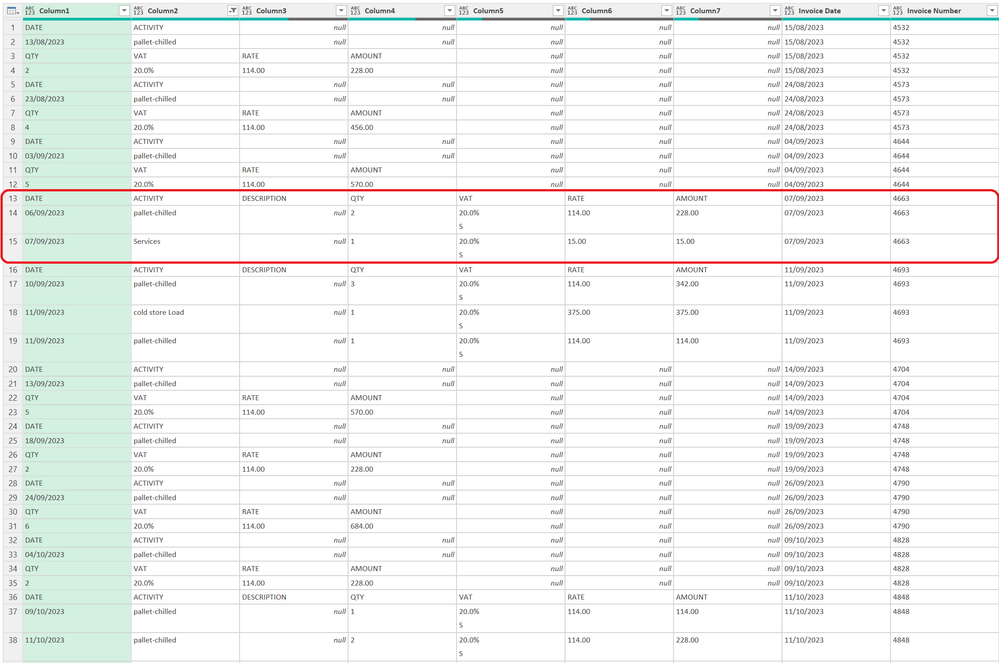- Power BI forums
- Updates
- News & Announcements
- Get Help with Power BI
- Desktop
- Service
- Report Server
- Power Query
- Mobile Apps
- Developer
- DAX Commands and Tips
- Custom Visuals Development Discussion
- Health and Life Sciences
- Power BI Spanish forums
- Translated Spanish Desktop
- Power Platform Integration - Better Together!
- Power Platform Integrations (Read-only)
- Power Platform and Dynamics 365 Integrations (Read-only)
- Training and Consulting
- Instructor Led Training
- Dashboard in a Day for Women, by Women
- Galleries
- Community Connections & How-To Videos
- COVID-19 Data Stories Gallery
- Themes Gallery
- Data Stories Gallery
- R Script Showcase
- Webinars and Video Gallery
- Quick Measures Gallery
- 2021 MSBizAppsSummit Gallery
- 2020 MSBizAppsSummit Gallery
- 2019 MSBizAppsSummit Gallery
- Events
- Ideas
- Custom Visuals Ideas
- Issues
- Issues
- Events
- Upcoming Events
- Community Blog
- Power BI Community Blog
- Custom Visuals Community Blog
- Community Support
- Community Accounts & Registration
- Using the Community
- Community Feedback
Register now to learn Fabric in free live sessions led by the best Microsoft experts. From Apr 16 to May 9, in English and Spanish.
- Power BI forums
- Forums
- Get Help with Power BI
- Power Query
- Re: Move Columns
- Subscribe to RSS Feed
- Mark Topic as New
- Mark Topic as Read
- Float this Topic for Current User
- Bookmark
- Subscribe
- Printer Friendly Page
- Mark as New
- Bookmark
- Subscribe
- Mute
- Subscribe to RSS Feed
- Permalink
- Report Inappropriate Content
Move Columns
Dear community,
I receive every week simple PDF invoices that are saved to a OneDrive folder. I try to get the relevant data from it in an Excel table. I use Power Query from folder to consolidate. It is a very simple invoice, Qty, Rate, VAT and Amount, this is maximum 5/6 lines. This is a transport company they charge me for pallets.
When I get all invoices, I struggle to get the basic info in a table, I need
Invoice Date
Invoice Number
Qty
Rate
VAT I know there is always 20% so I can add it myself
AMOUNT is the Qty * Rate so I can also figure it out myself
The problem is that the columns are messy, can anyone help with a lead how to structure them
Thanks for your time
Solved! Go to Solution.
- Mark as New
- Bookmark
- Subscribe
- Mute
- Subscribe to RSS Feed
- Permalink
- Report Inappropriate Content
let
Source = Table.FromRows(Json.Document(Binary.Decompress(Binary.FromText("rZldT9swFIb/Coq0O0b9nfiyAi4qbbDRgDQVLlBbaUgVnQrb758hTmqrb4p9zA1JLfRw9NQ+75FZLKqLaXtZnVbT83Z2N2t/udfnv5vNBw+uJ6yZCCak+6C0FNXD6aLiMlj987jZrF+/Ln8/ueeqBPvzvaq7aet+3vhqv1/fXrV5GOE+CHbGvrz9BldnjL0tiKZ7yQCRjAkVoWrZ1VRqDGOzjWGMQsaUNkeMYRDJGHMoO6CMUu8oJoNVijGMzTaGMRoZ0zU7YgyDDo1dXM7Pb2Y/2tn1lft0rF5WR0TTfQfMJIgbzsj97v55Dg/KCD1cna93/56W65fgIB1wdUfrn5haYoHziGg7ImcJFuSoBamErxvTw9XldrM6eXnd7tYn37aPqyMyZO0tDC8J+LHiD1X3xQcviE4Lgmj31kwNQVB0SDE2PwgghnBIMYhmzEYo1XTGmlJjEJtvDGIo0QlBtOg0EcqyriZVaAxj86MTYgwyZhp1LDohiBadduIaXY9qRCffJc1+lRSdEJsfnRBD2GMYVBgaIdHv2ujvlPVdQI9WC4IZ02k9qo5QjR/vdeH+wdj8HgUxQ2hXKK8zQNSuHqAsY31XLzQGsZSuDjAUYxBE6+oyQknf1UWhMYzN7+q4uvwehUE0Y9F2tZp3NZWeSozNN4arIxiDIJIxGbVEW/uLgJR2no/NNoYxhFOJQbTJwZ0/vkdZH4A8WCVNDhCbPzlADMEYBtGM6QClGffGdKkxiM03BjGUWQuCyNNpgBK6M9aUGoNY0nR6iCFOp4egouk0/g6Mnx9FgriU+RHTUzYymU7LwbAbac795Ygt3D8Ym5+DEEPJQQgiz1oBSvBh1iozBrGkWQtURzAGQSUnTkRnmBs/QJjPORMj9JSNTKZTr+Jdl+lRgvP+Kn6/SryKB1jKVTzAUDo2BNGMNRFKqP4OvtAYxOYbgxiKMQgqyrj4OzC2v7b/WFxKCmF6ykZWo/ThP2KYXtR/dEiUfdTVn2MD00WKazNKHy45R+g8gZ5wlwboD/8B", BinaryEncoding.Base64), Compression.Deflate)), let _t = ((type nullable text) meta [Serialized.Text = true]) in type table [Column1 = _t, Column2 = _t, Column3 = _t, Column4 = _t, Column5 = _t, Column6 = _t, Column7 = _t, #"Invoice Date" = _t, #"Invoice Number" = _t]),
#"Replaced Value" = Table.ReplaceValue(Source,"null",null,Replacer.ReplaceValue,{"Column1", "Column2", "Column3", "Column4", "Column5", "Column6", "Column7"}),
#"Changed Type with Locale" = Table.TransformColumnTypes(#"Replaced Value", {{"Invoice Date", type date}}, "en-GB"),
#"Type modifié" = Table.TransformColumnTypes(#"Changed Type with Locale",{{"Column1", type text}, {"Column2", type text}, {"Column3", type text}, {"Column4", type text}, {"Column5", type text}, {"Column6", type text}, {"Column7", type text}, {"Invoice Date", type date}, {"Invoice Number", Int64.Type}}),
#"Grouped Rows" = Table.Group(
#"Type modifié",
{"Invoice Date", "Invoice Number"},
{{"Rows", each
let
remove = Table.RemoveColumns(_,{"Invoice Date","Invoice Number"}),
transform = if remove[Column3]{0} <> null
then Table.PromoteHeaders(remove)
else [ split_pos = List.PositionOf(remove[Column1],"QTY"),
left = Table.PromoteHeaders(Table.FirstN(remove,split_pos)),
left_final = Table.RemoveColumns(left,List.Select(Table.ColumnNames(left), (x) => Text.StartsWith(x,"Column"))),
right = Table.PromoteHeaders(Table.LastN(remove,split_pos)),
right_final = Table.RemoveColumns(right,List.Select(Table.ColumnNames(right), (x) => Text.StartsWith(x,"Column"))),
combine = Table.FromColumns(Table.ToColumns(left_final) & Table.ToColumns(right_final),
Table.ColumnNames(left_final & right_final))
][combine]
in
transform
}}
),
#"Expanded Rows" = Table.ExpandTableColumn(#"Grouped Rows", "Rows", {"DATE", "ACTIVITY", "DESCRIPTION", "QTY", "VAT", "RATE", "AMOUNT"}, {"DATE", "ACTIVITY", "DESCRIPTION", "QTY", "VAT", "RATE", "AMOUNT"})
in
#"Expanded Rows"
- Mark as New
- Bookmark
- Subscribe
- Mute
- Subscribe to RSS Feed
- Permalink
- Report Inappropriate Content
Hi @Einomi ,
Re: Your DM - Which part of my description of how to provide sample data are you struggling with?
Let me know where you're getting stuck and we'll work through together.
Pete
Now accepting Kudos! If my post helped you, why not give it a thumbs-up?
Proud to be a Datanaut!
- Mark as New
- Bookmark
- Subscribe
- Mute
- Subscribe to RSS Feed
- Permalink
- Report Inappropriate Content
I have made a Group By to have for every invoice the corresponding Table
Basically, we have a pattern, we have the patter of the invoice 5068 - this is the pattern I want for every invoice
And we have the pattern of the invoice 5113 - which I DO NOT want. In this pattern, we need to shift up and move to the right some rows
- Mark as New
- Bookmark
- Subscribe
- Mute
- Subscribe to RSS Feed
- Permalink
- Report Inappropriate Content
let
Source = Table.FromRows(Json.Document(Binary.Decompress(Binary.FromText("rZldT9swFIb/Coq0O0b9nfiyAi4qbbDRgDQVLlBbaUgVnQrb758hTmqrb4p9zA1JLfRw9NQ+75FZLKqLaXtZnVbT83Z2N2t/udfnv5vNBw+uJ6yZCCak+6C0FNXD6aLiMlj987jZrF+/Ln8/ueeqBPvzvaq7aet+3vhqv1/fXrV5GOE+CHbGvrz9BldnjL0tiKZ7yQCRjAkVoWrZ1VRqDGOzjWGMQsaUNkeMYRDJGHMoO6CMUu8oJoNVijGMzTaGMRoZ0zU7YgyDDo1dXM7Pb2Y/2tn1lft0rF5WR0TTfQfMJIgbzsj97v55Dg/KCD1cna93/56W65fgIB1wdUfrn5haYoHziGg7ImcJFuSoBamErxvTw9XldrM6eXnd7tYn37aPqyMyZO0tDC8J+LHiD1X3xQcviE4Lgmj31kwNQVB0SDE2PwgghnBIMYhmzEYo1XTGmlJjEJtvDGIo0QlBtOg0EcqyriZVaAxj86MTYgwyZhp1LDohiBadduIaXY9qRCffJc1+lRSdEJsfnRBD2GMYVBgaIdHv2ujvlPVdQI9WC4IZ02k9qo5QjR/vdeH+wdj8HgUxQ2hXKK8zQNSuHqAsY31XLzQGsZSuDjAUYxBE6+oyQknf1UWhMYzN7+q4uvwehUE0Y9F2tZp3NZWeSozNN4arIxiDIJIxGbVEW/uLgJR2no/NNoYxhFOJQbTJwZ0/vkdZH4A8WCVNDhCbPzlADMEYBtGM6QClGffGdKkxiM03BjGUWQuCyNNpgBK6M9aUGoNY0nR6iCFOp4egouk0/g6Mnx9FgriU+RHTUzYymU7LwbAbac795Ygt3D8Ym5+DEEPJQQgiz1oBSvBh1iozBrGkWQtURzAGQSUnTkRnmBs/QJjPORMj9JSNTKZTr+Jdl+lRgvP+Kn6/SryKB1jKVTzAUDo2BNGMNRFKqP4OvtAYxOYbgxiKMQgqyrj4OzC2v7b/WFxKCmF6ykZWo/ThP2KYXtR/dEiUfdTVn2MD00WKazNKHy45R+g8gZ5wlwboD/8B", BinaryEncoding.Base64), Compression.Deflate)), let _t = ((type nullable text) meta [Serialized.Text = true]) in type table [Column1 = _t, Column2 = _t, Column3 = _t, Column4 = _t, Column5 = _t, Column6 = _t, Column7 = _t, #"Invoice Date" = _t, #"Invoice Number" = _t]),
#"Replaced Value" = Table.ReplaceValue(Source,"null",null,Replacer.ReplaceValue,{"Column1", "Column2", "Column3", "Column4", "Column5", "Column6", "Column7"}),
#"Changed Type with Locale" = Table.TransformColumnTypes(#"Replaced Value", {{"Invoice Date", type date}}, "en-GB"),
#"Type modifié" = Table.TransformColumnTypes(#"Changed Type with Locale",{{"Column1", type text}, {"Column2", type text}, {"Column3", type text}, {"Column4", type text}, {"Column5", type text}, {"Column6", type text}, {"Column7", type text}, {"Invoice Date", type date}, {"Invoice Number", Int64.Type}}),
#"Grouped Rows" = Table.Group(
#"Type modifié",
{"Invoice Date", "Invoice Number"},
{{"Rows", each
let
remove = Table.RemoveColumns(_,{"Invoice Date","Invoice Number"}),
transform = if remove[Column3]{0} <> null
then Table.PromoteHeaders(remove)
else [ split_pos = List.PositionOf(remove[Column1],"QTY"),
left = Table.PromoteHeaders(Table.FirstN(remove,split_pos)),
left_final = Table.RemoveColumns(left,List.Select(Table.ColumnNames(left), (x) => Text.StartsWith(x,"Column"))),
right = Table.PromoteHeaders(Table.LastN(remove,split_pos)),
right_final = Table.RemoveColumns(right,List.Select(Table.ColumnNames(right), (x) => Text.StartsWith(x,"Column"))),
combine = Table.FromColumns(Table.ToColumns(left_final) & Table.ToColumns(right_final),
Table.ColumnNames(left_final & right_final))
][combine]
in
transform
}}
),
#"Expanded Rows" = Table.ExpandTableColumn(#"Grouped Rows", "Rows", {"DATE", "ACTIVITY", "DESCRIPTION", "QTY", "VAT", "RATE", "AMOUNT"}, {"DATE", "ACTIVITY", "DESCRIPTION", "QTY", "VAT", "RATE", "AMOUNT"})
in
#"Expanded Rows"
- Mark as New
- Bookmark
- Subscribe
- Mute
- Subscribe to RSS Feed
- Permalink
- Report Inappropriate Content
Thanks @spinfuzer , so far it works great.
I am sure you are busy, but if you manage to explain with the big lines how did you approach the issue and what are the majors steps to resolve it, would be greatly appreciated
- Mark as New
- Bookmark
- Subscribe
- Mute
- Subscribe to RSS Feed
- Permalink
- Report Inappropriate Content
Some of the invoices are perfect and there are others that need to be moved. So we want to group the invoices first using operation all rows. Now you can edit the formula and change the each _ to each (custom formula) in the Table.Group formula.
Test if Column 3 is null, if so, then just promote headers. Otherwise we need to split the table and move the columns.
In Column 1, look for the position "QTY" value. Take this position and split the top/bottom tables.
Next remove the null columns by checking for column name starts with "Column".
Now combine the two tables by turning them into columns and then using Table.FromColumns.
- Mark as New
- Bookmark
- Subscribe
- Mute
- Subscribe to RSS Feed
- Permalink
- Report Inappropriate Content
Hi Pete,
I have tried to understand your message, I got it !
Here is the code
let
Source = Table.FromRows(Json.Document(Binary.Decompress(Binary.FromText("rZldT9swFIb/Coq0O0b9nfiyAi4qbbDRgDQVLlBbaUgVnQrb758hTmqrb4p9zA1JLfRw9NQ+75FZLKqLaXtZnVbT83Z2N2t/udfnv5vNBw+uJ6yZCCak+6C0FNXD6aLiMlj987jZrF+/Ln8/ueeqBPvzvaq7aet+3vhqv1/fXrV5GOE+CHbGvrz9BldnjL0tiKZ7yQCRjAkVoWrZ1VRqDGOzjWGMQsaUNkeMYRDJGHMoO6CMUu8oJoNVijGMzTaGMRoZ0zU7YgyDDo1dXM7Pb2Y/2tn1lft0rF5WR0TTfQfMJIgbzsj97v55Dg/KCD1cna93/56W65fgIB1wdUfrn5haYoHziGg7ImcJFuSoBamErxvTw9XldrM6eXnd7tYn37aPqyMyZO0tDC8J+LHiD1X3xQcviE4Lgmj31kwNQVB0SDE2PwgghnBIMYhmzEYo1XTGmlJjEJtvDGIo0QlBtOg0EcqyriZVaAxj86MTYgwyZhp1LDohiBadduIaXY9qRCffJc1+lRSdEJsfnRBD2GMYVBgaIdHv2ujvlPVdQI9WC4IZ02k9qo5QjR/vdeH+wdj8HgUxQ2hXKK8zQNSuHqAsY31XLzQGsZSuDjAUYxBE6+oyQknf1UWhMYzN7+q4uvwehUE0Y9F2tZp3NZWeSozNN4arIxiDIJIxGbVEW/uLgJR2no/NNoYxhFOJQbTJwZ0/vkdZH4A8WCVNDhCbPzlADMEYBtGM6QClGffGdKkxiM03BjGUWQuCyNNpgBK6M9aUGoNY0nR6iCFOp4egouk0/g6Mnx9FgriU+RHTUzYymU7LwbAbac795Ygt3D8Ym5+DEEPJQQgiz1oBSvBh1iozBrGkWQtURzAGQSUnTkRnmBs/QJjPORMj9JSNTKZTr+Jdl+lRgvP+Kn6/SryKB1jKVTzAUDo2BNGMNRFKqP4OvtAYxOYbgxiKMQgqyrj4OzC2v7b/WFxKCmF6ykZWo/ThP2KYXtR/dEiUfdTVn2MD00WKazNKHy45R+g8gZ5wlwboD/8B", BinaryEncoding.Base64), Compression.Deflate)), let _t = ((type nullable text) meta [Serialized.Text = true]) in type table [Column1 = _t, Column2 = _t, Column3 = _t, Column4 = _t, Column5 = _t, Column6 = _t, Column7 = _t, #"Invoice Date" = _t, #"Invoice Number" = _t]),
#"Type modifié" = Table.TransformColumnTypes(Source,{{"Column1", type text}, {"Column2", type text}, {"Column3", type text}, {"Column4", type text}, {"Column5", type text}, {"Column6", type text}, {"Column7", type text}, {"Invoice Date", type date}, {"Invoice Number", Int64.Type}})
in
#"Type modifié"
I want to achieve what I put in the red square for every invoice, meaning having 9 columns for every invoice
- Mark as New
- Bookmark
- Subscribe
- Mute
- Subscribe to RSS Feed
- Permalink
- Report Inappropriate Content
Hi @Einomi ,
Can you provide usable sample data please?
In this instance, I would recommend that you copy the table in Power Query for one of your imported invoices by using the the Copy Entire Table option in the dropdown at the top left of your PQ table, then paste this into the Enter Data option on the Home tab ribbon, then open Advanced Editor for this new query and copy all of the M code and paste it into a code window ( </> button) here.
Pete
Now accepting Kudos! If my post helped you, why not give it a thumbs-up?
Proud to be a Datanaut!
Helpful resources

Microsoft Fabric Learn Together
Covering the world! 9:00-10:30 AM Sydney, 4:00-5:30 PM CET (Paris/Berlin), 7:00-8:30 PM Mexico City

Power BI Monthly Update - April 2024
Check out the April 2024 Power BI update to learn about new features.