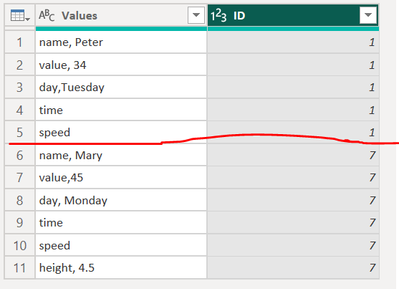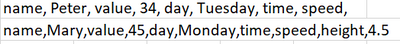Reply
Topic Options
- Subscribe to RSS Feed
- Mark Topic as New
- Mark Topic as Read
- Float this Topic for Current User
- Bookmark
- Subscribe
- Printer Friendly Page
- Mark as New
- Bookmark
- Subscribe
- Mute
- Subscribe to RSS Feed
- Permalink
- Report Inappropriate Content

Group rows in one column by another column.
05-30-2023
08:18 AM
Hi
I want to convert this to two rows:
So that it looks like this:
I've tried the usual 'group by' and pivoting, but I've got stuck!
I've also been experimenting with converting tables to lists and records..
Many thanks for looking.
Solved! Go to Solution.
2 ACCEPTED SOLUTIONS
- Mark as New
- Bookmark
- Subscribe
- Mute
- Subscribe to RSS Feed
- Permalink
- Report Inappropriate Content
05-30-2023
09:52 AM

Hi,
Use Table.Group with Text.Combine
= Table.Group(PrevStep, {"ID"}, {{"Values", each Text.Combine([Values],","), type text}})Stéphane
- Mark as New
- Bookmark
- Subscribe
- Mute
- Subscribe to RSS Feed
- Permalink
- Report Inappropriate Content
06-05-2023
01:54 AM

Many thanks Stéphane!
That is really much appreciated - that saved the day 😊
2 REPLIES 2
- Mark as New
- Bookmark
- Subscribe
- Mute
- Subscribe to RSS Feed
- Permalink
- Report Inappropriate Content
06-05-2023
01:54 AM

Many thanks Stéphane!
That is really much appreciated - that saved the day 😊
- Mark as New
- Bookmark
- Subscribe
- Mute
- Subscribe to RSS Feed
- Permalink
- Report Inappropriate Content
05-30-2023
09:52 AM

Hi,
Use Table.Group with Text.Combine
= Table.Group(PrevStep, {"ID"}, {{"Values", each Text.Combine([Values],","), type text}})Stéphane
Helpful resources
Announcements

Power BI Monthly Update - July 2025
Check out the July 2025 Power BI update to learn about new features.