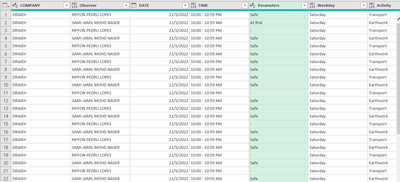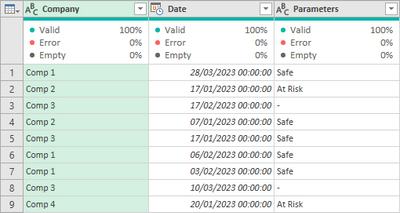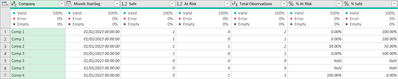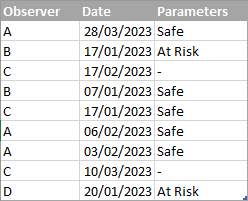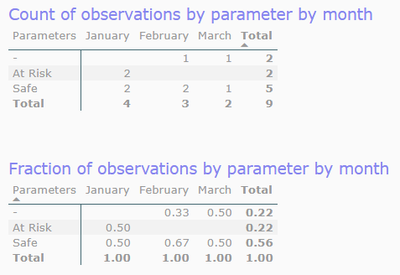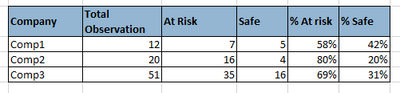- Subscribe to RSS Feed
- Mark Topic as New
- Mark Topic as Read
- Float this Topic for Current User
- Bookmark
- Subscribe
- Printer Friendly Page
- Mark as New
- Bookmark
- Subscribe
- Mute
- Subscribe to RSS Feed
- Permalink
- Report Inappropriate Content

Getting total sum per Month and get average per month per category
HI i need help on how to post calculation in power query.
i need to get the total of the Observer column per month and divide it with the total of my parameters each Safe and At risk.
Thanks in advance
Solved! Go to Solution.
- Mark as New
- Bookmark
- Subscribe
- Mute
- Subscribe to RSS Feed
- Permalink
- Report Inappropriate Content

netteSJ,
Starting with columns Company, Date and Parameters here is method for Power Query.
- Transform the “Date” column to start of month and rename as “Month Starting”.
- Add a column called “Count”, with all rows containing 1.
- Pivot the “Parameters” column using the “Count” column as the values column.
- Replace nulls with zeroes.
- Group by company and start of month.
- Add a column for total observations.
- Add a column for percentage at risk.
- Add a column for percentage safe.
The NaNs occur when Total Observations are zero. You may wish to filter out those rows, add some test code for zeroes or replace NaN with some text like N/A.
Here is my sample data
...here is the result
...and here is the M code
let
Source = Excel.CurrentWorkbook(){[Name="Table1"]}[Content],
#"Changed Type" = Table.TransformColumnTypes(Source,
{{"Company", type text}, {"Date", type datetime}, {"Parameters", type text}}),
#"Calculated Start of Month" = Table.TransformColumns(#"Changed Type",
{{"Date", Date.StartOfMonth, type datetime}}),
#"Rename Columns to Start of Month" = Table.RenameColumns(#"Calculated Start of Month",
{{"Date", "Month Starting"}}),
#"Add Count" = Table.AddColumn(#"Rename Columns to Start of Month",
"Count",
each 1,
Int64.Type),
#"Pivot Parameters Column" = Table.Pivot(#"Add Count",
List.Distinct(#"Add Count"[Parameters]),
"Parameters",
"Count",
List.Sum),
#"Replace nulls with Zeroes" = Table.ReplaceValue(#"Pivot Parameters Column",
null,
0,
Replacer.ReplaceValue,
{"Safe", "At Risk", "-"}),
#"Group by Company and Month Starting" = Table.Group(#"Replace nulls with Zeroes",
{"Company", "Month Starting"},
{
{"Safe", each List.Sum([Safe]), type nullable number},
{"At Risk", each List.Sum([At Risk]), type nullable number}
}),
#"Add Total Observations" = Table.AddColumn(#"Group by Company and Month Starting",
"Total Observations",
each [Safe] + [At Risk],
Int64.Type),
#"Add % At Risk" = Table.AddColumn(#"Add Total Observations",
"% At Risk",
each [At Risk] / [Total Observations],
Percentage.Type),
#"Add % Safe" = Table.AddColumn(#"Add % At Risk",
"% Safe",
each [Safe] / [Total Observations],
Percentage.Type)
in
#"Add % Safe"
- Mark as New
- Bookmark
- Subscribe
- Mute
- Subscribe to RSS Feed
- Permalink
- Report Inappropriate Content

netteSJ,
Starting with columns Company, Date and Parameters here is method for Power Query.
- Transform the “Date” column to start of month and rename as “Month Starting”.
- Add a column called “Count”, with all rows containing 1.
- Pivot the “Parameters” column using the “Count” column as the values column.
- Replace nulls with zeroes.
- Group by company and start of month.
- Add a column for total observations.
- Add a column for percentage at risk.
- Add a column for percentage safe.
The NaNs occur when Total Observations are zero. You may wish to filter out those rows, add some test code for zeroes or replace NaN with some text like N/A.
Here is my sample data
...here is the result
...and here is the M code
let
Source = Excel.CurrentWorkbook(){[Name="Table1"]}[Content],
#"Changed Type" = Table.TransformColumnTypes(Source,
{{"Company", type text}, {"Date", type datetime}, {"Parameters", type text}}),
#"Calculated Start of Month" = Table.TransformColumns(#"Changed Type",
{{"Date", Date.StartOfMonth, type datetime}}),
#"Rename Columns to Start of Month" = Table.RenameColumns(#"Calculated Start of Month",
{{"Date", "Month Starting"}}),
#"Add Count" = Table.AddColumn(#"Rename Columns to Start of Month",
"Count",
each 1,
Int64.Type),
#"Pivot Parameters Column" = Table.Pivot(#"Add Count",
List.Distinct(#"Add Count"[Parameters]),
"Parameters",
"Count",
List.Sum),
#"Replace nulls with Zeroes" = Table.ReplaceValue(#"Pivot Parameters Column",
null,
0,
Replacer.ReplaceValue,
{"Safe", "At Risk", "-"}),
#"Group by Company and Month Starting" = Table.Group(#"Replace nulls with Zeroes",
{"Company", "Month Starting"},
{
{"Safe", each List.Sum([Safe]), type nullable number},
{"At Risk", each List.Sum([At Risk]), type nullable number}
}),
#"Add Total Observations" = Table.AddColumn(#"Group by Company and Month Starting",
"Total Observations",
each [Safe] + [At Risk],
Int64.Type),
#"Add % At Risk" = Table.AddColumn(#"Add Total Observations",
"% At Risk",
each [At Risk] / [Total Observations],
Percentage.Type),
#"Add % Safe" = Table.AddColumn(#"Add % At Risk",
"% Safe",
each [Safe] / [Total Observations],
Percentage.Type)
in
#"Add % Safe"
- Mark as New
- Bookmark
- Subscribe
- Mute
- Subscribe to RSS Feed
- Permalink
- Report Inappropriate Content

Thanks for your quick help😊
- Mark as New
- Bookmark
- Subscribe
- Mute
- Subscribe to RSS Feed
- Permalink
- Report Inappropriate Content

If you don't, strictly, need a solution in Power Query, the calculation you describe is ideally suited to solution in DAX + visualisation. I will illustrate the DAX solution. I loaded this dummy data into a data model.
Then, I created two DAX measures:
Count of Observations := COUNTROWS('Observations')and
Fraction of Observations :=
DIVIDE(
[Count of Observations],
CALCULATE(
[Count of Observations],
REMOVEFILTERS('Observations'[Parameters])
)
)
These measures can then be used as values in matrix visuals,
- Mark as New
- Bookmark
- Subscribe
- Mute
- Subscribe to RSS Feed
- Permalink
- Report Inappropriate Content

Hi Collinsg, i need to have it in Power Query. Below is data i want to have. I need to get the total Observations submitted using Column of Observer and divide it with the Total At risk and Safe to get the percentage. Which i can filter by company and month.
Main Data/ Source file
- Mark as New
- Bookmark
- Subscribe
- Mute
- Subscribe to RSS Feed
- Permalink
- Report Inappropriate Content

Please provide sample data that covers your issue or question completely, in a usable format (not as a screenshot).
https://community.powerbi.com/t5/Community-Blog/How-to-provide-sample-data-in-the-Power-BI-Forum/ba-...
Please show the expected outcome based on the sample data you provided.
https://community.powerbi.com/t5/Desktop/How-to-Get-Your-Question-Answered-Quickly/m-p/1447523
Helpful resources
| Subject | Author | Posted | |
|---|---|---|---|
| 11-10-2022 04:01 PM | |||
| 04-26-2025 10:36 AM | |||
| 03-29-2025 12:08 AM | |||
| 04-04-2025 06:51 PM | |||
| 12-20-2024 06:44 AM |
| User | Count |
|---|---|
| 8 | |
| 5 | |
| 5 | |
| 5 | |
| 4 |
| User | Count |
|---|---|
| 12 | |
| 11 | |
| 9 | |
| 7 | |
| 6 |