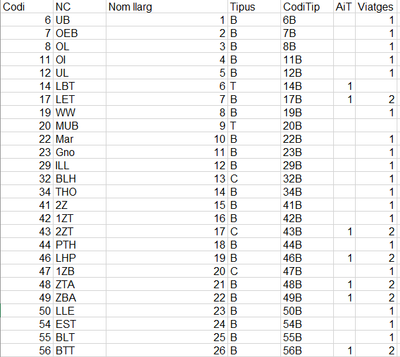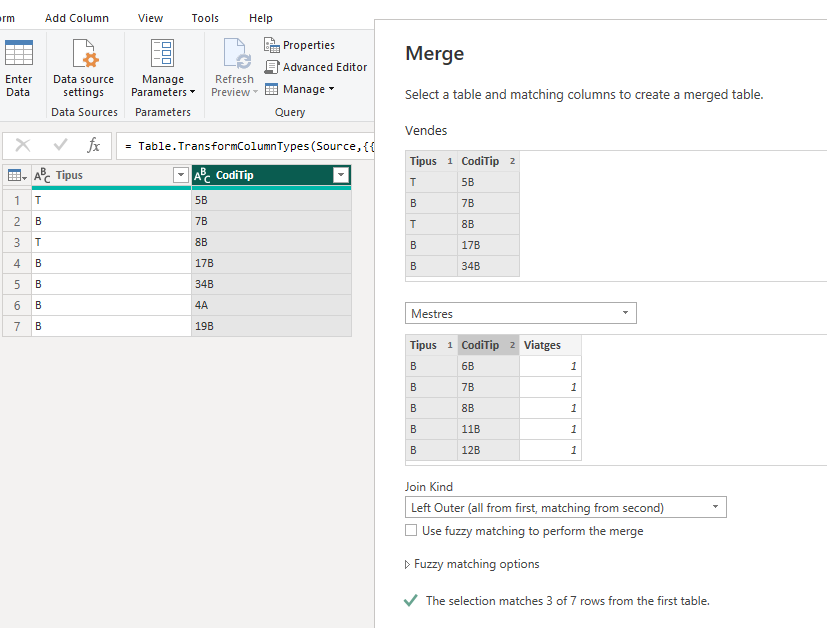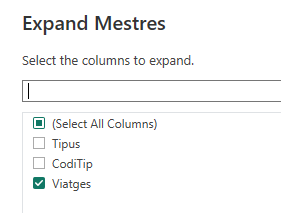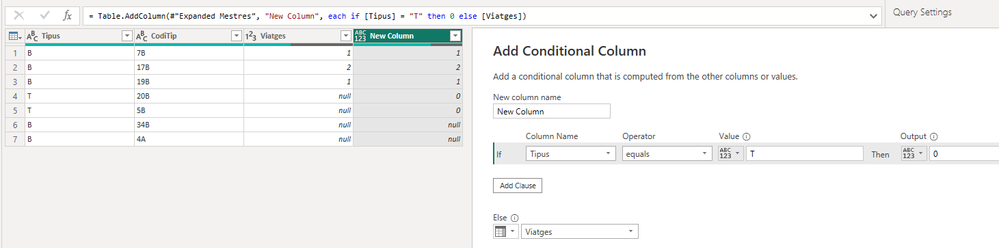- Subscribe to RSS Feed
- Mark Topic as New
- Mark Topic as Read
- Float this Topic for Current User
- Bookmark
- Subscribe
- Printer Friendly Page
- Mark as New
- Bookmark
- Subscribe
- Mute
- Subscribe to RSS Feed
- Permalink
- Report Inappropriate Content

Get values from other table with conditional comparing values of two tables
Hi,
I've got an issue in Power Query and I can't figure out how to solve it:
In my scenario there are 2 tables:
- Mestres: that holds a few (about 40) records with specifically 3 columns that we need to use in our query: Tipus, CodiTip and Viatges.
- Vendes: a huge table that needs to add a column as a result from querying "Mestres". In "Vendes" we also have the "Tipus" and "CodiTip" columns, so we can compare both tables column's values:
- if Vendes[Tipus] is T, then add a 0 in our new column in Vendes,
- Otherwise, search in "Mestres" the value the column Viatges comparing the Tipus and CodiTip columns and if they match retrieve the "Viatges" value to put it in our new column in "Vendes".
Hope I've explained enough my problem.
Thanks in advance for your time.
Solved! Go to Solution.
- Mark as New
- Bookmark
- Subscribe
- Mute
- Subscribe to RSS Feed
- Permalink
- Report Inappropriate Content

Hi @jsanchezm
You can use the Merge queries feature. Merge queries overview - Power Query | Microsoft Learn
You can select multiple columns to perform the join by selecting Ctrl as you select the columns. When you do so, the order in which the columns were selected is displayed in small numbers next to the column headings, starting with 1.
After merging, expand only Viatges column to "Vendes" table.
Finally add a conditional column like below.
Best Regards,
Community Support Team _ Jing
If this post helps, please Accept it as Solution to help other members find it.
- Mark as New
- Bookmark
- Subscribe
- Mute
- Subscribe to RSS Feed
- Permalink
- Report Inappropriate Content

Hi @jsanchezm
You can use the Merge queries feature. Merge queries overview - Power Query | Microsoft Learn
You can select multiple columns to perform the join by selecting Ctrl as you select the columns. When you do so, the order in which the columns were selected is displayed in small numbers next to the column headings, starting with 1.
After merging, expand only Viatges column to "Vendes" table.
Finally add a conditional column like below.
Best Regards,
Community Support Team _ Jing
If this post helps, please Accept it as Solution to help other members find it.
- Mark as New
- Bookmark
- Subscribe
- Mute
- Subscribe to RSS Feed
- Permalink
- Report Inappropriate Content

You can do this with Table.AddColumn and custom comparators.
Please provide sample data that covers your issue or question completely, in a usable format (not as a screenshot).
https://community.fabric.microsoft.com/t5/Community-Blog/How-to-provide-sample-data-in-the-Power-BI-...
Please show the expected outcome based on the sample data you provided.
https://community.fabric.microsoft.com/t5/Desktop/How-to-Get-Your-Question-Answered-Quickly/m-p/1447...
Helpful resources

Power BI Monthly Update - July 2025
Check out the July 2025 Power BI update to learn about new features.