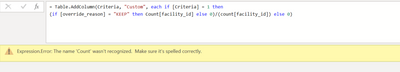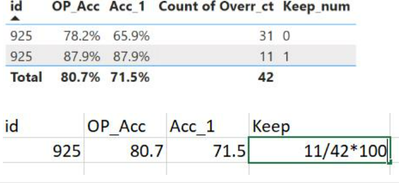FabCon is coming to Atlanta
Join us at FabCon Atlanta from March 16 - 20, 2026, for the ultimate Fabric, Power BI, AI and SQL community-led event. Save $200 with code FABCOMM.
Register now!- Power BI forums
- Get Help with Power BI
- Desktop
- Service
- Report Server
- Power Query
- Mobile Apps
- Developer
- DAX Commands and Tips
- Custom Visuals Development Discussion
- Health and Life Sciences
- Power BI Spanish forums
- Translated Spanish Desktop
- Training and Consulting
- Instructor Led Training
- Dashboard in a Day for Women, by Women
- Galleries
- Data Stories Gallery
- Themes Gallery
- Contests Gallery
- QuickViz Gallery
- Quick Measures Gallery
- Visual Calculations Gallery
- Notebook Gallery
- Translytical Task Flow Gallery
- TMDL Gallery
- R Script Showcase
- Webinars and Video Gallery
- Ideas
- Custom Visuals Ideas (read-only)
- Issues
- Issues
- Events
- Upcoming Events
The Power BI Data Visualization World Championships is back! It's time to submit your entry. Live now!
- Power BI forums
- Forums
- Get Help with Power BI
- Power Query
- # Expression error
- Subscribe to RSS Feed
- Mark Topic as New
- Mark Topic as Read
- Float this Topic for Current User
- Bookmark
- Subscribe
- Printer Friendly Page
- Mark as New
- Bookmark
- Subscribe
- Mute
- Subscribe to RSS Feed
- Permalink
- Report Inappropriate Content
# Expression error
I am creating a new custom column for a table with more than 30 columns.
I am trying to create a new column with IF and ELSE Statement but getting the below error. Please let me know the correct syntax for this.
if [Criteria] = 1 then
(if [override_reason] = "KEEP" then Count[facility_id] else 0)/(count[facility_id]) else 0
Solved! Go to Solution.
- Mark as New
- Bookmark
- Subscribe
- Mute
- Subscribe to RSS Feed
- Permalink
- Report Inappropriate Content
Ah, ok.
You want to do this in DAX, not in Power Query. Create a DAX measure like this:
_Overr_ct_pct =
VAR __idCount =
COUNT(yourTable[Overr_ct])
VAR __total =
CALCULATE(
COUNT(yourTable[Overr_ct]),
REMOVEFILTERS(yourTable),
VALUES(yourTable[id])
)
RETURN
IF(
MAX(yourTable[Keep_num]) = 1, // If [Keep_num] is a measure you can remove the MAX() and 'yourTable' bits
DIVIDE(__idCount, __total, 0)
)
Select this new measure from the Fields list, go to the Measure Tools tab, change the format to Percent:
Pete
Now accepting Kudos! If my post helped you, why not give it a thumbs-up?
Proud to be a Datanaut!
- Mark as New
- Bookmark
- Subscribe
- Mute
- Subscribe to RSS Feed
- Permalink
- Report Inappropriate Content
Hi,
I want the result as bottom screenshot.
- Mark as New
- Bookmark
- Subscribe
- Mute
- Subscribe to RSS Feed
- Permalink
- Report Inappropriate Content
Ah, ok.
You want to do this in DAX, not in Power Query. Create a DAX measure like this:
_Overr_ct_pct =
VAR __idCount =
COUNT(yourTable[Overr_ct])
VAR __total =
CALCULATE(
COUNT(yourTable[Overr_ct]),
REMOVEFILTERS(yourTable),
VALUES(yourTable[id])
)
RETURN
IF(
MAX(yourTable[Keep_num]) = 1, // If [Keep_num] is a measure you can remove the MAX() and 'yourTable' bits
DIVIDE(__idCount, __total, 0)
)
Select this new measure from the Fields list, go to the Measure Tools tab, change the format to Percent:
Pete
Now accepting Kudos! If my post helped you, why not give it a thumbs-up?
Proud to be a Datanaut!
- Mark as New
- Bookmark
- Subscribe
- Mute
- Subscribe to RSS Feed
- Permalink
- Report Inappropriate Content
Hi @shikhavidyarthi ,
Assuming I'm understanding what you're trying to do, I think it would look like this:
if [Criteria] = 1 and [override_reason] = "KEEP"
then List.Count(previousStepName[facility_id]) / List.Count(previousStepName[facility_id])
else 0
Pete
Now accepting Kudos! If my post helped you, why not give it a thumbs-up?
Proud to be a Datanaut!
- Mark as New
- Bookmark
- Subscribe
- Mute
- Subscribe to RSS Feed
- Permalink
- Report Inappropriate Content
If criteria = 1 then ( if override_reason = 'KEEP' then count(facility_id))/Count(facility_id) else 0
- Mark as New
- Bookmark
- Subscribe
- Mute
- Subscribe to RSS Feed
- Permalink
- Report Inappropriate Content
Hi @shikhavidyarthi ,
That's what my code does.
If it's not doing what you're expecting it to do, can you give me some more detail around what you need please?
Pete
Now accepting Kudos! If my post helped you, why not give it a thumbs-up?
Proud to be a Datanaut!
Helpful resources

Power BI Dataviz World Championships
The Power BI Data Visualization World Championships is back! It's time to submit your entry.

Power BI Monthly Update - January 2026
Check out the January 2026 Power BI update to learn about new features.

| User | Count |
|---|---|
| 16 | |
| 14 | |
| 9 | |
| 8 | |
| 7 |