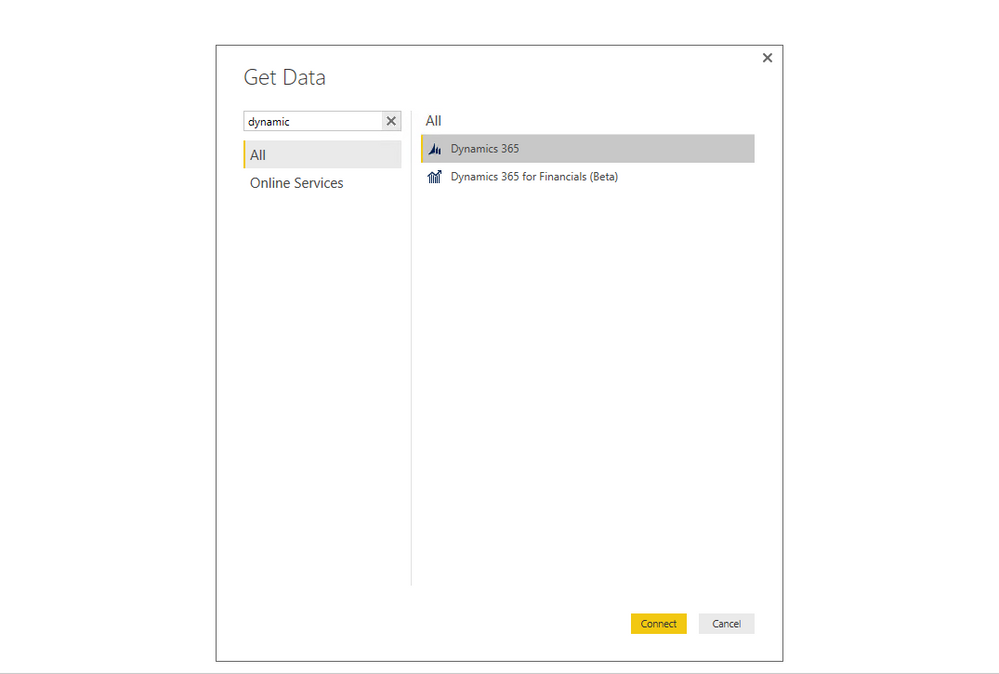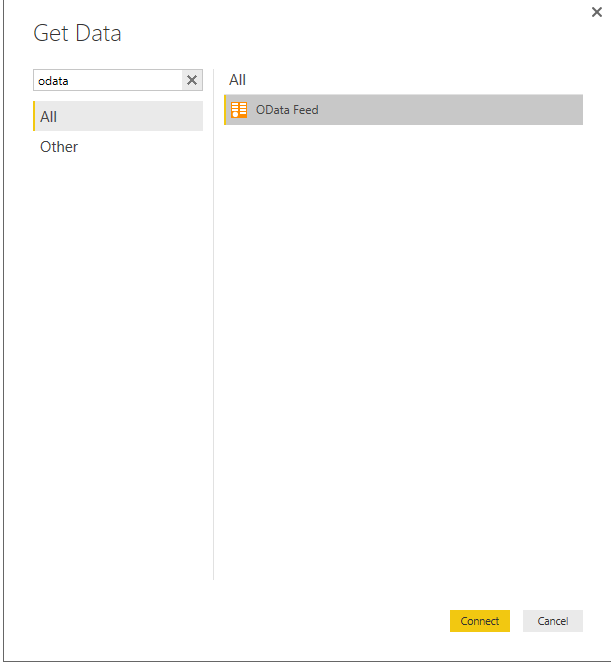European Microsoft Fabric Community Conference
The ultimate Microsoft Fabric, Power BI, Azure AI, and SQL learning event! Join us in Stockholm, Sweden from September 24-27, 2024.
2-for-1 sale on June 20 only!
- Power BI forums
- Updates
- News & Announcements
- Get Help with Power BI
- Desktop
- Service
- Report Server
- Power Query
- Mobile Apps
- Developer
- DAX Commands and Tips
- Custom Visuals Development Discussion
- Health and Life Sciences
- Power BI Spanish forums
- Translated Spanish Desktop
- Training and Consulting
- Instructor Led Training
- Dashboard in a Day for Women, by Women
- Galleries
- Community Connections & How-To Videos
- COVID-19 Data Stories Gallery
- Themes Gallery
- Data Stories Gallery
- R Script Showcase
- Webinars and Video Gallery
- Quick Measures Gallery
- 2021 MSBizAppsSummit Gallery
- 2020 MSBizAppsSummit Gallery
- 2019 MSBizAppsSummit Gallery
- Events
- Ideas
- Custom Visuals Ideas
- Issues
- Issues
- Events
- Upcoming Events
- Community Blog
- Power BI Community Blog
- Custom Visuals Community Blog
- Community Support
- Community Accounts & Registration
- Using the Community
- Community Feedback
Find everything you need to get certified on Fabric—skills challenges, live sessions, exam prep, role guidance, and more. Get started
- Power BI forums
- Forums
- Get Help with Power BI
- Power Query
- Re: Error trying to get data from Microsoft Dynami...
- Subscribe to RSS Feed
- Mark Topic as New
- Mark Topic as Read
- Float this Topic for Current User
- Bookmark
- Subscribe
- Printer Friendly Page
- Mark as New
- Bookmark
- Subscribe
- Mute
- Subscribe to RSS Feed
- Permalink
- Report Inappropriate Content
Error trying to get data from Microsoft Dynamics CRM
Hi!
I have exported a XML file from microsoft CRM with a simple list of data I want to connect to PowerBI. However it wont let me see the data in columns.
I have tried to things:
1. Connect the XML file directly as a XML source.
this brings me a number of sheets to select which I can't recognize from the data pull. Moreover there's no data in any of them..
2. As a second option I tried to save the XML file into a excel file and add that, this looks better, it suggest the sheet I needed and a 'query' sheet. But again no data is available in any of the sheets...! I have tried to refresh, still nothing happens (no error messages about permissions og no connection either)... just no data!?
I hope you are able to help
Best
Kristoffer
Solved! Go to Solution.
- Mark as New
- Bookmark
- Subscribe
- Mute
- Subscribe to RSS Feed
- Permalink
- Report Inappropriate Content
Hi @Kristofferaabo,
You can discover the URL of your organization following the instructions in this blog . After you get the "Organization Service" URL, for example, https://XXXX.api.crm8.dynamics.com/XRMServices/2011/Organization.svc. Just simply add "Data" word to "Organization", so the URL will be https://XXXX.api.crm8.dynamics.com/XRMServices/2011/OrganizationData.svc, enter this URL in Power BI Desktop.
For your second question, could you please describe more details? In Power BI Desktop, you can use organizational account to connect to Microsoft Dynamics CRM, you can check this similar blog to get more details. Dynamics CRM Online entry displayed in this blog has been changed to Dynamics 365 in the new release of Power BI Desktop.
Thanks,
Lydia Zhang
If this post helps, then please consider Accept it as the solution to help the other members find it more quickly.
- Mark as New
- Bookmark
- Subscribe
- Mute
- Subscribe to RSS Feed
- Permalink
- Report Inappropriate Content
Hi again!
thanks for this link, I found my organization service link. But I think I still need authorization,. I have made a ticket with IT regarding this.
Best regards
Kristoffer
- Mark as New
- Bookmark
- Subscribe
- Mute
- Subscribe to RSS Feed
- Permalink
- Report Inappropriate Content
Hi @Kristofferaabo,
You don't need to export XML file from CRM and connect to XML in Power BI Desktop.
Do you connect to Microsoft Dynamics CRM online or on-premises Dynamics CRM from Power BI Desktop?
If you connect to Dynamics CRM online, please use “Get Data->Dynamics 365” option in Power BI Desktop as shown in the following screenshot. You would need to enter the OrganizationData.svc URL and use oAuth2 authentication method to connect to the data source.
However, if you connect to on-premises Dynamics CRM, please use “Get Data->OData feed” option in Power BI Desktop as follows.
For more details about connecting to Dynamics CRM, please check the following articles.
{In Depth} Power BI and Dynamics CRM on-premise–When and how it works?
Use Power BI with Microsoft Dynamics 365
Thanks,
Lydia Zhang
If this post helps, then please consider Accept it as the solution to help the other members find it more quickly.
- Mark as New
- Bookmark
- Subscribe
- Mute
- Subscribe to RSS Feed
- Permalink
- Report Inappropriate Content
HI Lydia! Thanks for your reponse sounds quite straight forward but I'm not sure I have the rigtht authrozation for this, or perhaps the right versions avavilable.
Currently I'm only a read-only uder of our CRM system, I have made some simple lists (employee workload) which I want to link to powerbi and embed in sharepoint, or stand alone reports.
How do I get the OrganizationData.svc?
Secondly how can I connect CRM to microsoft 365 (which i can login to)
Does this makes sense?
Kristoffer
- Mark as New
- Bookmark
- Subscribe
- Mute
- Subscribe to RSS Feed
- Permalink
- Report Inappropriate Content
Hi @Kristofferaabo,
You can discover the URL of your organization following the instructions in this blog . After you get the "Organization Service" URL, for example, https://XXXX.api.crm8.dynamics.com/XRMServices/2011/Organization.svc. Just simply add "Data" word to "Organization", so the URL will be https://XXXX.api.crm8.dynamics.com/XRMServices/2011/OrganizationData.svc, enter this URL in Power BI Desktop.
For your second question, could you please describe more details? In Power BI Desktop, you can use organizational account to connect to Microsoft Dynamics CRM, you can check this similar blog to get more details. Dynamics CRM Online entry displayed in this blog has been changed to Dynamics 365 in the new release of Power BI Desktop.
Thanks,
Lydia Zhang
If this post helps, then please consider Accept it as the solution to help the other members find it more quickly.
- Mark as New
- Bookmark
- Subscribe
- Mute
- Subscribe to RSS Feed
- Permalink
- Report Inappropriate Content
Hi again!
thanks for this link, I found my organization service link. But I think I still need authorization,. I have made a ticket with IT regarding this.
Best regards
Kristoffer
Helpful resources

Europe’s largest Microsoft Fabric Community Conference
Join the community in Stockholm for expert Microsoft Fabric learning including a very exciting keynote from Arun Ulag, Corporate Vice President, Azure Data.

Power BI Monthly Update - June 2024
Check out the June 2024 Power BI update to learn about new features.

| User | Count |
|---|---|
| 39 | |
| 20 | |
| 19 | |
| 14 | |
| 13 |