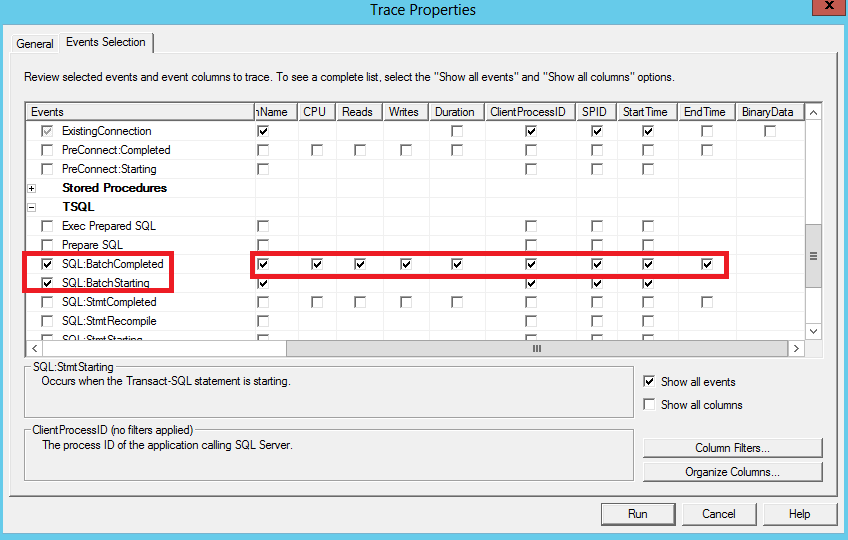- Subscribe to RSS Feed
- Mark Topic as New
- Mark Topic as Read
- Float this Topic for Current User
- Bookmark
- Subscribe
- Printer Friendly Page
- Mark as New
- Bookmark
- Subscribe
- Mute
- Subscribe to RSS Feed
- Permalink
- Report Inappropriate Content

DirectQuery slows down database
Hey all,
I was testing out DirectQuery with a relatively complex query and was told that my query was slowing down the database at an alarming rate. This was even after I closed Power BI.
How do I kill the query attempt from Power BI while using DirectQuery if closing the application doesn't do it? Does the query have to be canceled on the database side?
Thanks.
Solved! Go to Solution.
- Mark as New
- Bookmark
- Subscribe
- Mute
- Subscribe to RSS Feed
- Permalink
- Report Inappropriate Content

Hi @wonga,
You are connecting to SQL Server database vis DirectQuery mode in Power BI Desktop, right?
If that is the case, we are not able to kill the query attempt from Power BI Desktop and closing Desktop doesn’t complete this task. Yes, we would need to kill the query in SQL Server. You can use SQL Server Profiler to capture SPID of the query process, make sure you choose the following T-SQL event and columns when creating trace in Profiler.
Then execute the following T-SQL statement in SQL Server to kill the query. For more details about how to use KILL command in SQL Server, please review this article: https://msdn.microsoft.com/en-us/library/ms173730.aspx .
Kill {SPID value}
Thanks,
Lydia Zhang
If this post helps, then please consider Accept it as the solution to help the other members find it more quickly.
- Mark as New
- Bookmark
- Subscribe
- Mute
- Subscribe to RSS Feed
- Permalink
- Report Inappropriate Content

Hi @wonga,
You are connecting to SQL Server database vis DirectQuery mode in Power BI Desktop, right?
If that is the case, we are not able to kill the query attempt from Power BI Desktop and closing Desktop doesn’t complete this task. Yes, we would need to kill the query in SQL Server. You can use SQL Server Profiler to capture SPID of the query process, make sure you choose the following T-SQL event and columns when creating trace in Profiler.
Then execute the following T-SQL statement in SQL Server to kill the query. For more details about how to use KILL command in SQL Server, please review this article: https://msdn.microsoft.com/en-us/library/ms173730.aspx .
Kill {SPID value}
Thanks,
Lydia Zhang
If this post helps, then please consider Accept it as the solution to help the other members find it more quickly.
- Mark as New
- Bookmark
- Subscribe
- Mute
- Subscribe to RSS Feed
- Permalink
- Report Inappropriate Content
Helpful resources

Power BI Monthly Update - July 2025
Check out the July 2025 Power BI update to learn about new features.

| Subject | Author | Posted | |
|---|---|---|---|
| 05-09-2025 11:38 AM | |||
| 05-16-2025 06:20 AM | |||
| 04-28-2025 08:09 AM | |||
| 05-27-2020 03:24 PM | |||
| 07-02-2025 09:48 AM |