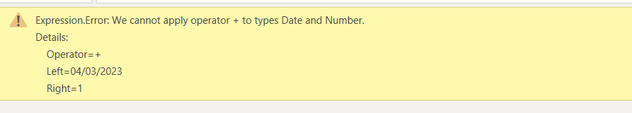Reply
Topic Options
- Subscribe to RSS Feed
- Mark Topic as New
- Mark Topic as Read
- Float this Topic for Current User
- Bookmark
- Subscribe
- Printer Friendly Page
- Mark as New
- Bookmark
- Subscribe
- Mute
- Subscribe to RSS Feed
- Permalink
- Report Inappropriate Content

Create Date Column
05-03-2023
07:27 AM
Within Power Query, I need to create a new date column called Planned Exit Date that calculates as below:-
If [PlannedExitTime] (time format) is less than [PlannedEntryTime] (time format) then +1 day to [PlanndVisitDate]
Can someone please help me?
Solved! Go to Solution.
1 ACCEPTED SOLUTION
- Mark as New
- Bookmark
- Subscribe
- Mute
- Subscribe to RSS Feed
- Permalink
- Report Inappropriate Content
05-03-2023
08:28 AM
4 REPLIES 4
- Mark as New
- Bookmark
- Subscribe
- Mute
- Subscribe to RSS Feed
- Permalink
- Report Inappropriate Content
05-03-2023
08:28 AM

try
If ... then Date.AddDays([PlannedVisitDate],1) else ...- Mark as New
- Bookmark
- Subscribe
- Mute
- Subscribe to RSS Feed
- Permalink
- Report Inappropriate Content
05-03-2023
09:52 AM

Thank you that has worked - I really appreciate your help @Greg_Deckler @Einomi
- Mark as New
- Bookmark
- Subscribe
- Mute
- Subscribe to RSS Feed
- Permalink
- Report Inappropriate Content
05-03-2023
07:41 AM

@spandy34 Maybe:
= if [PlannedExitTime] < [PlannedEntryTime] then [PlannedVisitDate] + 1 else [PlannedExitTime]Follow on LinkedIn
@ me in replies or I'll lose your thread!!!
Instead of a Kudo, please vote for this idea
Become an expert!: Enterprise DNA
External Tools: MSHGQM
YouTube Channel!: Microsoft Hates Greg
Latest book!: DAX For Humans
DAX is easy, CALCULATE makes DAX hard...
- Mark as New
- Bookmark
- Subscribe
- Mute
- Subscribe to RSS Feed
- Permalink
- Report Inappropriate Content
Helpful resources
Announcements

Power BI Monthly Update - July 2025
Check out the July 2025 Power BI update to learn about new features.