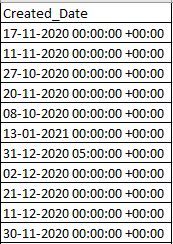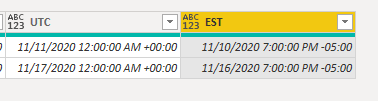- Power BI forums
- Updates
- News & Announcements
- Get Help with Power BI
- Desktop
- Service
- Report Server
- Power Query
- Mobile Apps
- Developer
- DAX Commands and Tips
- Custom Visuals Development Discussion
- Health and Life Sciences
- Power BI Spanish forums
- Translated Spanish Desktop
- Power Platform Integration - Better Together!
- Power Platform Integrations (Read-only)
- Power Platform and Dynamics 365 Integrations (Read-only)
- Training and Consulting
- Instructor Led Training
- Dashboard in a Day for Women, by Women
- Galleries
- Community Connections & How-To Videos
- COVID-19 Data Stories Gallery
- Themes Gallery
- Data Stories Gallery
- R Script Showcase
- Webinars and Video Gallery
- Quick Measures Gallery
- 2021 MSBizAppsSummit Gallery
- 2020 MSBizAppsSummit Gallery
- 2019 MSBizAppsSummit Gallery
- Events
- Ideas
- Custom Visuals Ideas
- Issues
- Issues
- Events
- Upcoming Events
- Community Blog
- Power BI Community Blog
- Custom Visuals Community Blog
- Community Support
- Community Accounts & Registration
- Using the Community
- Community Feedback
Earn a 50% discount on the DP-600 certification exam by completing the Fabric 30 Days to Learn It challenge.
- Power BI forums
- Forums
- Get Help with Power BI
- Power Query
- Re: Convert Date Column from UTC to EST Timezone
- Subscribe to RSS Feed
- Mark Topic as New
- Mark Topic as Read
- Float this Topic for Current User
- Bookmark
- Subscribe
- Printer Friendly Page
- Mark as New
- Bookmark
- Subscribe
- Mute
- Subscribe to RSS Feed
- Permalink
- Report Inappropriate Content
Convert Date Column from UTC to EST Timezone
Hi,
I'm pulling CRM dynamics data in UTC format, I see that dates showing in Powerbi is different from CRM dynamics. Now i want to convert that date column to local time zone EST.
Please share me in Power Query how to convert this Date column from UTC to EST time zone
Here is the sample data looks like -
Thanks,
Santosh
Solved! Go to Solution.
- Mark as New
- Bookmark
- Subscribe
- Mute
- Subscribe to RSS Feed
- Permalink
- Report Inappropriate Content
Hi @Anonymous ,
UTC is 5 hrs ahead of EST,so create below M query to convert the timezone column to EST time:
EST = DateTimeZone.SwitchZone([UTC],-5)And you will see:
For the sample .pbix file,pls see attached.
Best Regards,
Kelly
Did I answer your question? Mark my post as a solution!
- Mark as New
- Bookmark
- Subscribe
- Mute
- Subscribe to RSS Feed
- Permalink
- Report Inappropriate Content
@Syndicate_Admin , I am looking for the same solution that auto process Day time saving as well.
So far this is semi-manual way I found
Add a Refresh Time Stamp To Your Power BI Reports — ehansalytics
- Mark as New
- Bookmark
- Subscribe
- Mute
- Subscribe to RSS Feed
- Permalink
- Report Inappropriate Content
I'm using the powerbi template - CQ and AA analytics combined analytics. The call queue analysis table has time in UTC. How do I add a column, conversion to conver this to EST? When filtering on the measure Calls volumne for a day, the time is in UTC which is not helpful for our staff when they are looking at what time calls are coming in.
I'm very new to powerbi and would like some assistance how I can add a column to this table to convert the Date column to a Date column in EST.
I've tried to follow these suggestions but not sure how to apply this to the template.
- Mark as New
- Bookmark
- Subscribe
- Mute
- Subscribe to RSS Feed
- Permalink
- Report Inappropriate Content
Hi @Anonymous ,
UTC is 5 hrs ahead of EST,so create below M query to convert the timezone column to EST time:
EST = DateTimeZone.SwitchZone([UTC],-5)And you will see:
For the sample .pbix file,pls see attached.
Best Regards,
Kelly
Did I answer your question? Mark my post as a solution!
- Mark as New
- Bookmark
- Subscribe
- Mute
- Subscribe to RSS Feed
- Permalink
- Report Inappropriate Content
Hi,
how does the function take care when the day light savings kicks in ? Is there a function that looks at the date and decides whether it should be -5 or -4 (Eastern Daylight Time) ?
Thanks
Jaco
- Mark as New
- Bookmark
- Subscribe
- Mute
- Subscribe to RSS Feed
- Permalink
- Report Inappropriate Content
Hello @Anonymous
you can use the function DateTimeZone.SwitchZone. Here an example
let
Source = Table.FromRows(Json.Document(Binary.Decompress(Binary.FromText("i45WMjTXMzTUMzIwMlAwMLACIwVtMKUUqwOUNsQtHQsA", BinaryEncoding.Base64), Compression.Deflate)), let _t = ((type nullable text) meta [Serialized.Text = true]) in type table [Created_Date = _t]),
#"Changed Type" = Table.TransformColumnTypes(Source,{{"Created_Date", type datetimezone}}),
#"Added Custom" = Table.AddColumn(#"Changed Type", "EST", each DateTimeZone.SwitchZone([Created_Date], 5), type datetimezone)
in
#"Added Custom"
Copy paste this code to the advanced editor in a new blank query to see how the solution works.
If this post helps or solves your problem, please mark it as solution (to help other users find useful content and to acknowledge the work of users that helped you)
Kudoes are nice too
Have fun
Jimmy