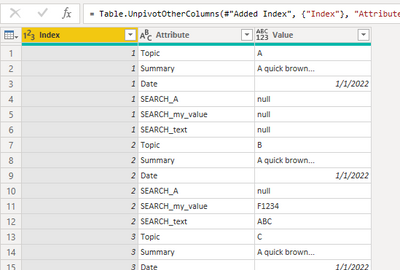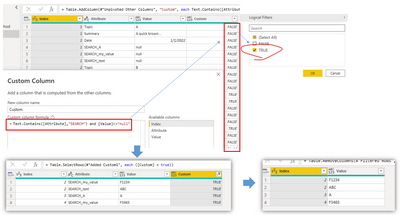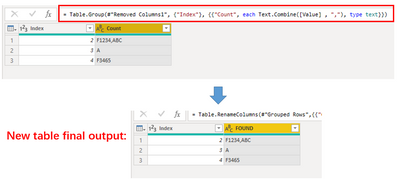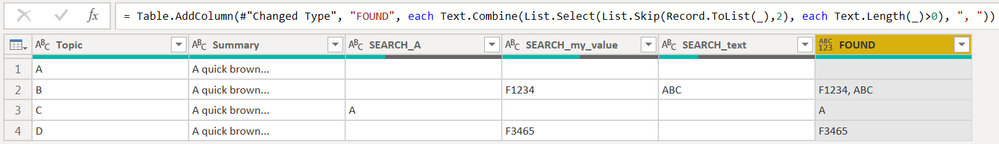New Offer! Become a Certified Fabric Data Engineer
Check your eligibility for this 50% exam voucher offer and join us for free live learning sessions to get prepared for Exam DP-700.
Get Started- Power BI forums
- Get Help with Power BI
- Desktop
- Service
- Report Server
- Power Query
- Mobile Apps
- Developer
- DAX Commands and Tips
- Custom Visuals Development Discussion
- Health and Life Sciences
- Power BI Spanish forums
- Translated Spanish Desktop
- Training and Consulting
- Instructor Led Training
- Dashboard in a Day for Women, by Women
- Galleries
- Community Connections & How-To Videos
- COVID-19 Data Stories Gallery
- Themes Gallery
- Data Stories Gallery
- R Script Showcase
- Webinars and Video Gallery
- Quick Measures Gallery
- 2021 MSBizAppsSummit Gallery
- 2020 MSBizAppsSummit Gallery
- 2019 MSBizAppsSummit Gallery
- Events
- Ideas
- Custom Visuals Ideas
- Issues
- Issues
- Events
- Upcoming Events
Don't miss out! 2025 Microsoft Fabric Community Conference, March 31 - April 2, Las Vegas, Nevada. Use code MSCUST for a $150 discount. Prices go up February 11th. Register now.
- Power BI forums
- Forums
- Get Help with Power BI
- Power Query
- Re: Concatenate specific columns with prefix witho...
- Subscribe to RSS Feed
- Mark Topic as New
- Mark Topic as Read
- Float this Topic for Current User
- Bookmark
- Subscribe
- Printer Friendly Page
- Mark as New
- Bookmark
- Subscribe
- Mute
- Subscribe to RSS Feed
- Permalink
- Report Inappropriate Content
Concatenate specific columns with prefix without null
I got a table where values are stored in columns with the Prefix "SEARCH_" (number and name of the columns may change) and want to add a concatenated column "FOUND". The null values should be ignored.
| Topic | Summary | SEARCH_A | SEARCH_my_value | SEARCH_text | FOUND |
| A | A quick brown... | null | null | null | null |
| B | A quick brown... | null | F1234 | ABC | F1234, ABC |
| C | A quick brown... | A | null | null | A |
| D | A quick brown... | null | F3465 | null | F3465 |
What is the right Power Query M Code to solve this problem?
I already thought about someting like this, but had problems to figure out how to define the type of the columns dynamic
"Added Custom" = Table.AddColumn(#"Previous Step", "FOUND", each Text.Combine(
List.Select( Record.FieldValues( Record.FromList(
List.Select(Table.ColumnNames(fileBinary as table) as list, each Text.Contains(_, "SEARCH_")) as list, type text)), each _<> "" and _ <> null)
,", "))
Thanks
Moritz
Solved! Go to Solution.
- Mark as New
- Bookmark
- Subscribe
- Mute
- Subscribe to RSS Feed
- Permalink
- Report Inappropriate Content
Hi @Anonymous ,
If you could count how many the columns that without "SEARCH_" prefix and make sure they are sorted before columns that with "SEARCH_" prefix, I'd suggest you use @CNENFRNL 's method by just change the number in List.Skip function, as shown below. I think it's the most efficient.
Otherwise, you may follow my workaround which may be a little complex.
1. Add a Index column to the original table
2. Duplicate the original table to add a new table --> Select Index column, unpivot other columns
3. Filter all rows when Attribute column contains "SEARCH_" and Value <>"null" , then only remains Index and Value columns
4.Group Values by Index column and then renamed "FOUND":
Here is the whole M syntax of the New Table:
let
Source = Table.FromRows(Json.Document(Binary.Decompress(Binary.FromText("i45WclTSUXJUKCzNTM5WSCrKL8/T09MDChkY6gGRkYGREZCTV5qTg0bF6kQrORGv1c3QyNgEpNzJGazVmQitjlisdCHBSmMTM1O43lgA", BinaryEncoding.Base64), Compression.Deflate)), let _t = ((type nullable text) meta [Serialized.Text = true]) in type table [Topic = _t, Summary = _t, Date = _t, SEARCH_A = _t, SEARCH_my_value = _t, SEARCH_text = _t]),
#"Changed Type" = Table.TransformColumnTypes(Source,{{"Topic", type text}, {"Summary", type text}, {"Date", type date}, {"SEARCH_A", type text}, {"SEARCH_my_value", type text}, {"SEARCH_text", type text}}),
#"Added Index" = Table.AddIndexColumn(#"Changed Type", "Index", 1, 1, Int64.Type),
#"Unpivoted Other Columns" = Table.UnpivotOtherColumns(#"Added Index", {"Index"}, "Attribute", "Value"),
#"Added Custom1" = Table.AddColumn(#"Unpivoted Other Columns", "Custom", each Text.Contains([Attribute],"SEARCH") and [Value]<>"null"),
#"Filtered Rows" = Table.SelectRows(#"Added Custom1", each ([Custom] = true)),
#"Removed Columns1" = Table.RemoveColumns(#"Filtered Rows",{"Custom","Attribute"}),
#"Grouped Rows" = Table.Group(#"Removed Columns1", {"Index"}, {{"Count", each Text.Combine([Value] , ","), type text}}),
#"Renamed Columns" = Table.RenameColumns(#"Grouped Rows",{{"Count", "FOUND"}})
in
#"Renamed Columns"5. Back to the original table, Merge Queries --> Expand columns:
Final output:
Best Regards,
Eyelyn Qin
If this post helps, then please consider Accept it as the solution to help the other members find it more quickly.
- Mark as New
- Bookmark
- Subscribe
- Mute
- Subscribe to RSS Feed
- Permalink
- Report Inappropriate Content
Hi @Anonymous ,
If you could count how many the columns that without "SEARCH_" prefix and make sure they are sorted before columns that with "SEARCH_" prefix, I'd suggest you use @CNENFRNL 's method by just change the number in List.Skip function, as shown below. I think it's the most efficient.
Otherwise, you may follow my workaround which may be a little complex.
1. Add a Index column to the original table
2. Duplicate the original table to add a new table --> Select Index column, unpivot other columns
3. Filter all rows when Attribute column contains "SEARCH_" and Value <>"null" , then only remains Index and Value columns
4.Group Values by Index column and then renamed "FOUND":
Here is the whole M syntax of the New Table:
let
Source = Table.FromRows(Json.Document(Binary.Decompress(Binary.FromText("i45WclTSUXJUKCzNTM5WSCrKL8/T09MDChkY6gGRkYGREZCTV5qTg0bF6kQrORGv1c3QyNgEpNzJGazVmQitjlisdCHBSmMTM1O43lgA", BinaryEncoding.Base64), Compression.Deflate)), let _t = ((type nullable text) meta [Serialized.Text = true]) in type table [Topic = _t, Summary = _t, Date = _t, SEARCH_A = _t, SEARCH_my_value = _t, SEARCH_text = _t]),
#"Changed Type" = Table.TransformColumnTypes(Source,{{"Topic", type text}, {"Summary", type text}, {"Date", type date}, {"SEARCH_A", type text}, {"SEARCH_my_value", type text}, {"SEARCH_text", type text}}),
#"Added Index" = Table.AddIndexColumn(#"Changed Type", "Index", 1, 1, Int64.Type),
#"Unpivoted Other Columns" = Table.UnpivotOtherColumns(#"Added Index", {"Index"}, "Attribute", "Value"),
#"Added Custom1" = Table.AddColumn(#"Unpivoted Other Columns", "Custom", each Text.Contains([Attribute],"SEARCH") and [Value]<>"null"),
#"Filtered Rows" = Table.SelectRows(#"Added Custom1", each ([Custom] = true)),
#"Removed Columns1" = Table.RemoveColumns(#"Filtered Rows",{"Custom","Attribute"}),
#"Grouped Rows" = Table.Group(#"Removed Columns1", {"Index"}, {{"Count", each Text.Combine([Value] , ","), type text}}),
#"Renamed Columns" = Table.RenameColumns(#"Grouped Rows",{{"Count", "FOUND"}})
in
#"Renamed Columns"5. Back to the original table, Merge Queries --> Expand columns:
Final output:
Best Regards,
Eyelyn Qin
If this post helps, then please consider Accept it as the solution to help the other members find it more quickly.
- Mark as New
- Bookmark
- Subscribe
- Mute
- Subscribe to RSS Feed
- Permalink
- Report Inappropriate Content
let
Source = Table.FromRows(Json.Document(Binary.Decompress(Binary.FromText("i45WclTSUXJUKCzNTM5WSCrKL8/T09MDCkFRrE60khNOFW6GRsYmIFknZ7BKZ+wqHZEMc8FtmLGJmSlYWSwA", BinaryEncoding.Base64), Compression.Deflate)), let _t = ((type nullable text) meta [Serialized.Text = true]) in type table [Topic = _t, Summary = _t, SEARCH_A = _t, SEARCH_my_value = _t, SEARCH_text = _t]),
#"Changed Type" = Table.TransformColumnTypes(Source,{{"Topic", type text}, {"Summary", type text}, {"SEARCH_A", type text}, {"SEARCH_my_value", type text}, {"SEARCH_text", type text}}),
#"Combined Text" = Table.AddColumn(#"Changed Type", "FOUND", each Text.Combine(List.Select(List.Skip(Record.ToList(_),2), each Text.Length(_)>0), ", "))
in
#"Combined Text"| Thanks to the great efforts by MS engineers to simplify syntax of DAX! Most beginners are SUCCESSFULLY MISLED to think that they could easily master DAX; but it turns out that the intricacy of the most frequently used RANKX() is still way beyond their comprehension! |
DAX is simple, but NOT EASY! |
- Mark as New
- Bookmark
- Subscribe
- Mute
- Subscribe to RSS Feed
- Permalink
- Report Inappropriate Content
Hi @CNENFRNL,
This couldn't solve my problem, because there may be more than two descriptive columns. For more information see my reply to @speedramps.
Thanks
- Mark as New
- Bookmark
- Subscribe
- Mute
- Subscribe to RSS Feed
- Permalink
- Report Inappropriate Content
Moritz
I dont undestand what you want, but I would like to help 😀
Please provide an example of your input data
and an example of your desired output data
with a very clear desciption of what you need.
Please provide them in table format that we can import to build a solution. Dont send screen shots.
Hide any private data.
Thank you!
- Mark as New
- Bookmark
- Subscribe
- Mute
- Subscribe to RSS Feed
- Permalink
- Report Inappropriate Content
Hi @speedramps, @danextian,
sorry for not being very accurate when writing my question.
Input data would be something like this:
| Topic | Summary | Date | SEARCH_A | SEARCH_my_value | SEARCH_text |
| A | A quick brown... | 01.01.2022 | null | null | null |
| B | A quick brown... | 01.01.2022 | null | F1234 | ABC |
| C | A quick brown... | 01.01.2022 | A | null | null |
| D | A quick brown... | 01.01.2022 | null | F3465 | null |
Please note: The number, column name and type of descriptive columns (without "SEARCH_" prefix) can vary and the number and name of search columns (with "SEARCH_" prefix) can also vary, but they are always type text.
The desired output data would be a new column "FOUND", which should contain the concatenated, comma speparated list of all available search columns (null should be ignored):
| Topic | Summary | Date | SEARCH_A | SEARCH_my_value | SEARCH_text | FOUND |
| A | A quick brown... | 01.01.2022 | null | null | null | null |
| B | A quick brown... | 01.01.2022 | null | F1234 | ABC | F1234, ABC |
| C | A quick brown... | 01.01.2022 | A | null | null | A |
| D | A quick brown... | 01.01.2022 | null | F3465 | null | F3465 |
Thanks for your help, feel free to ask if anything is unclear.
Moritz
- Mark as New
- Bookmark
- Subscribe
- Mute
- Subscribe to RSS Feed
- Permalink
- Report Inappropriate Content
Hi @speedramps
I couldn't agree more.
hi @Anonymous ,
Could you please elaborate your problem? Like which columns have to be concatenated and based on what conditions.
Did I answer your question? Mark my post as a solution!
Proud to be a Super User!
"Tell me and I’ll forget; show me and I may remember; involve me and I’ll understand."
Need Power BI consultation, get in touch with me on LinkedIn or hire me on UpWork.
Learn with me on YouTube @DAXJutsu or follow my page on Facebook @DAXJutsuPBI.
Helpful resources

Join us at the Microsoft Fabric Community Conference
March 31 - April 2, 2025, in Las Vegas, Nevada. Use code MSCUST for a $150 discount!

Power BI Monthly Update - January 2025
Check out the January 2025 Power BI update to learn about new features in Reporting, Modeling, and Data Connectivity.

| User | Count |
|---|---|
| 23 | |
| 20 | |
| 12 | |
| 10 | |
| 10 |