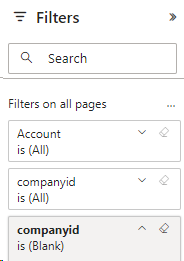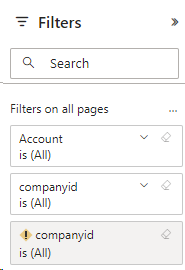- Power BI forums
- Updates
- News & Announcements
- Get Help with Power BI
- Desktop
- Service
- Report Server
- Power Query
- Mobile Apps
- Developer
- DAX Commands and Tips
- Custom Visuals Development Discussion
- Health and Life Sciences
- Power BI Spanish forums
- Translated Spanish Desktop
- Power Platform Integration - Better Together!
- Power Platform Integrations (Read-only)
- Power Platform and Dynamics 365 Integrations (Read-only)
- Training and Consulting
- Instructor Led Training
- Dashboard in a Day for Women, by Women
- Galleries
- Community Connections & How-To Videos
- COVID-19 Data Stories Gallery
- Themes Gallery
- Data Stories Gallery
- R Script Showcase
- Webinars and Video Gallery
- Quick Measures Gallery
- 2021 MSBizAppsSummit Gallery
- 2020 MSBizAppsSummit Gallery
- 2019 MSBizAppsSummit Gallery
- Events
- Ideas
- Custom Visuals Ideas
- Issues
- Issues
- Events
- Upcoming Events
- Community Blog
- Power BI Community Blog
- Custom Visuals Community Blog
- Community Support
- Community Accounts & Registration
- Using the Community
- Community Feedback
Register now to learn Fabric in free live sessions led by the best Microsoft experts. From Apr 16 to May 9, in English and Spanish.
- Power BI forums
- Power Platform Integration - Better Together!
- Power Platform and Dynamics 365 Integrations (Read-only)
- Power BI Filter not working when embedded into D36...
- Subscribe to RSS Feed
- Mark Topic as New
- Mark Topic as Read
- Float this Topic for Current User
- Bookmark
- Subscribe
- Printer Friendly Page
- Mark as New
- Bookmark
- Subscribe
- Mute
- Subscribe to RSS Feed
- Permalink
- Report Inappropriate Content
Power BI Filter not working when embedded into D365
I have a Power BI report which is embedded into D365 and initially the filter was requested at Account level which works fine.
I was later ased to change this to ccompanyID, so using a companyID field which is a bespoke field in D365 Accounts.
If the Company ID is null, the filter appears and filters on (blank) which is expected:
However when the field is populated I'm getting the error:
"This field was deleted from the model and can't be used as a filter"
Hovering over both filters gives the same table and field name, so any ideas why this may be?
I'm completely new to D365 and embedding PowerBI reports!
Solved! Go to Solution.
- Mark as New
- Bookmark
- Subscribe
- Mute
- Subscribe to RSS Feed
- Permalink
- Report Inappropriate Content
Fo anyone struggling with this issue, the issue seems to be where there is a mix of values and strings.
Changing the format to string for all cases doesn't work, but adding letters to the value figures so they become strings did work, so there you go.
Haven't yet tested using numerical only fields though, that'll be next up.
- Mark as New
- Bookmark
- Subscribe
- Mute
- Subscribe to RSS Feed
- Permalink
- Report Inappropriate Content
Fo anyone struggling with this issue, the issue seems to be where there is a mix of values and strings.
Changing the format to string for all cases doesn't work, but adding letters to the value figures so they become strings did work, so there you go.
Haven't yet tested using numerical only fields though, that'll be next up.
- Mark as New
- Bookmark
- Subscribe
- Mute
- Subscribe to RSS Feed
- Permalink
- Report Inappropriate Content
- Mark as New
- Bookmark
- Subscribe
- Mute
- Subscribe to RSS Feed
- Permalink
- Report Inappropriate Content
- Mark as New
- Bookmark
- Subscribe
- Mute
- Subscribe to RSS Feed
- Permalink
- Report Inappropriate Content
I can confirm the filter works perfectly in desktop!
- Mark as New
- Bookmark
- Subscribe
- Mute
- Subscribe to RSS Feed
- Permalink
- Report Inappropriate Content
Hi,
Can you confirm if you don't have any special characters in your fields which were being used for the filters. It is because, when id is blank, it is getting filtered out, hence you dont face any issue.
If I have answered your question, please mark your post as Solved.
If you like my response or got a direction forward to proceed, please give it a Thumbs Up. Appreciate your Kudos. You can accept more than one post as a solution.
Cheers,
PMDY
- Mark as New
- Bookmark
- Subscribe
- Mute
- Subscribe to RSS Feed
- Permalink
- Report Inappropriate Content
There are numbers and letters but also spaces and the data is stored as an nvarchar.
I've tried converting to varchar and this hasn't worked.
- Mark as New
- Bookmark
- Subscribe
- Mute
- Subscribe to RSS Feed
- Permalink
- Report Inappropriate Content
Hi,
I see there were two companyid filters, possibly both could be from different tables, where one was deleted from the dataset. The filters set dont automatically refresh once the field is deleted, make sure all the fields used as filters should be present in your dataset.
Hope this helps...
If I have answered your question, please mark your post as Solved.
If you like my response or got a direction forward to proceed, please give it a Thumbs Up. Appreciate your Kudos. You can accept more than one post as a solution.
Cheers,
PMDY
- Mark as New
- Bookmark
- Subscribe
- Mute
- Subscribe to RSS Feed
- Permalink
- Report Inappropriate Content
Hi,
Thanks for your response, but it doesn't solve my issue. The filter is duplicated I assume because one is from the Power BI report itself and the other is the one added by Dynamics 365. Both filters show Table1[companyid] when hovered over, so they should be working on the same table and field. Deleting the filter from the Power BI report so only one filter appears in the embedded report still gives the deleted field error. The field is apparently not deleted when the companyid field is blank so the issue only occurs when I'm on the account page of an account with a populated company id.
It also works fine when using Account name as the filter field, I still get duplicated filters, but the reports are filtered to the appropriate account.
Helpful resources

Microsoft Fabric Learn Together
Covering the world! 9:00-10:30 AM Sydney, 4:00-5:30 PM CET (Paris/Berlin), 7:00-8:30 PM Mexico City

Power BI Monthly Update - April 2024
Check out the April 2024 Power BI update to learn about new features.