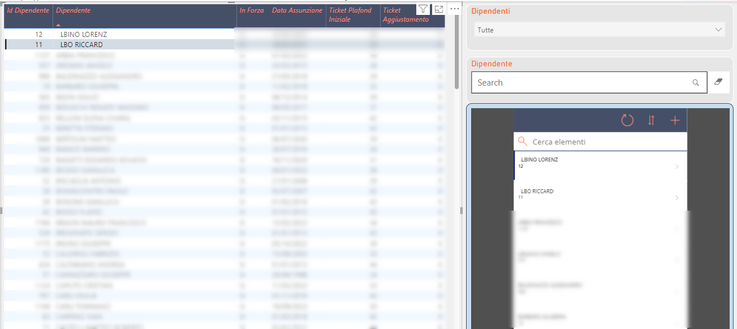- Power BI forums
- Updates
- News & Announcements
- Get Help with Power BI
- Desktop
- Service
- Report Server
- Power Query
- Mobile Apps
- Developer
- DAX Commands and Tips
- Custom Visuals Development Discussion
- Health and Life Sciences
- Power BI Spanish forums
- Translated Spanish Desktop
- Power Platform Integration - Better Together!
- Power Platform Integrations (Read-only)
- Power Platform and Dynamics 365 Integrations (Read-only)
- Training and Consulting
- Instructor Led Training
- Dashboard in a Day for Women, by Women
- Galleries
- Community Connections & How-To Videos
- COVID-19 Data Stories Gallery
- Themes Gallery
- Data Stories Gallery
- R Script Showcase
- Webinars and Video Gallery
- Quick Measures Gallery
- 2021 MSBizAppsSummit Gallery
- 2020 MSBizAppsSummit Gallery
- 2019 MSBizAppsSummit Gallery
- Events
- Ideas
- Custom Visuals Ideas
- Issues
- Issues
- Events
- Upcoming Events
- Community Blog
- Power BI Community Blog
- Custom Visuals Community Blog
- Community Support
- Community Accounts & Registration
- Using the Community
- Community Feedback
Register now to learn Fabric in free live sessions led by the best Microsoft experts. From Apr 16 to May 9, in English and Spanish.
- Power BI forums
- Power Platform Integration - Better Together!
- Power Platform Integrations (Read-only)
- Re: Canvas in PBI show always all records
- Subscribe to RSS Feed
- Mark Topic as New
- Mark Topic as Read
- Float this Topic for Current User
- Bookmark
- Subscribe
- Printer Friendly Page
- Mark as New
- Bookmark
- Subscribe
- Mute
- Subscribe to RSS Feed
- Permalink
- Report Inappropriate Content
Canvas in PBI show always all records
Hi all
I'm creating my 1st write back PBI-->PApps.
I create a canvas on my excel file from PApps and it's working for insert, modify and delete.
I insert the canvas in my PBI report and it's working.
The problem is the view, the gallery shows always all record and if I insert some data in the textboxsearch, all data disapears.
This is my formula in the gallery:
If(
IsBlank(TextSearchBox1.Text);
SortByColumns(
Search([@TDipendentiTktRest]; TextSearchBox1.Text; "Dipendente"; "IdDipendente"; "InForza");
"Dipendente";
If(SortDescending1; SortOrder.Descending; SortOrder.Ascending)
);
Filter(
[@TDipendentiTktRest];
Dipendente = TextSearchBox1.Text // 'PowerBIIntegration'.Data = true
)
)
the 1st block is working but the final filter dont retrieve records ... I try also with "'PowerBIIntegration'.Data = true" (now remmed) but it return errors.
Where I'm in wrong?
Any help or suggestion will be apprecied.
Thanks in advance
Solved! Go to Solution.
- Mark as New
- Bookmark
- Subscribe
- Mute
- Subscribe to RSS Feed
- Permalink
- Report Inappropriate Content
I create the PowerApp with a model, and is working well.
Then I've create my PBI and integrate the PowerApp in it.Unfortunately that will not work. Has to be the other way round. You MUST create the PowerApp from inside the Power BI visual.
- Mark as New
- Bookmark
- Subscribe
- Mute
- Subscribe to RSS Feed
- Permalink
- Report Inappropriate Content
HI @lbendlin thanks for your reply.
I create the PowerApp with a model, and is working well.
Then I've create my PBI and integrate the PowerApp in it.
It's working inside PBI too, but if I select the row on PBI, all records are displayed in the gallery.
In the screenshot I've selected the 2nd row but in the PowerApp there are all rows.
I've seen several post that selecting a row on the left, the same is reported on the PowerApp.
I've tryed to modify the formula on the gallery but it's not working, if I use the TextBox to search a name, the gallery visualization became blank.
Thanks for any suggestion or idea
- Mark as New
- Bookmark
- Subscribe
- Mute
- Subscribe to RSS Feed
- Permalink
- Report Inappropriate Content
I create the PowerApp with a model, and is working well.
Then I've create my PBI and integrate the PowerApp in it.Unfortunately that will not work. Has to be the other way round. You MUST create the PowerApp from inside the Power BI visual.
- Mark as New
- Bookmark
- Subscribe
- Mute
- Subscribe to RSS Feed
- Permalink
- Report Inappropriate Content
😳
For sure?
All it's working well (insert, modify, delete), only the gallery it's not working correctly ....
- Mark as New
- Bookmark
- Subscribe
- Mute
- Subscribe to RSS Feed
- Permalink
- Report Inappropriate Content
Please provide more details on your setup. Are you using a PowerApps visual in Power BI? Did you create the PowerApp through it? Did you add the required Power BI fields to the visual? Can you see them in the PowerApps designer?
Helpful resources

Microsoft Fabric Learn Together
Covering the world! 9:00-10:30 AM Sydney, 4:00-5:30 PM CET (Paris/Berlin), 7:00-8:30 PM Mexico City

Power BI Monthly Update - April 2024
Check out the April 2024 Power BI update to learn about new features.